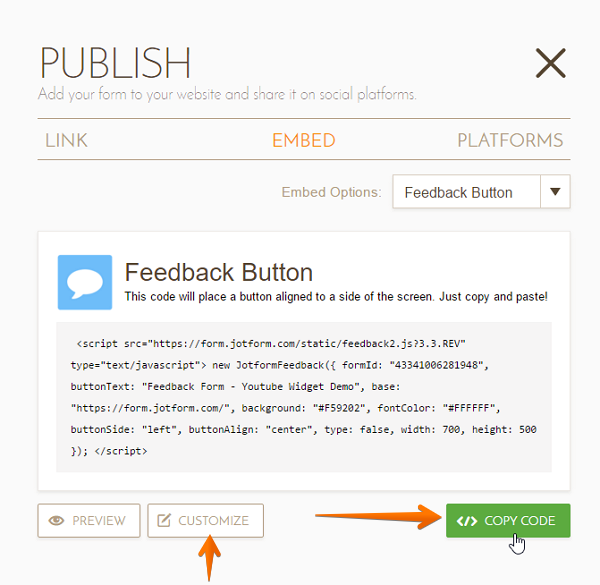-
bauhauswebshopAsked on July 8, 2020 at 8:49 AM
Ist it possible to adjust the height of the box from the Feedback Button?

-
bauhauswebshopReplied on July 8, 2020 at 8:51 AM
Because: If the captcha images appear, they can't be filled
-
MianalaReplied on July 8, 2020 at 10:06 AM
Hello bauhauswebshop,
Yes, it is possible. Kindly follow this guide: https://www.jotform.com/help/220-How-to-Create-a-Lightbox-Form. You can share the URL to your website so that we can give you further instructions.
I hope this helps.
-
MianalaReplied on July 8, 2020 at 10:10 AM
My apologies for the wrong link in the previous response. Here is the guide: https://www.jotform.com/help/93-Creating-a-Feedback-Button. You can change the height from code where it is written: "height: 500"

-
bauhauswebshopReplied on July 9, 2020 at 2:50 AM
Hi Mianala
Thanks for your support.
Is it possible, that you removed the "floating Feedback Button"?
The Link you gave me is not the same (this button opens a lightbox, and the previous feedback button opened an "Chatbox above the button like in the screenshot above).
May I ask a further technical question? Can you tell me, which jquery Version is behind this script? Because our IT Department said that it is not compatible with theirs - so that it provokes errors with loading other Javascript Files...
Thanks!
-
MianalaReplied on July 9, 2020 at 4:16 AM
Hello bauhauswebshop,
Thank you for your reply. Upon checking, the version of jQuery used is v1.6.4. We would like to further investigate the issue. Kindly share the link to the web page.
-
bauhauswebshopReplied on July 9, 2020 at 7:31 AM
Hi Mianala
Thanks for your answer. Unfortunately, i can't give you the website link. it is on our dev stage which is not accessible from outside.
Apparently, we are working with jquery 3.3.1. This makes it impossible to implement the Feedback Button, because these two versions aren't compatible - any chance JotForm is updating its jquery Version sometime?
-
roneetReplied on July 9, 2020 at 8:44 AM
It would be quite hard to troubleshoot without seeing the actual error.
We usually recommend using the iFrame embed code to avoid the Script conflict you are having.
However, if you wish to use a feedback button, then perhaps the following solutions might help:
Method 1. Get or create a feedback button or modal that came from your native JS library, if you are using jQuery, then they have the Dialog element. Here's a link to it: https://jqueryui.com/dialog/. Then embed the iFrame code directly on the body of that element. With that, our script won't conflict with your own resources.
Method 2. Using jQuery noConflict. Here's a guide about it: https://api.jquery.com/jquery.noconflict/. However, this might be tricky and might mess up your other functions. I would recommend using Method 1 instead.
Let me also propose a feature request to upgrade the jQuery version in the Feedback button code to our backend team. We will keep you posted on the updates.
Let us know if you have further questions.
Thanks.
- Mobile Forms
- My Forms
- Templates
- Integrations
- Products
- PRODUCTS
Form Builder
Jotform Enterprise
Jotform Apps
Store Builder
Jotform Tables
Jotform Inbox
Jotform Mobile App
Jotform Approvals
Report Builder
Smart PDF Forms
PDF Editor
Jotform Sign
Jotform for Salesforce Discover Now
- Support
- GET HELP
- Contact Support
- Help Center
- FAQ
- Dedicated Support
Get a dedicated support team with Jotform Enterprise.
Contact Sales - Professional ServicesExplore
- Enterprise
- Pricing