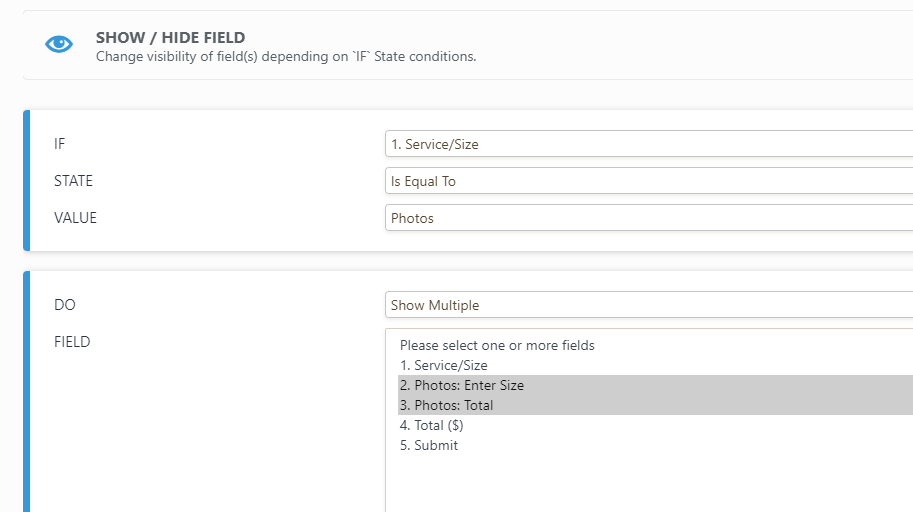-
AngusnorrissAsked on July 27, 2020 at 2:32 PM
Hi
I am trying to develop a form whereby a drop-down or slider is dragged to calculate property marketing options.
Is there any way to make the price form for each service change automatically when after a "square foot" size is chosen?
I attach the prices and structure of the price modelling.
Please advise.
thank you,
Angus

-
Welvin Support Team LeadReplied on July 27, 2020 at 7:09 PM
Hello Angus,
I'll think of a better way to do this. However, considering the pricing structure, I believe this needs a conditional logic. I also think this is better to be a short text entry rather than a dropdown or a slider.
But just to clarify, is the price per item or group? 0 to 1999 x 149, for the Photos Only, for example. So, if someone enters 100, that's 14900?
Thanks
-
AngusnorrissReplied on July 30, 2020 at 7:26 AM
thanks - yes short text entry would be fine. Price is per group.
For example, if property is 1500 sqft then 'Photos' are a total of $149. How would I build that?
-
BJoannaReplied on July 30, 2020 at 9:38 AM
I created a demo form with the Service/Size and Photos Only fields. I set the conditions to calculate the price for the Phots Only field based on the entered value inside of the Service/Size filed. I used the Number field, not the Short Text Entry field, for the Service/Size because the Greater Than and Less Than conditional states can be used with the Number field and cannot be used with the Short Text Entry field.
How to Insert Text or Calculation into a Field Using Conditional Logic
Here is my demo form - https://form.jotform.com/202113409148042
Feel free to test it and clone it.
You can use the same approach to calculate prices for the other fields.
-
AngusnorrissReplied on July 30, 2020 at 10:33 AM
FANTASTIC THANK YOU!
-
AngusnorrissReplied on July 30, 2020 at 10:46 AM
I can't see how to duplicate the Photos field forumulas so I can adapt them for other services. It won't let me duplicate the field.
Also the user then needs to select the services they want (Photos + Matterport Only) and see a total to submit.
is there a way to do this?
-
Lorenz JotForm SupportReplied on July 30, 2020 at 12:07 PM
I assume you are referring to this field right? see the image below.

I checked the field's property and there's a duplicate option there.

If I have misunderstood the form you are referring to, kindly provide here your form so that we can check.
We will wait for your response.
-
AngusnorrissReplied on July 30, 2020 at 12:31 PM
Yes I have now actually cloned it. Please refer to this one.
https://form.jotformeu.com/202114655535349
The form calculates correctly, I am fine with developing it further but O have one question.
I want user to select the services they wish actually buy. Some may just want Matterport only. Is there any way to select and submit just that service?
And how to add $ dollar currency symbol in each calculation?
-
BJoannaReplied on July 30, 2020 at 1:48 PM
You can use the Multiple Choice field, to add the list of Add-ons to the form. You can then create a separate field (e.g. Short Text Entry) to which you will pass the price, for each add-on option. You can then show the Add-on (Short Text Entry) fields with the conditional logic based on the selected options in the Multiple Choice field.
How to Show or Hide Fields Base on User's Answer
You can add $ dollar currency symbol in each calculation before price.

-
Angus NorrissReplied on July 30, 2020 at 3:32 PM
Hi, I understand the currency option thanks. But the previous bit I do not. I can’t follow how that works or is even set up. Can you a demo video or assist?
-
Welvin Support Team LeadReplied on July 30, 2020 at 5:03 PM
Here's a demo of that multiple choice selection:
https://form.jotform.com/202116341188953
The conditional logic for calculation remains the same.
It's the show/hide multiple fields at once: https://www.jotform.com/help/196-Hide-or-Show-Multiple-Fields-at-Once.

You only need to do the same for the other fields.
I'll see if I can update the form to include the addons, so you can just repeat it later. I'll let you know.
Thanks
-
Angus NorrissReplied on July 30, 2020 at 5:35 PM
Thank you so much.
I understand.
What I really would like develop is like this:
Step1: the client enters their size of space.
Step 2. Prices are calculated for all services. The client must select a service or several services (photos/matterport/Zillow), they they wish to buy.
They select and it calculates total.
Submit.
Is this possible?
-
Welvin Support Team LeadReplied on July 30, 2020 at 6:52 PM
I'm sorry, but I believe that is how we set up the form. The table seems to be very straightforward.
Now, with the description you have provided, do you want it this way:
1. The client chose Services such as Photos, Matterport, and Zillow.
2. The client enters 1500 in the Size box. So, that's $149 x 3 (services) = $447?
The way how I understand the table is that you want clients to be able to select multiple services and allow them to enter sizes for each service, and then calculate the total.
Thanks
-
Angus NorrissReplied on July 31, 2020 at 3:34 AM
Not quite.
Client enters size of property. For example sqft.
Form calculates price for each service and provides total for all services.
Client ticks which Service they wish to buy
Submit.
This way they can see price of each service before purchasing. Please advise.
-
Angus NorrissReplied on July 31, 2020 at 3:43 AM
The client only enters size of property once.
They do not need to enter size for each service.
-
roneetReplied on July 31, 2020 at 4:49 AM
Please allow me some time to take a look at your requirement and get back to you.
Thanks.
-
roneetReplied on July 31, 2020 at 11:32 AM
Could you please check this demo form if this suffices your requirement:
https://form.jotform.com/202123176786961

I have added 3 multiple Choices and in its label I have used the Unique names to populate the values from the text fields that populate the price.
The user can select these options if they like.
Let us know how it goes.
Thanks.
-
Angus NorrissReplied on August 1, 2020 at 5:16 AM
this is great and much closer to what I want. However, can the area highlighted in yellow be hidden? The client really only needs to see price Per service once.

csn it also calculate total of all ticked services?
much appreciated for your help.
angus
-
Johann_AReplied on August 1, 2020 at 7:07 AM
Greetings,
To hide those fields you can click on each field go to Properties > Advanced > Hide fields > ON
You can see the result below:

2. I'm not sure if I understand correctly the data that you want to calculate. But if you want to calculate the total of the data that is appearing after the @

You can do that by adding a Form Calculation Widget.

Once it is added you can change the title of the calculation by: "Total of all ticked service" for example.

You can then add this calculation to get the total:
Here is the formula

You can check the demo link that I've made: https://eu.jotform.com/build/202132362223944#preview
Let us know if you have more question!
Have a good day,
Johann.
-
roneetReplied on August 1, 2020 at 7:59 AM
As my colleague suggested that all the extra fields that you do not want to keep on the form could be hidden.
I'll explain it to you further. The form would be a complex one so to calculate the total you need to follow another workaround.
1. Since we cannot assign the value into the Multiple Choice directly as it would be a dynamic one to generate the price based on the size selection so you cannot directly calculate the total.

2. You have to copy the price into another field based on the Multiple Choice selection. Once the prices are copied into another field, it would only copy those price that was selection into the Option which the user would like to purchase.
3. Add the total into the Form Calculation widget:
Here is the Demo Form:
https://form.jotform.com/202123176786961
Please clone the form and feel free to test the form.
Thanks.
-
roneetReplied on August 1, 2020 at 7:59 AM
As my colleague suggested that all the extra fields that you do not want to keep on the form could be hidden.
I'll explain it to you further. The form would be a complex one so to calculate the total you need to follow another workaround.
1. Since we cannot assign the value into the Multiple Choice directly as it would be a dynamic one to generate the price based on the size selection so you cannot directly calculate the total.

2. You have to copy the price into another field based on the Multiple Choice selection. Once the prices are copied into another field, it would only copy those price that was selection into the Option which the user would like to purchase.
3. Add the total into the Form Calculation widget:
Here is the Demo Form:
https://form.jotform.com/202123176786961
Please clone the form and feel free to test the form.
Thanks.
-
AngusnorrissReplied on August 1, 2020 at 2:37 PM
this looks good thanks.
But what are these fields for? Can they be hidden?

And can these be hidden?

I only need client to enter size.
Then client ticks services that have been calculated.
Then submit.
-
Flavio_AReplied on August 1, 2020 at 5:39 PM
Hi @Angusnorriss
Those fields are only used for calculation purposes. You can hide them all by selecting each field in the form builder, then clicking on Properties > Advanced > Hide fields > On.
Please see below:

-
Angus NorrissReplied on August 2, 2020 at 6:24 AM
Ok thank you.
-
AngusnorrissReplied on August 8, 2020 at 9:50 AM
Hi - final question as completely stuck.
Why does calculation not appear here, like the other fields? See attachment.
https://eu.jotform.com/build/202203506235340#preview
thanks for helping so far!
Angus

-
Patrick_RReplied on August 8, 2020 at 10:40 AM
Hello Angus! There is a typo in the field name being used due to which this dynamic field placeholder isn't working. Following is how you an fix this:

For further queries, feel free to write back to us.
Thank you!
-
AngusnorrissReplied on August 12, 2020 at 11:56 AM
Thank you for all your help on this so far - however I think I may need to pay a jotform expert to do this as there is more conditional logic now involved.
Please see this video for explanation into the requirement and let me know if possible to work with someone to do it and a price to complete it.
I attach video brief and the Lookup price table.
Please advise thank you,
Angus
-
BJoannaReplied on August 12, 2020 at 1:16 PM
Please note that we cannot create you a form. We can only assist you if you have any questions or issues while creating a form.
If you want to hire someone to create the form, I can only suggest you to try to find a JotForm expert on Upwork - https://www.upwork.com/
I think that there is another way to create the form, that would require fewer conditions.
You can add a site property field at the top of the form, create a separate Muiltuple Chose field with the same options for each property size, and assign different calculation values to the field options. You can then show the correct Multiple Choice field based on the size and perform a calculation with the form calculation widget.
How to Assign Calculation Value
How to Perform Form Calculation Using a Widget
Please allow me some time to create a demo form with a few form fields.
-
BJoannaReplied on August 12, 2020 at 1:30 PM
I created a demo form for Sizes (0-1999, 2000-2999 and 3000-3999) and for Services (Photos Only, Matterport Only and Premium Video Only).
Here is the form - https://form.jotform.com/202245621330946
Feel free to test it and clone it.
You can update the form and add all the other options.
-
AngusnorrissReplied on August 12, 2020 at 1:36 PM
Thanks - but the issue is that if client wants Matterport + Photos then the Lookup price is $299 because they are being bought as 2 items. It calculates then as add-ons and not as Only rates.
-
BJoannaReplied on August 13, 2020 at 3:43 AM
In that case, you can simply add a new option "Matterport + Photo".
I updated my form - https://form.jotform.com/202245621330946
- Mobile Forms
- My Forms
- Templates
- Integrations
- Products
- PRODUCTS
Form Builder
Jotform Enterprise
Jotform Apps
Store Builder
Jotform Tables
Jotform Inbox
Jotform Mobile App
Jotform Approvals
Report Builder
Smart PDF Forms
PDF Editor
Jotform Sign
Jotform for Salesforce Discover Now
- Support
- GET HELP
- Contact Support
- Help Center
- FAQ
- Dedicated Support
Get a dedicated support team with Jotform Enterprise.
Contact Sales - Professional ServicesExplore
- Enterprise
- Pricing