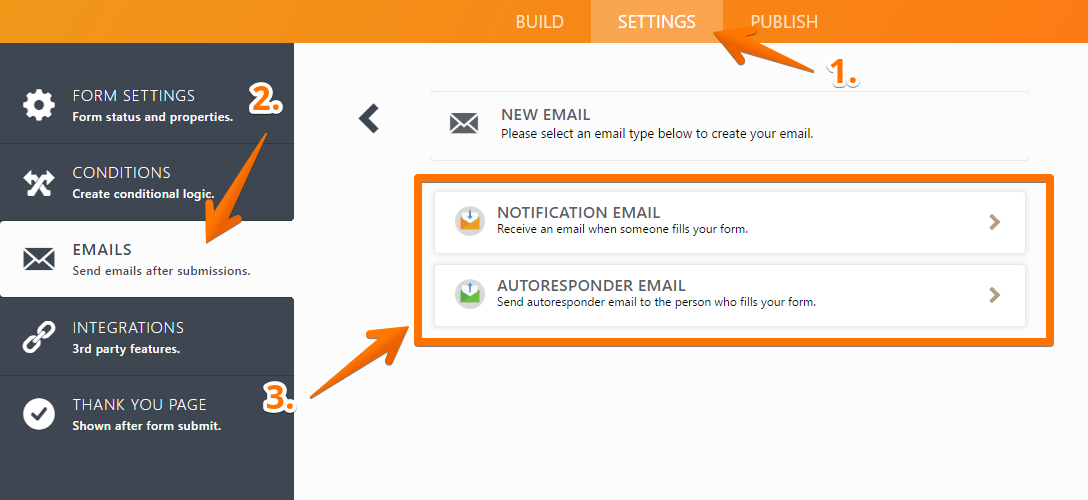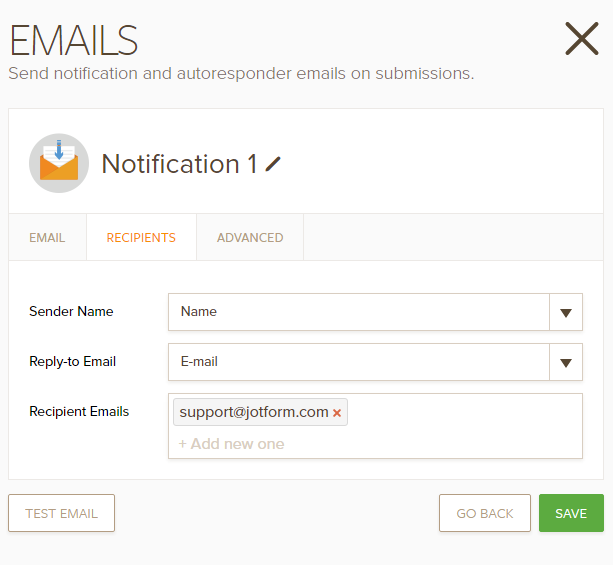-
MaisonvilleAsked on August 27, 2020 at 10:47 AM
Hi There,
I've created two forms, one for each dental practice. I need the notifications to go to their respective emails. How do I do that please?
Thanks,
Trish Maisonville
Royal Centre/KITS Point Dental Groups
-
Amin_NReplied on August 27, 2020 at 1:17 PM
Hi there, Trish!
Thanks for reaching out to us!
Kindly be informed that you can change/add recipient(s) who will receive email notifications upon every submission is made to your forms as follows:
1. Go to form settings, and click on "EMAILS":

2. Hover your mouse over email notification name, then click the "EDIT" button:
3. A new window will open up, click on "RECIPIENTS" as shown below, then add/change your desired recipients:

I highly recommend that you read this guide for more information on email notifications and autoresponders.
I hope I have been of any help.
Should you have any further inquiries, we will be more than happy to help.
- Mobile Forms
- My Forms
- Templates
- Integrations
- Products
- PRODUCTS
Form Builder
Jotform Enterprise
Jotform Apps
Store Builder
Jotform Tables
Jotform Inbox
Jotform Mobile App
Jotform Approvals
Report Builder
Smart PDF Forms
PDF Editor
Jotform Sign
Jotform for Salesforce Discover Now
- Support
- GET HELP
- Contact Support
- Help Center
- FAQ
- Dedicated Support
Get a dedicated support team with Jotform Enterprise.
Contact Sales - Professional ServicesExplore
- Enterprise
- Pricing