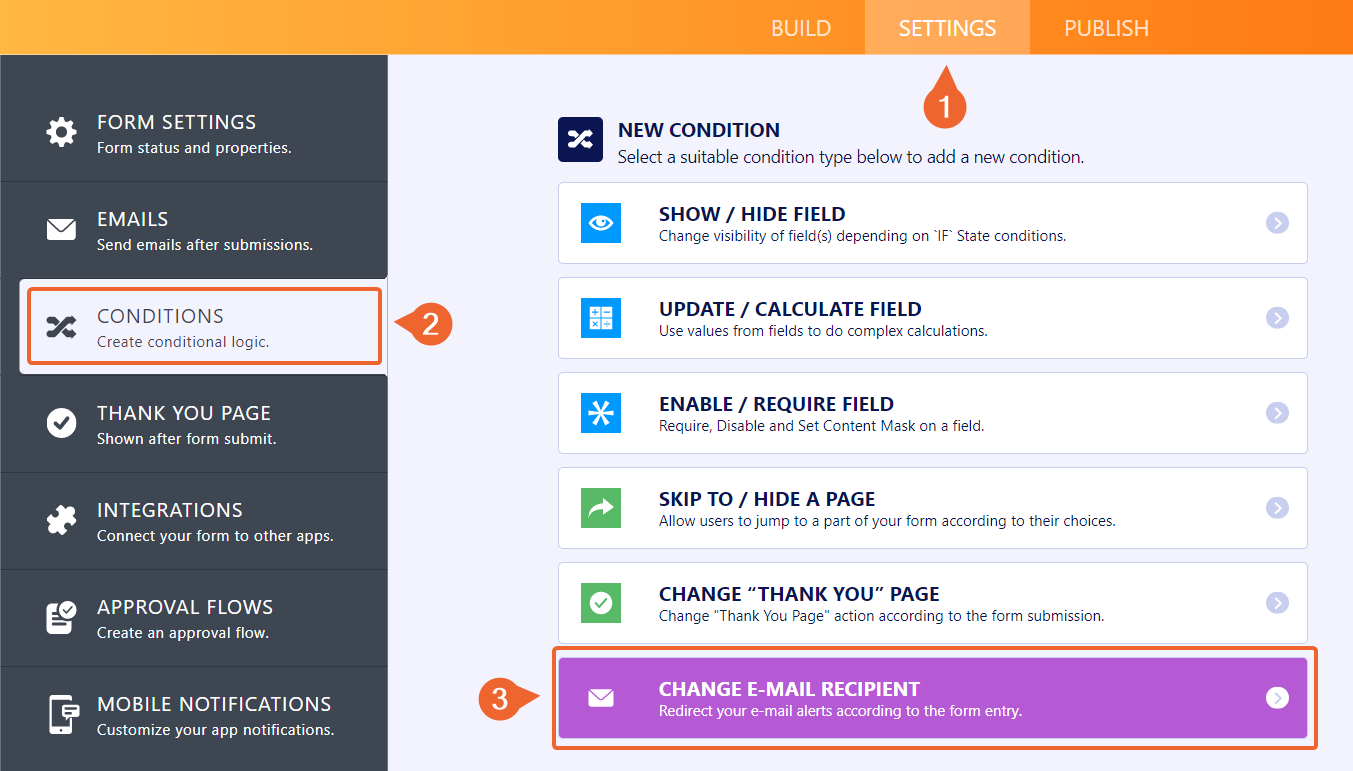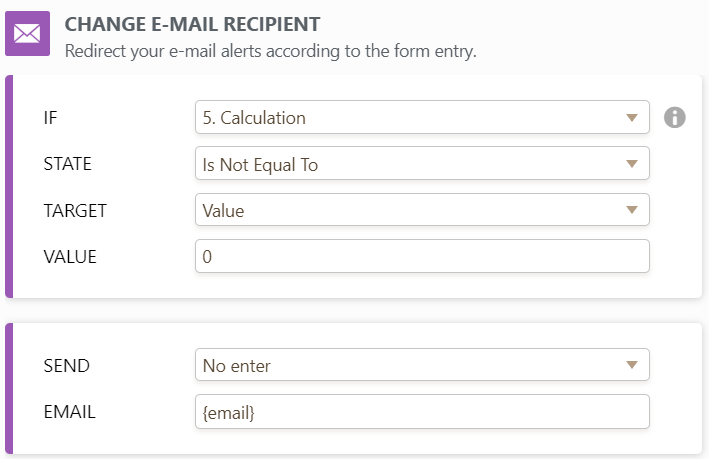-
nmcrecAsked on December 3, 2020 at 11:13 AM
I am using the form as a COVID screening form and have set up conditional logic to screen people from entering my facility if they answer "yes" to any of the screening questions. I have 2 thank you pages - one that is green and says they're ok to enter, the other is red and says they can't. I'd like to be able to send those pages, rather than the survey results, to the individuals when they complete the form. Is there some way I can do this?
Thanks.
-
Zahra_SReplied on December 3, 2020 at 11:37 AM
Hi there!
Happy to help!
Yes, it is possible to show Thank You page in Autoresponder Email. I am creating a unique workaround for you to implement this. Give me some time, and I will get back to you with the proper solution.
-
Zahra_SReplied on December 3, 2020 at 12:26 PM
Hi! I am back!
Kindly follow the steps below to show your Thank You Page in Autoresponder Email.
Step 1: Go to Settings > Thank You Page.
Step 2: Click on the content of Thank You Page, press Ctrl+A to select the content and then press Ctrl+C to copy it.

Step 3: Go to Settings > Email > Autoresponder Email
Step 4: Click on the content of the email body and select it. Click on Delete button at the bottom to remove it as shown in the image.

Step 5: Once you have a clear space in the content area, press Ctrl+V to paste the content you copied from Thank You Page. Click on Save.
See this screenshot:
Here's my test email:
 I hope this helps. Kindly let us know if you require further assistance.
I hope this helps. Kindly let us know if you require further assistance.Have a good day.
-
nmcrecReplied on December 3, 2020 at 12:38 PM
I can see how this works, generally...but my thank you pages are specific to how they responded to the survey.
How do I make this work for the alternative thank you page? I have 2 thank you pages - each thank you page is based on the responses to the survey.
Thanks.
-
Bojan Support Team LeadReplied on December 3, 2020 at 3:34 PM
Greetings.
If you wish to send a Notification email depending on the user's answers, you first need to create multiple Notification emails. In your case, one would be for "stop" and the other would be the one that allows the entry.
Please note that you currently have a free account. With a free account, you can have only one Notification email. Unfortunately, there is no alternative solution to this unless using different Notifications.
After you have created Notifications, you can use Change e-mail recipient conditions:

In it, you check if the calculation is not equal to 0, and then set the first email. You need to create a second one where you will check if the calculation is square to 0 and send the appropriate email:

Note that the emails will be sent only if the conditions related to that email are true.
You can click here to learn more.
Let us know if you have any additional questions.
-
nmcrecReplied on December 3, 2020 at 3:46 PM
Ok, thanks. I'll need to consider whether to upgrade or not.
Is there somewhere I can find the different features like this that are available only at the paid levels? The pricing plan summary doesn't show that I can only have one notification with the free version. I'd like to be able to compare all of the features available under the various paid plans so I can decide whether to upgrade or not.
Thank you.
-
Jovanne JotForm SupportReplied on December 3, 2020 at 6:11 PM
Hi,
Please note that JotForm features are available for all plans. However, each plan has its own usage limitations. You can see plans, prices, and limitations on the following link: https://www.jotform.com/pricing/
To see and understand limits please read the following articles: Understanding-Your-Account-Usage-and-Limits
If you have any additional questions, please let us know.
-
nmcrecReplied on December 3, 2020 at 6:19 PM
Hi, I was told that because I have a free account that I can only have one Notification email. I need 2 notification emails based on responses to the form I have created. I don't see that information in any of the pricing plans, which is why I asked what the differences are between the plans.
If you could read this email string completely, you will see what I'm trying to do.
Thank you.
-
Jovanne JotForm SupportReplied on December 3, 2020 at 7:38 PM
Hi, thank you for getting back to us.
For the free plan, you are only allowed to create one notification email. However, there is no limit to the number of notification emails when you upgrade your account to one of our paid plans.
I hope this information helps. Let us know if you have further questions.
- Mobile Forms
- My Forms
- Templates
- Integrations
- Products
- PRODUCTS
Form Builder
Jotform Enterprise
Jotform Apps
Store Builder
Jotform Tables
Jotform Inbox
Jotform Mobile App
Jotform Approvals
Report Builder
Smart PDF Forms
PDF Editor
Jotform Sign
Jotform for Salesforce Discover Now
- Support
- GET HELP
- Contact Support
- Help Center
- FAQ
- Dedicated Support
Get a dedicated support team with Jotform Enterprise.
Contact Sales - Professional ServicesExplore
- Enterprise
- Pricing