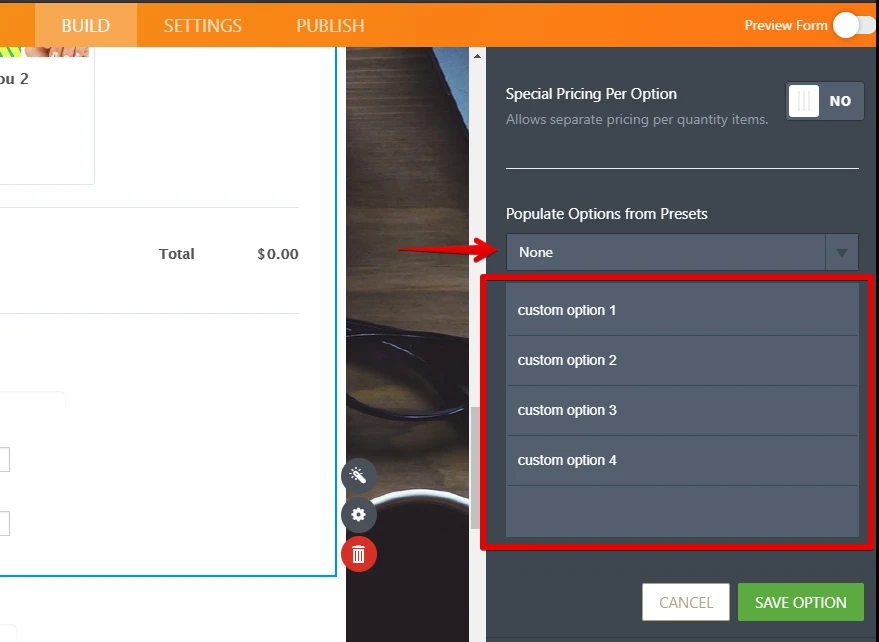-
vlrdietrichAsked on December 7, 2020 at 6:45 AM
I am trying to make an online order from for a fundraiser. I would like my customers to see the question and when they select an option in the drop down i would like them to either see the name of the item and when hover over it see the photo of the item, or see the item instead of name and hover over to see a bigger photo of that item.
-
Richie JotForm SupportReplied on December 7, 2020 at 7:31 AM
We can use custom CSS to increase the image size.
To clarify, do you want to add your image manually or you would like to use the product list option?
https://www.jotform.com/blog/introducing-product-list-form-field/
Looking forward for your response.
-
vlrdietrichReplied on December 7, 2020 at 7:44 AMI would like to add my image manually.
It is a png that is saved on my computer.
Essentially i would like a drop down to look like this
List contains a name and once you hover over that specific name it would
show you a photo.
This pic is just an example showing a drop down
Thanks,
Valerie
... -
Jovanne JotForm SupportReplied on December 7, 2020 at 9:03 AM
Hi Valerie, thank you for getting back to us.
Unfortunately, that is currently not possible to achieve your requirement. Have you checked our "Image Checkboxes" widget already? Please take a look at our "Image Checkboxes" widget and see if that fits your requirement.
Let us know if you have further questions.
-
vlrdietrichReplied on December 7, 2020 at 9:22 AMYes, and I do not have a url for the photos I’m needing to use. They are
photos saves on my computer. Sorry very new to all of this form making. Do
you guys have an online chat option for someone to help walk me thru the
process?
... -
Eduardo JotForm SupportReplied on December 7, 2020 at 10:13 AM
Hello @vlrdietrich
Unfortunately, we do not provide live chat support.
Feel free to post any questions or concerns here, and we will be happy to help. Our team is available 24/7 and replies promptly.
I have cloned your form 203412991920150 and made some adjustments, including Custom CSS and Conditional Logic to fit what might be your demand.
Guide: How-to-Inject-Custom-CSS-Codes
Guide: Smart-forms:-conditional-logic-for-online-forms
Give it a check and tell us if this is what you're looking for:
https://form.jotform.com/203413674104951
Note that you can clone back this and continue building from it:
Guide: How-to-clone-an-existing-form-from-a-url
Looking forward to your reply.
-
vlrdietrichReplied on December 7, 2020 at 11:22 AMi am not familiar with how to use css codes. do you offer support via chat?
Thanks,
Valerie
... -
Eduardo JotForm SupportReplied on December 7, 2020 at 12:37 PM
Hello @vlrdietrich
Unfortunately, we do not provide live chat support. Feel free to post any questions or concerns here, and we will be happy to help. Our team is available 24/7 and replies promptly.
Does the form I've pointed to above fulfills your needs?
Form: https://form.jotform.com/203413674104951
If so, you should either clone the form or build it based on your own form by following these steps:
1 - Add regular image fields for your products.

2 - Hide the images' fields.
Guide: How-to-hide-form-fields
3 - Create conditional logic rules making each of your dropdown field's options show the corresponding product image.
 Guide: how-to-show-or-hide-fields-base-on-user-s-answer
Guide: how-to-show-or-hide-fields-base-on-user-s-answer4 - Add this custom CSS code to make your images enlarge on hover:
li[data-type="control_image"] img:hover {
width: 300px;
height: auto;
z-index: 2000 !important;
}Guide: How-to-Inject-Custom-CSS-Codes
Let us know if you need any further assistance.
-
vlrdietrichReplied on December 7, 2020 at 3:44 PMAfter SEVERAL SEVERAL template trials I found one that will do what i need
to do. I am using Color Street Stock- Product List. Please please tell me I
can change things in the template. I need to know how to change population
options from presets. I need to be able to add own color options
Thanks,
Valerie
... -
vlrdietrichReplied on December 7, 2020 at 3:55 PMSorry last email was sent to quickly. I need to know how to change the
things listed in the populate options from presets. Example right now it is
color, t shirt size print size, etc. I would like to change those heading
titles and be abe to list my options accruing to my choices
Thanks,
Valerie
... -
Jovanne JotForm SupportReplied on December 7, 2020 at 5:11 PM
Hi Valerie,
You can set it to none, so you can add your own custom options.

I hope this helps. Let us know if you have further questions.
- Mobile Forms
- My Forms
- Templates
- Integrations
- Products
- PRODUCTS
Form Builder
Jotform Enterprise
Jotform Apps
Store Builder
Jotform Tables
Jotform Inbox
Jotform Mobile App
Jotform Approvals
Report Builder
Smart PDF Forms
PDF Editor
Jotform Sign
Jotform for Salesforce Discover Now
- Support
- GET HELP
- Contact Support
- Help Center
- FAQ
- Dedicated Support
Get a dedicated support team with Jotform Enterprise.
Contact Sales - Professional ServicesExplore
- Enterprise
- Pricing




























































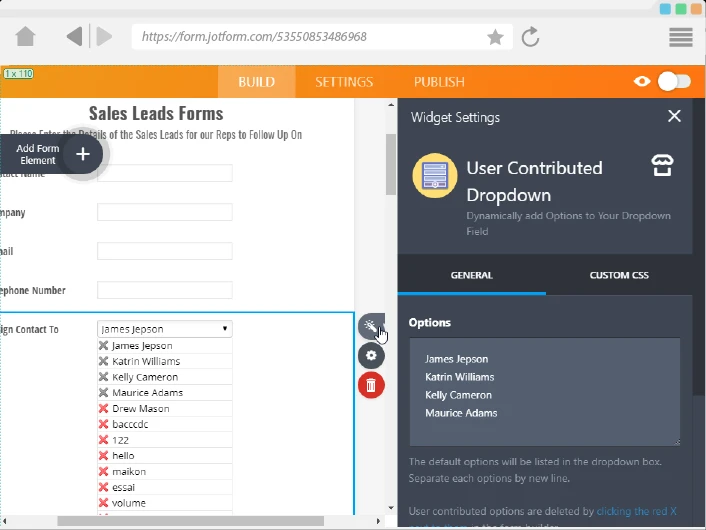


.png)
.png) Guide:
Guide: