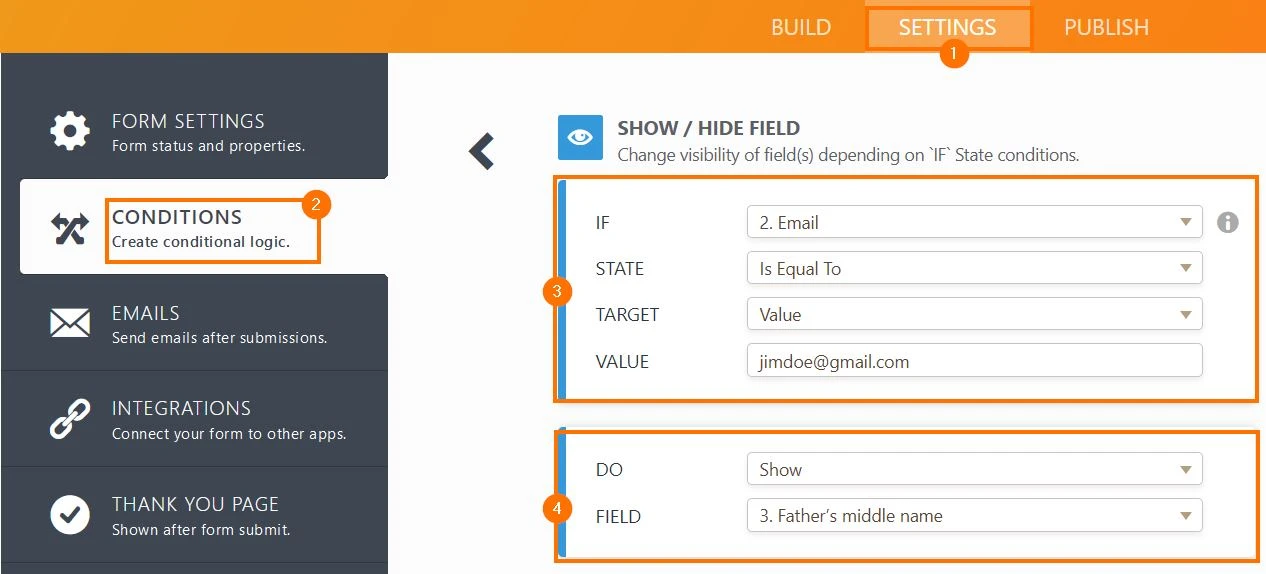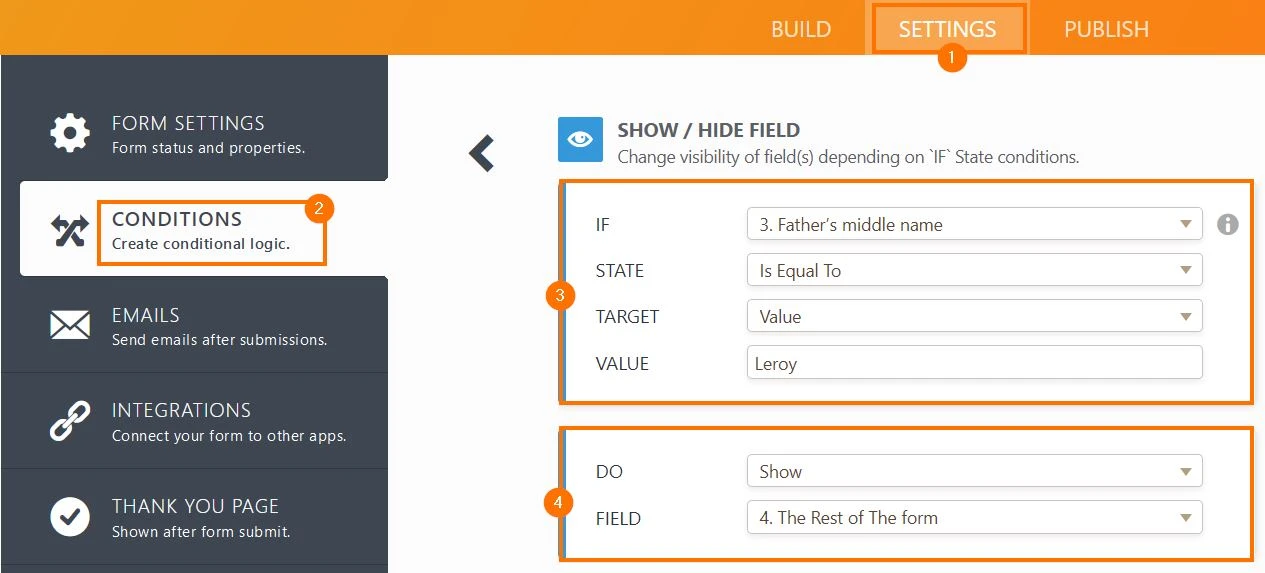-
KoryAsked on December 21, 2020 at 6:16 AM
I have collected information in a google form that I would like to have referenced by a jotform before it can be submitted. How would I load a security question and response by a field such as name or ID to have the question 1 of 9 choices appear based on the field and only allow form submission based on a correct response, preloaded.
Thanks in advance for your support.
-
roneetReplied on December 21, 2020 at 6:30 AM
Do you want to add a progress bar on the form?
If yes, then you may be able to add this widget on the form:
https://www.jotform.com/widgets/progress-bar
Would you mind explaining your concern a bit in detail so that we can guide you further?
Thanks.
-
empire1cityReplied on December 21, 2020 at 8:11 AMThanks for your response. No , I’m aware of the progress bar. I want to include a security question answer set based on prior inputs. For instance if email is janedoe@gmail, present with security question Mother’s maiden name and only advance if response is Doe. Alternatively a different person may be jimdoe@gmail.com will be present with security question father’s middle name and will only advance if response is Leroy .
I hope this helps.
Sent from my iPhone
... -
Ariel JotForm SupportReplied on December 21, 2020 at 8:35 AM
Hi there,
Thank you for your message.
You can use Conditional Logic's Show / Hide Field feature to achieve this.
Using the jimdoe@gmail.com example, the condition would look like so:

Add another Conditional Logic to check the security question.

Please do check the following guide, and let us know if you have any questions or if you need further assistance.
Related Guide: How to Show or Hide Fields Base on User's Answer.
- Mobile Forms
- My Forms
- Templates
- Integrations
- Products
- PRODUCTS
Form Builder
Jotform Enterprise
Jotform Apps
Store Builder
Jotform Tables
Jotform Inbox
Jotform Mobile App
Jotform Approvals
Report Builder
Smart PDF Forms
PDF Editor
Jotform Sign
Jotform for Salesforce Discover Now
- Support
- GET HELP
- Contact Support
- Help Center
- FAQ
- Dedicated Support
Get a dedicated support team with Jotform Enterprise.
Contact Sales - Professional ServicesExplore
- Enterprise
- Pricing