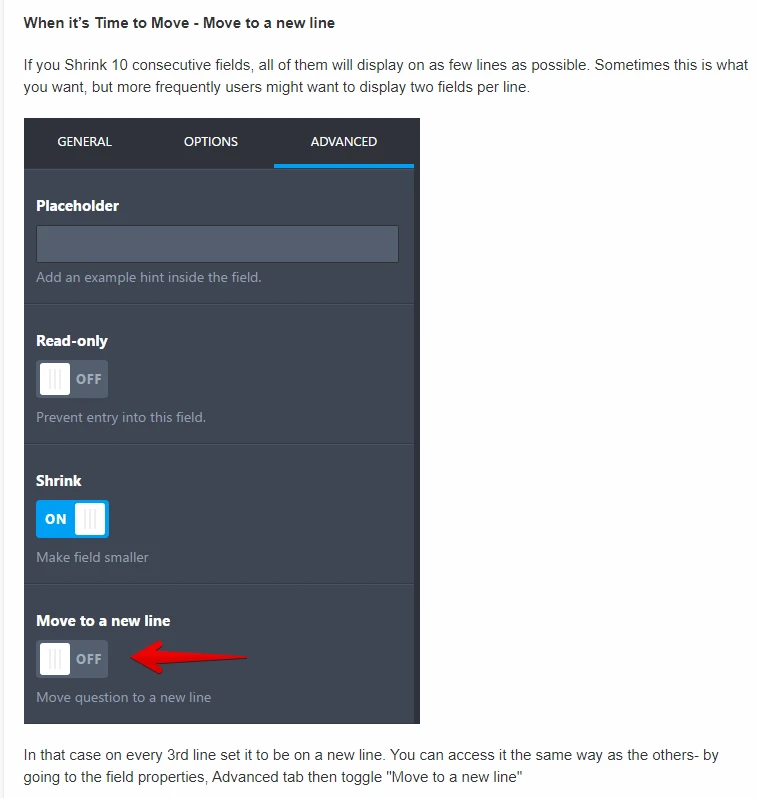-
igloomortgageAsked on February 15, 2021 at 1:28 PM
Hi,
If I use the "move to new line" function on a shrunken field it moves the field to a new line as it should but it then doesn't allow another shrunken field next to it.
this has the effect of not only moving the desired field to a new line but also the one after it. Reading your description, this isn't how this is supposed to work.
Am I doing something wrong? -
VincentJayReplied on February 15, 2021 at 5:18 PM
Hello,
I tested the Shrink and Move to a new line feature and they're working fine on my end. Here's a screencast of my test:
Could you please share the form and the form fields you want to use the features so we can test it on our end? We'll wait for your response. Thank you!
-
igloomortgageReplied on February 15, 2021 at 6:40 PM
Yes, here is a link to the form https://eu.jotform.com/build/210403878747361
But you should get the gist from below. The divider is my current workaround for the problem but I don't really want it there.
I want "date of birth" and "email address" to be on the same line but when I move "date of birth" to a new line, it no longer allows "email address" to be next to it.
-
VincentJayReplied on February 15, 2021 at 8:07 PM
Hello,
We can make the Divider color transparent. Would that work for you?
-
igloomortgageReplied on February 15, 2021 at 8:18 PM
Hi Vincent,
I've tried that but it makes the fields appear oddly spaced, it's better with the divider in.
So this is how the "move to a new line" function should work? Nothing can be next to it once its been moved to a new line?
-
Amin_NReplied on February 15, 2021 at 10:41 PM
"So this is how the "move to a new line" function should work? Nothing can be next to it once its been moved to a new line?"
Yes, moving a field to a new line would make it alone with no fields next to it in that line.
Should you have any further inquiries, we will be more than happy to help.
-
igloomortgageReplied on February 16, 2021 at 5:48 AM
Okay, I found a work around I am happy with but various posts I've found seem to suggest it should work otherwise...

This would not be possible if the "moved to a new line" field didn't allow a 2nd field next to it.
-
Richie JotForm SupportReplied on February 16, 2021 at 6:46 AM
Another way would be using custom CSS to move the field to a new line.
However, as you're hiding a field "previous surname" your work around seems to be the best way to achieve your requirement.
- Mobile Forms
- My Forms
- Templates
- Integrations
- Products
- PRODUCTS
Form Builder
Jotform Enterprise
Jotform Apps
Store Builder
Jotform Tables
Jotform Inbox
Jotform Mobile App
Jotform Approvals
Report Builder
Smart PDF Forms
PDF Editor
Jotform Sign
Jotform for Salesforce Discover Now
- Support
- GET HELP
- Contact Support
- Help Center
- FAQ
- Dedicated Support
Get a dedicated support team with Jotform Enterprise.
Contact Sales - Professional ServicesExplore
- Enterprise
- Pricing