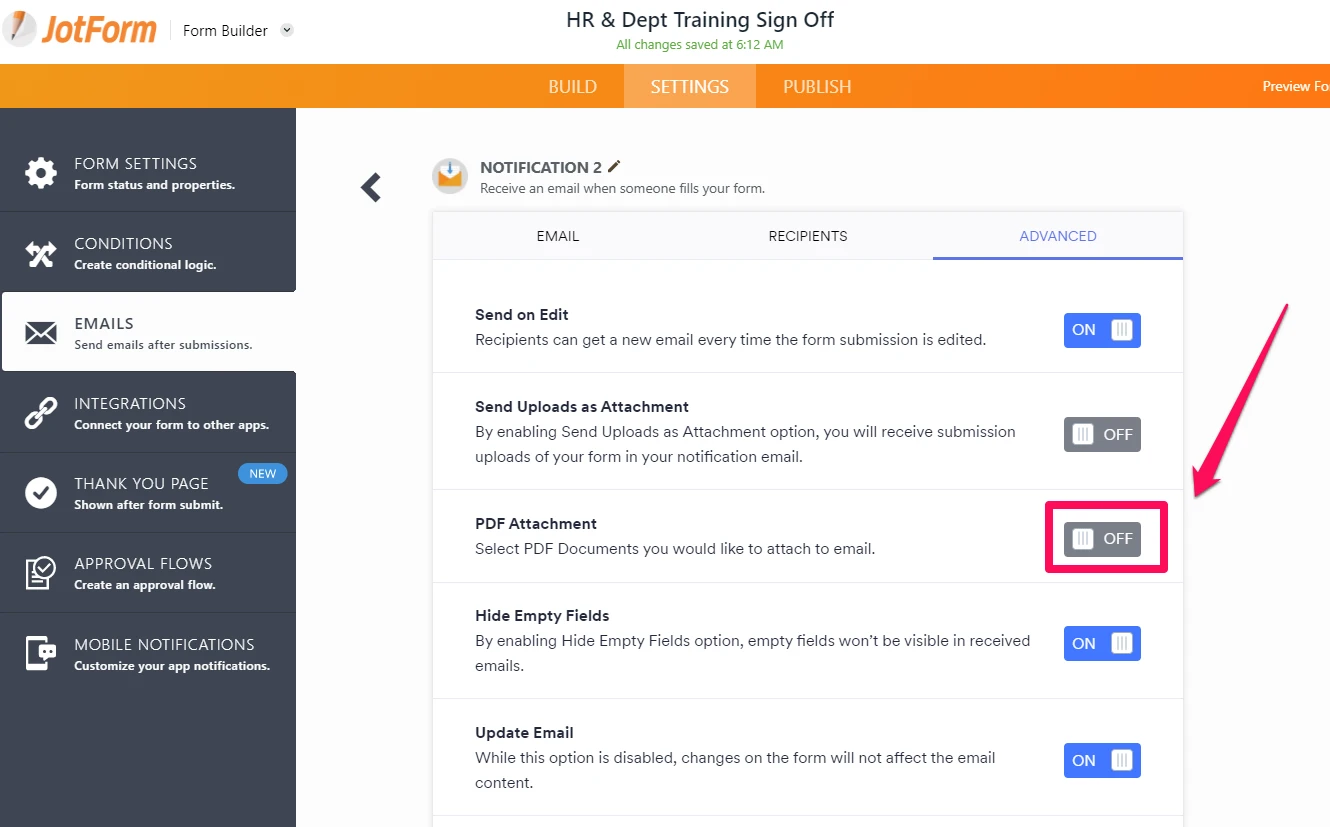-
kgalbertAsked on March 16, 2021 at 9:06 PM
Is there a way to receive the original PDF in the auto responder email. When I select to receive the PDF attachment it simply gives me a pdf of the online form, not the original PDF with filled in fields. That is what I want.
-
Kenneth JotForm SupportReplied on March 17, 2021 at 4:07 AM
Thank you for reaching support,
Yes, first create an Autoresponder email, then go to the Email Advanced settings:

If you imported a PDF, you will get these options, simply choose the Original PDF to include it:

Here is the related guide: https://www.jotform.com/help/503-how-to-include-submissions-as-pdf-attachment-in-the-email-notifications.
I hope that helps.
Best.
-
nmutzReplied on March 29, 2021 at 4:14 PM
I am still having this issue even after I followed the above instructions. I have the PDF attached in the format I would like, yet my test email still shows my test form only in the body of the email, not as a PDF attachment. What am I doing wrong?
-
Kenneth JotForm SupportReplied on March 29, 2021 at 6:17 PM
Hi there,
I checked your email notifications, and still, you have not enabled the PDF attachments:

Simply go to your Builder SETTINGS > EMAILS > ADVANCED > PDF Attachment.
Best.
- Mobile Forms
- My Forms
- Templates
- Integrations
- Products
- PRODUCTS
Form Builder
Jotform Enterprise
Jotform Apps
Store Builder
Jotform Tables
Jotform Inbox
Jotform Mobile App
Jotform Approvals
Report Builder
Smart PDF Forms
PDF Editor
Jotform Sign
Jotform for Salesforce Discover Now
- Support
- GET HELP
- Contact Support
- Help Center
- FAQ
- Dedicated Support
Get a dedicated support team with Jotform Enterprise.
Contact Sales - Professional ServicesExplore
- Enterprise
- Pricing