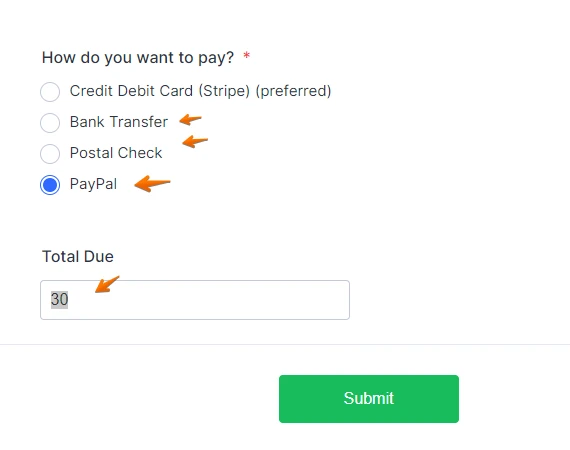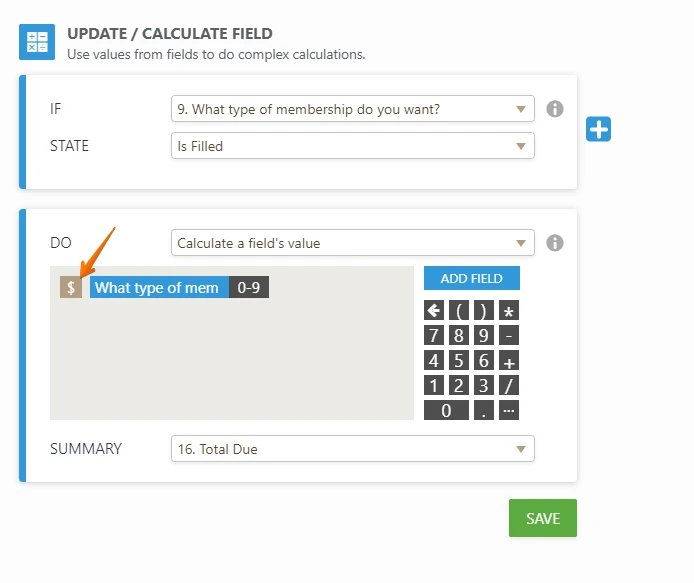-
adpca0Asked on July 24, 2021 at 9:49 AM
Hi,
I have a few questions re the linked form:
- I need to set the value of the payment due to the computed value, but that doesn't seem to be working. The amount due remains editable and empty. When I added a number field and used the same computation, that was updated.
- Ideally, I would like the user to be able to opt to pay by PayPal (we had issues with Stripe in China) but I cannot add two payment methods, switching between them based on a field selection. Is this possible?
- I want to add some HTML text that is conditionally displayed. However, there does not seem to be a way to add an HTML block to a form.
- How can I add a prefix/postfix to a computed field? Taking the above example, I want the total due field to show [ $30 ] not just [ 30 ].
Also, when I embed it in my website using the code
[embed]https://form.jotform.com/212043920958052form/212043920958052[/embed]
it displays URL not the form. I have your JotForm Embed Forms plugin (v1.2.5) installed and activated. If I use the
<script type="text/javascript" src="https://form.jotform.com/jsform/212043920958052"></script>embed code, the form is displayed. Is there any advantage in using the plugin, or is it just bloat?
UPDATE
I found the issue re the plugin - I use Divi & it isn't compatible. However, that doesn't explain why the [embed] version failed as the short code should still work.
What is the advantage if using the plugin (which I can if I don't use Divi Builder on that page) over embedding the form in script, and how do I login using it if I signed in via Google as that does not seem to be an option in the plugin.
Page URL: https://form.jotform.com/212043920958052 -
VincentJayReplied on July 24, 2021 at 5:19 PM
Hello,
- I need to set the value of the payment due to the computed value, but that doesn't seem to be working. The amount due remains editable and empty. When I added a number field and used the same computation, that was updated.
Are you using the Form Calculation widget and assigning values to a field? If yes, I checked the form and it is not editable and it is not empty.

- Ideally, I would like the user to be able to opt to pay by PayPal (we had issues with Stripe in China) but I cannot add two payment methods, switching between them based on a field selection. Is this possible?
Unfortunately, you can only add one payment integration to your form. However, there's a workaround for it but it might be confusing. Please check this guide and let us know if you have any questions: https://www.jotform.com/help/182-how-to-create-a-basic-multiple-payment-form
- I want to add some HTML text that is conditionally displayed. However, there does not seem to be a way to add an HTML block to a form.
Please provide more information about this so we can assist you better. What condition do you want to add to the HTML text?
https://www.jotform.com/help/57-smart-forms-conditional-logic-for-online-forms
- How can I add a prefix/postfix to a computed field? Taking the above example, I want the total due field to show [ $30 ] not just [ 30 ].
You need to update the Calculation and add the $ before the form field.

- Also, when I embed it in my website using the code. it displays the URL, not the form. I have your JotForm Embed Forms plugin (v1.2.5) installed and activated.
To embed a form, please follow this guide: https://www.jotform.com/help/34-embedding-a-form-to-a-web-page
To avoid confusion, we suggest creating one ticket per question.
- Mobile Forms
- My Forms
- Templates
- Integrations
- Products
- PRODUCTS
Form Builder
Jotform Enterprise
Jotform Apps
Store Builder
Jotform Tables
Jotform Inbox
Jotform Mobile App
Jotform Approvals
Report Builder
Smart PDF Forms
PDF Editor
Jotform Sign
Jotform for Salesforce Discover Now
- Support
- GET HELP
- Contact Support
- Help Center
- FAQ
- Dedicated Support
Get a dedicated support team with Jotform Enterprise.
Contact Sales - Professional ServicesExplore
- Enterprise
- Pricing