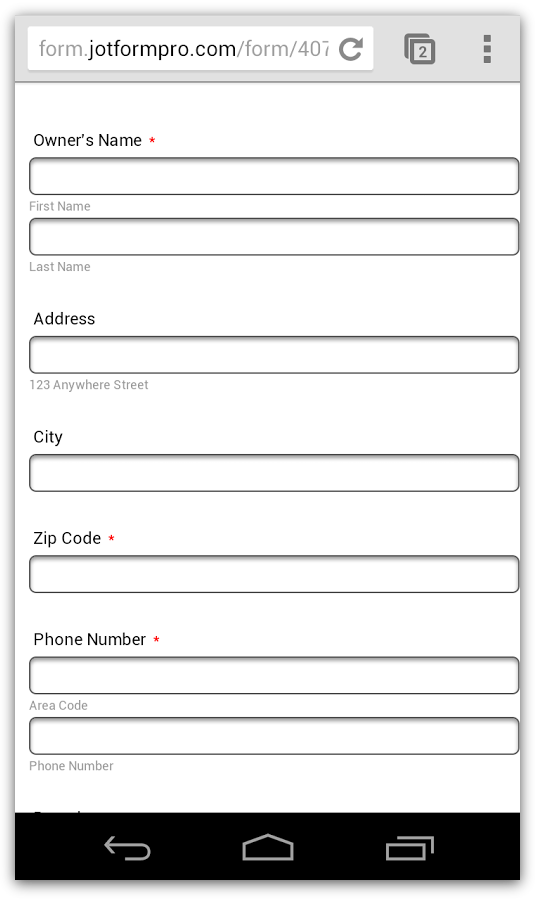-
avrsAsked on March 12, 2014 at 2:59 PM
I am in the process of re-creating our site. Previously I was able to add two different HTML codes (one for desktop view and one for mobile view). However, I am trying to create my site on Wix now and it is not allowing me to have two separate codes for desktop and mobile. I was wondering if there was a way to use a single form and have the width automatically adjust to conform to the user's view (mobile vs. desktop).
Here are my two previous form:
Desktop:
http://www.jotformpro.com/form/12063925189
Mobile:
http://form.jotform.com/form/11453943172
Thanks in advance!
-
Mike_TReplied on March 12, 2014 at 5:33 PM
It is possible to inject specific styles for mobile devices to the form.
For example, you can try to inject the following CSS from this thread:
/*-----------RESPONSIVE LAYOUT-----------*/
@media (max-width: 480px) {
.form-textarea,
.form-textbox,
.form-dropdown{
width: 100% !important;
-webkit-box-sizing: border-box;
-moz-box-sizing: border-box;
box-sizing: border-box;
}
.form-label-left, .form-label-right{
width: auto;
}
.form-buttons-wrapper{
margin-left:0 !important;
}
.form-input {
width: 100%;
}
.form-all{
width: 75%;
}
.form-sub-label-container {
width: 100%;
display:block;
}
}And this is how it will look like on the mobile browser:

If you need any further assistance, please let us know.
- Mobile Forms
- My Forms
- Templates
- Integrations
- Products
- PRODUCTS
Form Builder
Jotform Enterprise
Jotform Apps
Store Builder
Jotform Tables
Jotform Inbox
Jotform Mobile App
Jotform Approvals
Report Builder
Smart PDF Forms
PDF Editor
Jotform Sign
Jotform for Salesforce Discover Now
- Support
- GET HELP
- Contact Support
- Help Center
- FAQ
- Dedicated Support
Get a dedicated support team with Jotform Enterprise.
Contact Sales - Professional ServicesExplore
- Enterprise
- Pricing