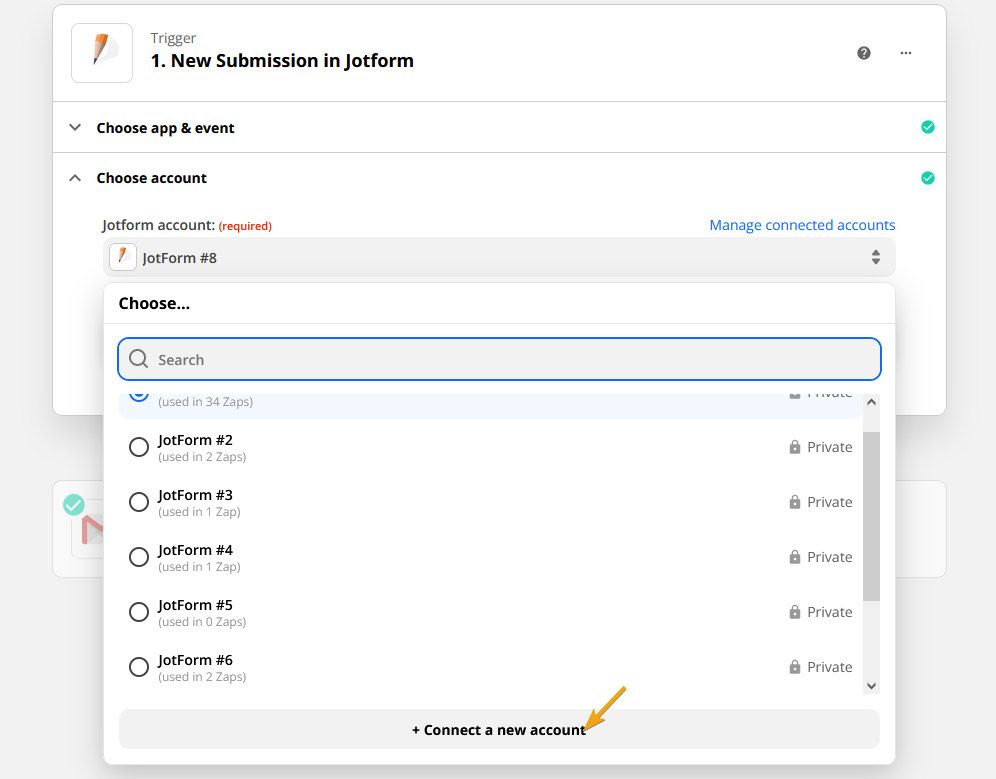-
NatalieMayhewAsked on November 8, 2021 at 5:59 AM
Hi, I'm trying to set up a Zapier to send any new email addresses to a Mailerlite list of subscribers but cannot get Zapier to see any of my forms.
I've checked and the EU Safe mode or has HIPAA compliance are both set to No. The forms are not password protected nor is the Form Data encrypted.I'm sure it's something very simple, but just can't figure it out - can you assist please?
-
Sonnyfer JotForm SupportReplied on November 8, 2021 at 7:13 AM
Hi there - Apologies for the incovenience.
Perhaps it's your browser cache that fails to display your form. Kindly try clearing them or simply log out then log back in on both Jotform and Zapier to troubleshoot.
Let us know how it goes.
-
NatalieMayhewReplied on November 8, 2021 at 11:34 AM
Hi Sonnyfer
I've tried clearing the (Firefox) browser cache and logging out and back on both Jotform and Zapier but still getting the same "Cannot Load choices" error.
I've also tried starting from scratch with a different browser (Bing) but same error each time.
Wonder if there's anything else to try?
-
Richie JotForm SupportReplied on November 8, 2021 at 12:48 PM
Please try to choose your account or connect to new account with Jotform.
It could be that the connection with the account and form was removed.

Let us know how it goes.
-
Kaan Product ManagerReplied on January 20, 2022 at 2:56 AM
Hi there,
Good news!
We are happy to announce that you may use our native MailerLite integration. In order to integrate with MailerLite directly,
1- Visit the following link:
https://www.jotform.com/integrations/mailerlite
2- Click on "Add to Form" button and select the form you want.
3- To find out how setup the integration, you may read the related help guide here.
Please feel free to contact us, if you need further assistance.
- Mobile Forms
- My Forms
- Templates
- Integrations
- Products
- PRODUCTS
Form Builder
Jotform Enterprise
Jotform Apps
Store Builder
Jotform Tables
Jotform Inbox
Jotform Mobile App
Jotform Approvals
Report Builder
Smart PDF Forms
PDF Editor
Jotform Sign
Jotform for Salesforce Discover Now
- Support
- GET HELP
- Contact Support
- Help Center
- FAQ
- Dedicated Support
Get a dedicated support team with Jotform Enterprise.
Contact Sales - Professional ServicesExplore
- Enterprise
- Pricing