MailerLite is email marketing software for businesses of all shapes and sizes. You can integrate your Jotform form with MailerLite to seamlessly update your email list.
The integration is quick and easy! Please watch the following video or proceed to the steps below:
- In the Form Builder, go to Settings at the top.
- Click Integrations on the left panel.
- Search for MailerLite, and click it.
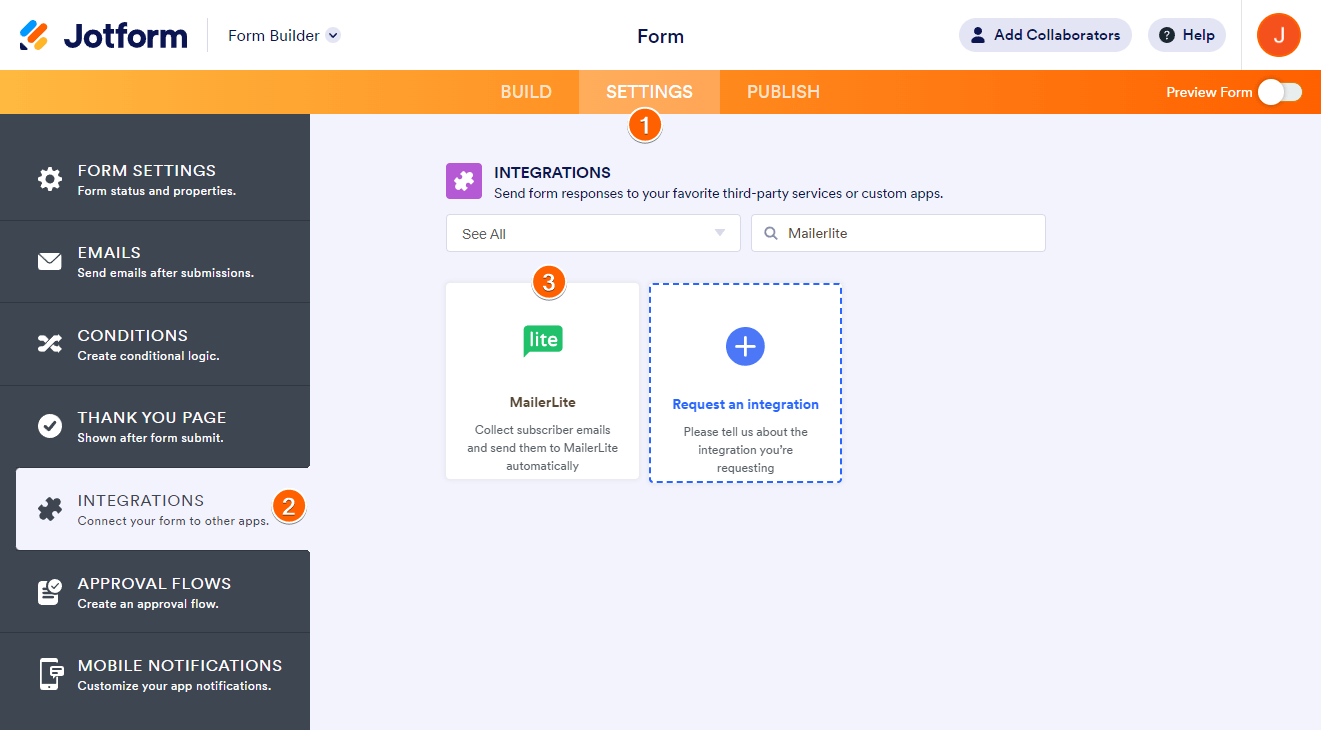
- Provide your MailerLite API Key and click the Authenticate button.
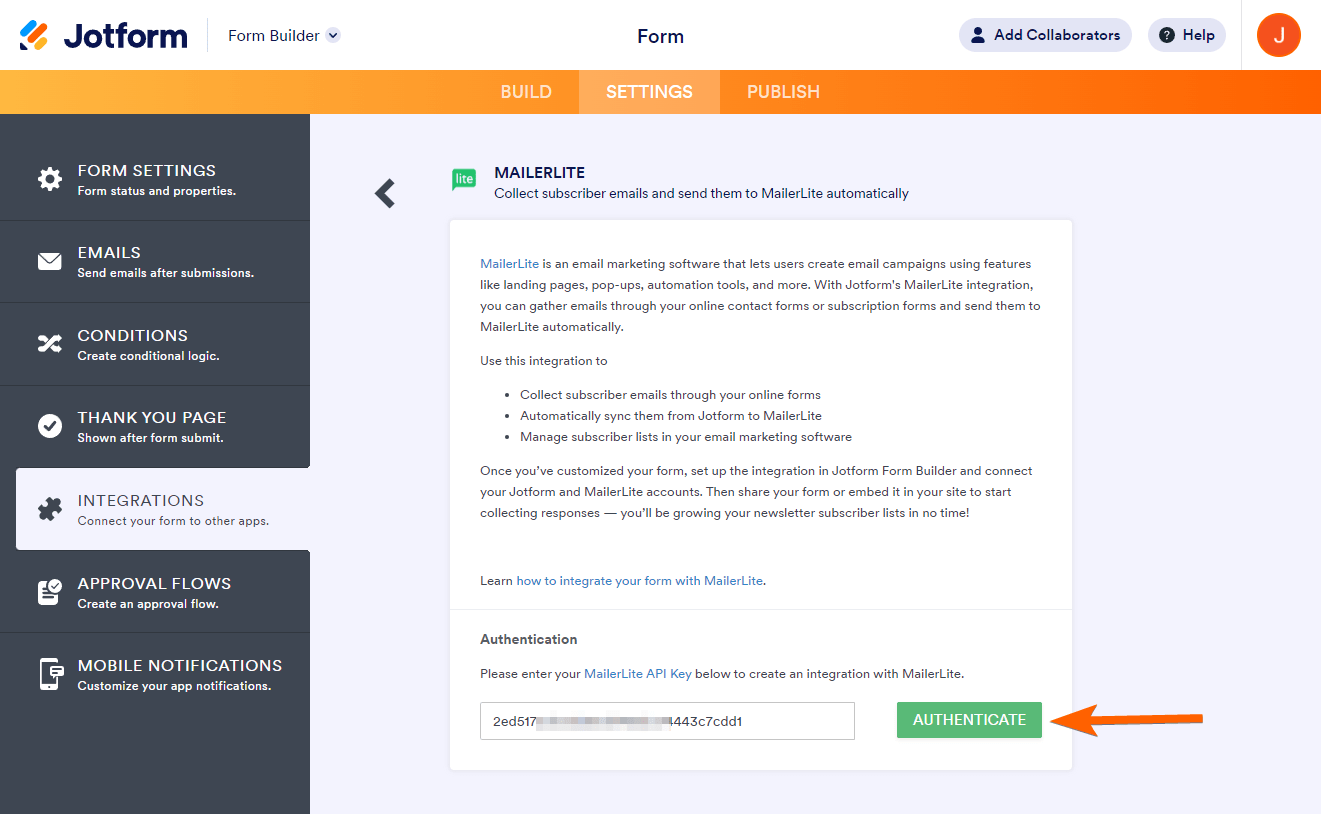
To get your MailerLite API Key, access the Developer API of your account. For more information, visit Where to find the MailerLite API Key.
- Next, set the following:
- Match Your Fields — The integration will automatically match all equivalent fields. Click the Add a new field button to match the other fields, such as the custom fields.
- Select a Group — You can add subscribers to a group.
- Settings — You can opt to update existing contacts in MailerLite if the user who submits the form is already a subscriber. If you’ve selected a Group, you also have the option to add existing submissions to MailerLite.
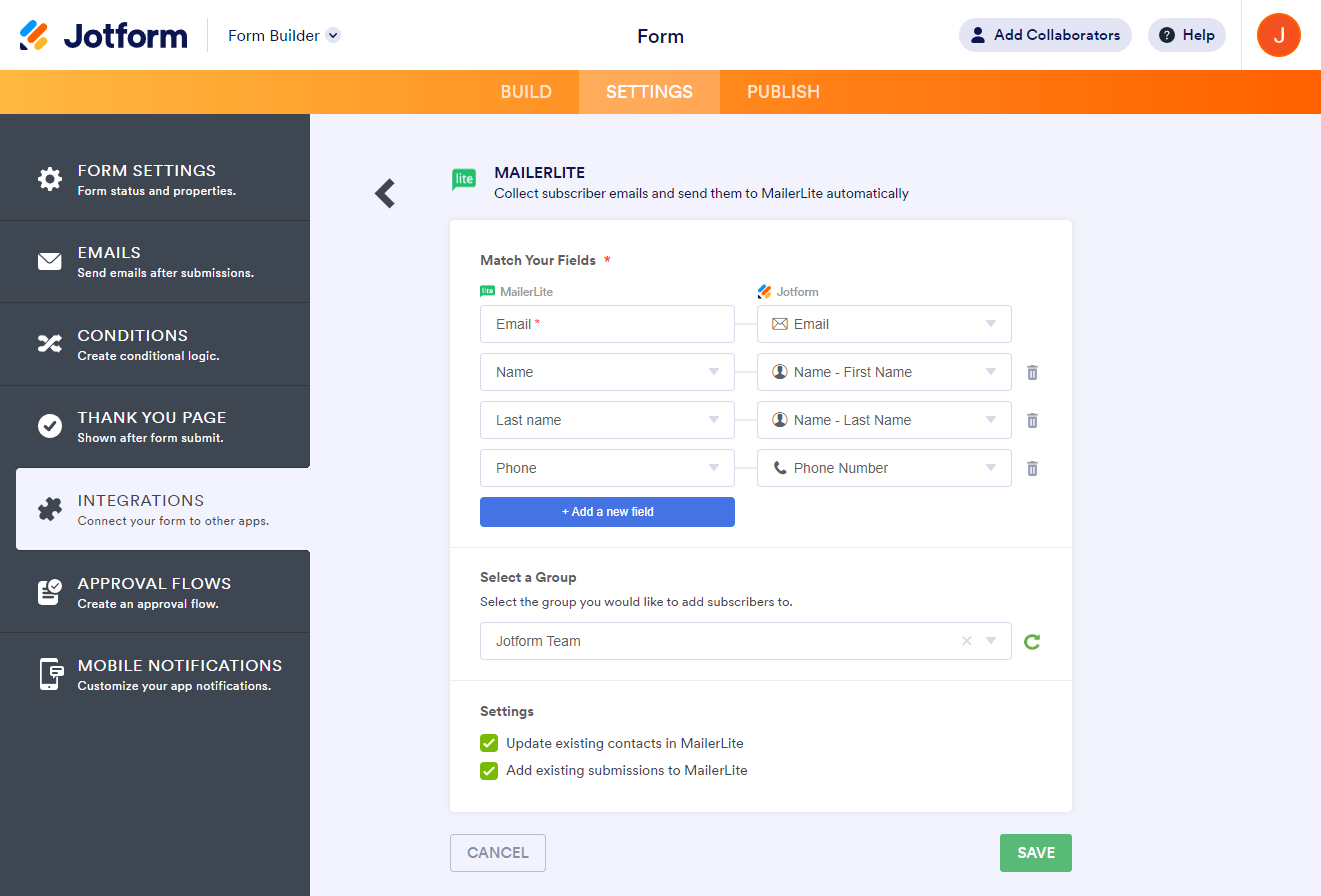
- Click the Save button to save your settings.
- Finally, click the Finish button to complete the integration.
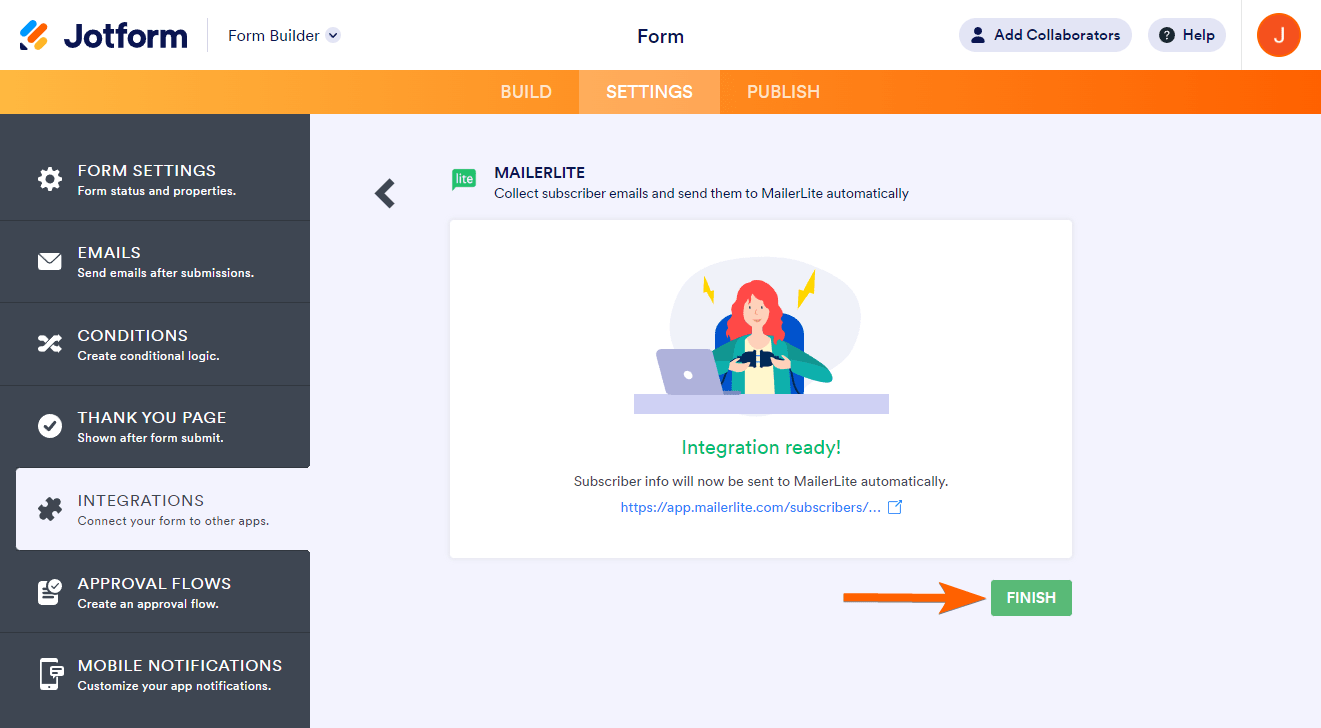

Send Comment:
3 Comments:
More than a year ago
I'd like to be able to send the data to different groups depending on the content of one of the fields. But… it seems like it’s not possible :(
More than a year ago
Can we pass custom field data like text generated using the UPDATE / CALCULATE FIELD condition?
Can we pass data to only one group? What if we have to pass custom field data to different groups, not multiple groups at the same time only one group each time.
More than a year ago
Will this work if the only form to fill out is included with the offer you want people to join? (is part of the process of joining a promotion)