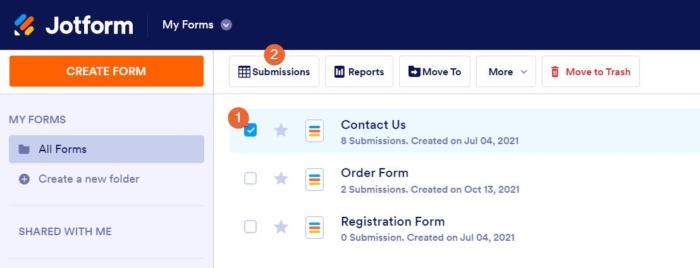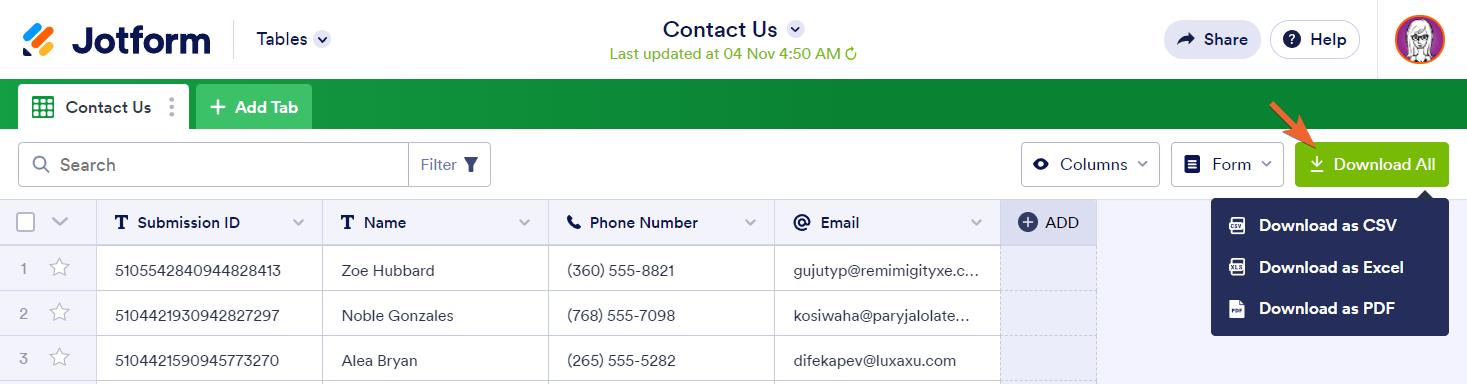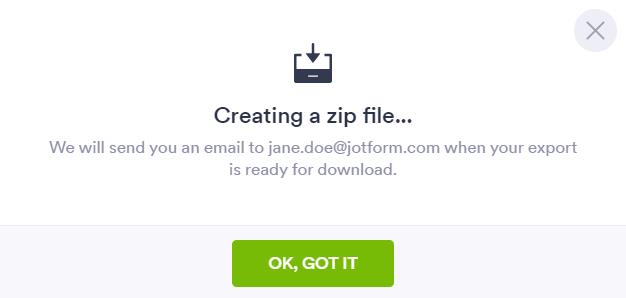-
trueabsolutehereAsked on November 23, 2021 at 2:30 PM
-
Mike787Replied on November 23, 2021 at 3:18 PM
Hi,
It's quite easy to download a form as PDF by following the steps below:
- Please go to your My Forms page.
- Select the form with the submissions you want to download.
- Click the Submissions button in the top toolbar.

- Click the Download All button on the top right side of the page.
- Choose your file format to begin the download process.

For PDF, a zip file will be created and sent to your primary email address. You’ll get the following message after clicking the PDF option:

Note that it may take some time for the ZIP file to be created based on the number of submissions in your form.
More about it on How to Download Form Submissions as Excel/CSV/PDF.
I hope that helps!
-
Martin_A JotForm SupportReplied on November 23, 2021 at 4:33 PM
Hi there,
In addition to the suggestion mention above, if you want to have a PDF Attachment file of your form after submission, you can enable the PDF Attachment from the Settings section in your Form Builder.

If you want to modify or use a PDF version of your form you can use the PDF Editor for that. Please see related guides for this → How to Create PDF Forms with PDF Editor.
So, in the answer above you have a guide on how to download your Submissions/Form data as a PDF, then my first suggestion and guide is if you like a PDF Attachment in your Notification Mail for every submission made, and the last suggested guide is if you like to create a PDF version of your form.Hope this information helps.
Let us know if you need any further assistance. -
trueabsolutehereReplied on November 23, 2021 at 4:46 PM
Thank you so much for your answer.
If I need the pdf form as a form, not filled / submitted pdf, what do I need to do? I want a blank pdf form and fill them in my laptop after downloading it. Is it possible?
Thanks,
-
Karl_BReplied on November 23, 2021 at 9:42 PM
@trueabsolutehere
Thank you for contacting JotForm Support!
you can download your PDF Form by doing these steps
Go to PUBLISH > PDF (Download fillable PDF) > then click DOWNLOAD.
Hope this helps!
For further concerns, please don't hesitate to post your question on our Support Forum
Thanks,
Ken
- Mobile Forms
- My Forms
- Templates
- Integrations
- Products
- PRODUCTS
Form Builder
Jotform Enterprise
Jotform Apps
Store Builder
Jotform Tables
Jotform Inbox
Jotform Mobile App
Jotform Approvals
Report Builder
Smart PDF Forms
PDF Editor
Jotform Sign
Jotform for Salesforce Discover Now
- Support
- GET HELP
- Contact Support
- Help Center
- FAQ
- Dedicated Support
Get a dedicated support team with Jotform Enterprise.
Contact Sales - Professional ServicesExplore
- Enterprise
- Pricing