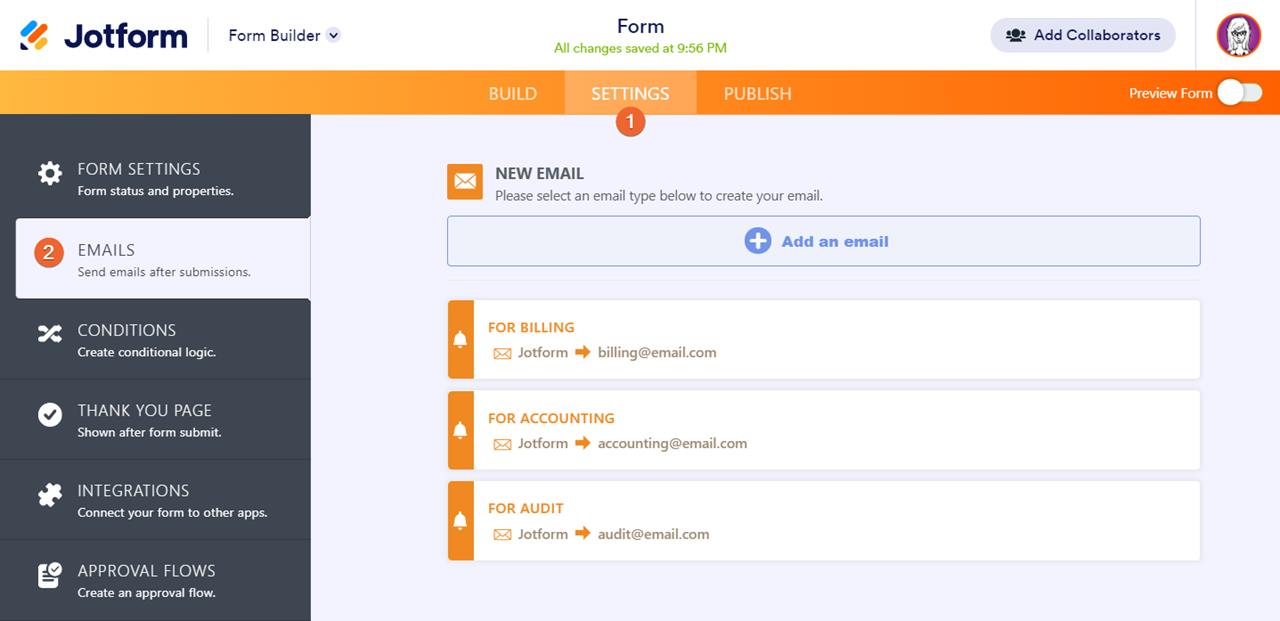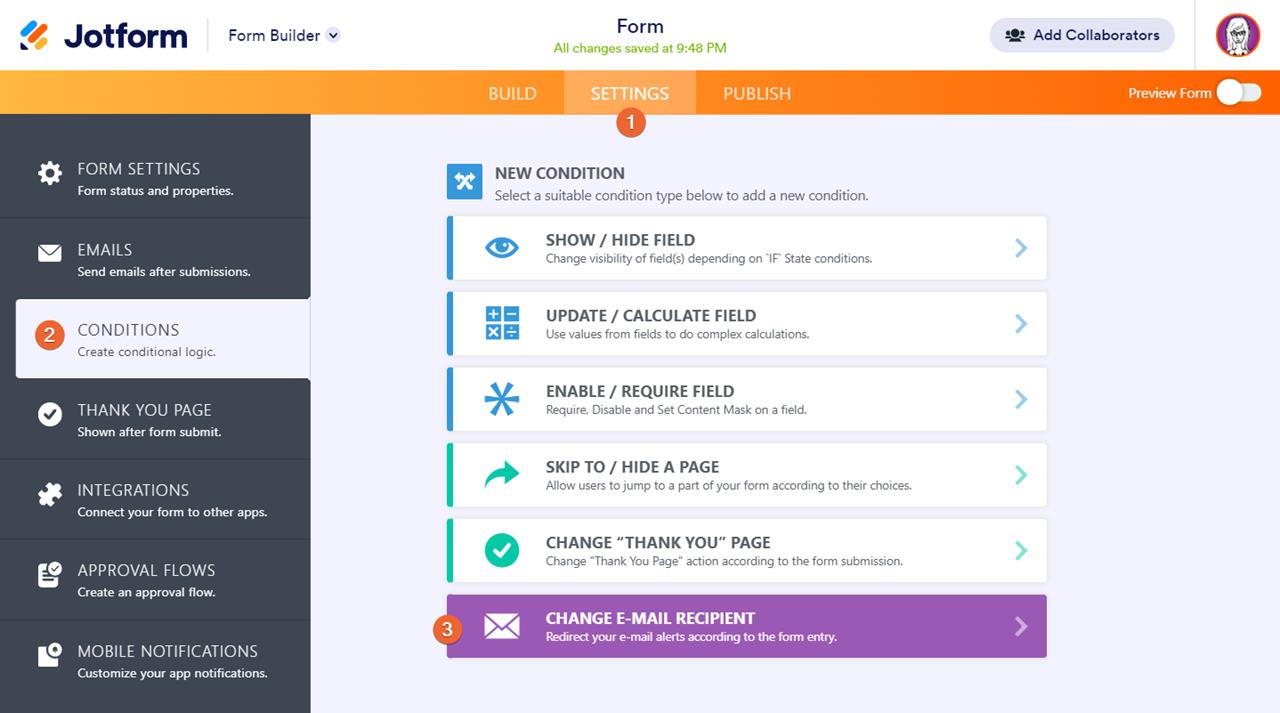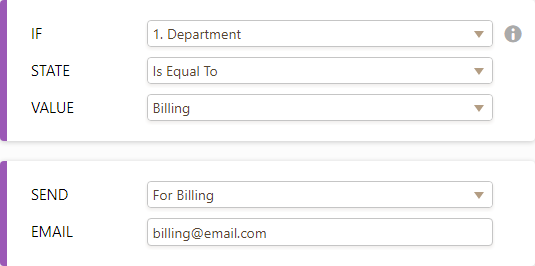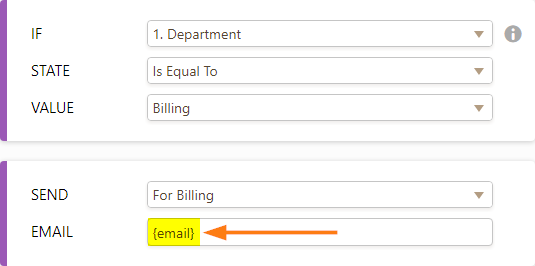-
MatthewAsked on January 6, 2022 at 11:15 AM
Hello,
We are looking to create a free lead magnet for our business. The respondent will fill out a series of questions on our website's form. After the respondent completes the form, they will receive a Report, in their inbox. A few considerations:
1. The report needs to dynamically generate responses in accordance to the responses received (if/then scenario)
2. After the report is generated, it is auto forwarded to the respondents email that was provided in the form.
3. We would like to to integrate the actual form on Typeform and you folks support the PDF generation aspect.
Is this possible using your solution?
Thank you,
Matt Faria
matthew@marketinglegends.com -
Sheena JotForm SupportReplied on January 6, 2022 at 12:23 PM
Hi Matt,
I'd be glad to help you out in what you're trying to achieve.
The report needs to dynamically generate responses in accordance to the responses received (if/then scenario)
If you want to send an email based on the user’s answer, you can create multiple notifiers like the following and customize each of them:

1.) While on the Form Builder, go to the Settings tab and click Conditions on the left nav.
2.) Select Change E-mail Recipient to create an email condition.

3.) Choose a field that will trigger the IF condition and its matching value. Then, pick the notifier you want to be sent and define the recipient email address.

You can also enter the email field variable from your form as one of the recipient emails.

After the report is generated, it is auto forwarded to the respondents email that was provided in the form.
The user will automatically receive an email when your set up an Autoresponder Email.
Hope this helps.
Feel free to reach us out if you need further assistance.
Warmest,
Sheena
- Mobile Forms
- My Forms
- Templates
- Integrations
- Products
- PRODUCTS
Form Builder
Jotform Enterprise
Jotform Apps
Store Builder
Jotform Tables
Jotform Inbox
Jotform Mobile App
Jotform Approvals
Report Builder
Smart PDF Forms
PDF Editor
Jotform Sign
Jotform for Salesforce Discover Now
- Support
- GET HELP
- Contact Support
- Help Center
- FAQ
- Dedicated Support
Get a dedicated support team with Jotform Enterprise.
Contact Sales - Professional ServicesExplore
- Enterprise
- Pricing