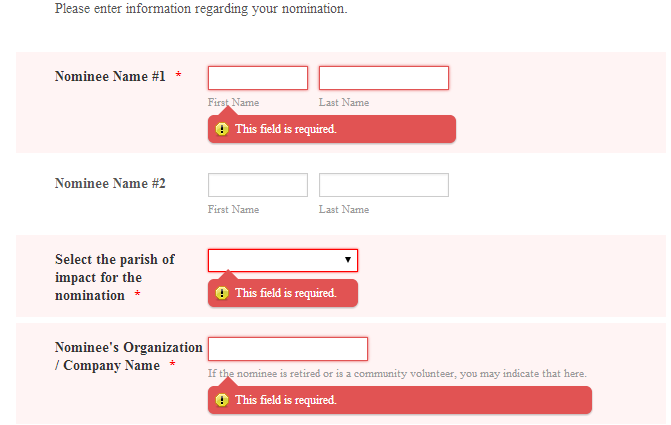-
ewinderAsked on May 1, 2014 at 12:52 PM
I created a form to receive nominations for three types of awards: an award for an individual, one for a couple and one for a corporation. The majority of the fields are required for all of the awards. However, I received two submissions, one at 11:58 last night and one today at 8:50 a.m. for the Corporation award in which there is no information. I'm very worried that two people think they filled out an application, but actually didn't. I don't understand how the submissions would come through without any information when most of the fields are required. Please advise.
Thank you,
Erin
-
David JotForm Support ManagerReplied on May 1, 2014 at 1:51 PM
Hi, I just tested your form in your site, and it appears that required fields are not working properly due to some conflict with the code on your site, because I just tested the standalone version of your form, and it will not continue or submit unless I fill the required fields:

I would recommend you to remove the current embedded code of your form, and try re-embedding the form with the iFrame code. Let us know if that solves the problem.
-
ewinderReplied on May 1, 2014 at 2:04 PM
Thank you for your help. I am concerned about the two submissions that I did not receive. The submissions did not contain any information other than the award they selected. Does this mean they did not enter any information, or does it mean the information did not make it through to me properly? Also, is there anyway to ascertain who attempted to complete the form so that I may contact them?
Thank you,
Erin
-
Welvin Support Team LeadReplied on May 1, 2014 at 3:10 PM
Hi Erin,
Those two probably not submitting any entry to the form since the form required field validation had stop working due to the conflict. They may be thinking that the field(s) are not required. If the error message popups, the person submitting to the form will be able to provide data to the field because the form won't submit without completing required fields. Or yes, there is a possibility that the fields are filled but it didn't go through because of the conflict.
iFrame method as suggested by my colleague should help you resolve this conflict.
Also, is there anyway to ascertain who attempted to complete the form so that I may contact them?
-If you received the form without the complete required fields, you can contact them by going to your form submissions page. We'll, if you re-embed the form using the iFrame method, you have more chance or I can assure that the issue won't happen again.
Hope that helps and if you require any further assistance, feel free to contact us.
Thanks
- Mobile Forms
- My Forms
- Templates
- Integrations
- Products
- PRODUCTS
Form Builder
Jotform Enterprise
Jotform Apps
Store Builder
Jotform Tables
Jotform Inbox
Jotform Mobile App
Jotform Approvals
Report Builder
Smart PDF Forms
PDF Editor
Jotform Sign
Jotform for Salesforce Discover Now
- Support
- GET HELP
- Contact Support
- Help Center
- FAQ
- Dedicated Support
Get a dedicated support team with Jotform Enterprise.
Contact Sales - Professional ServicesExplore
- Enterprise
- Pricing