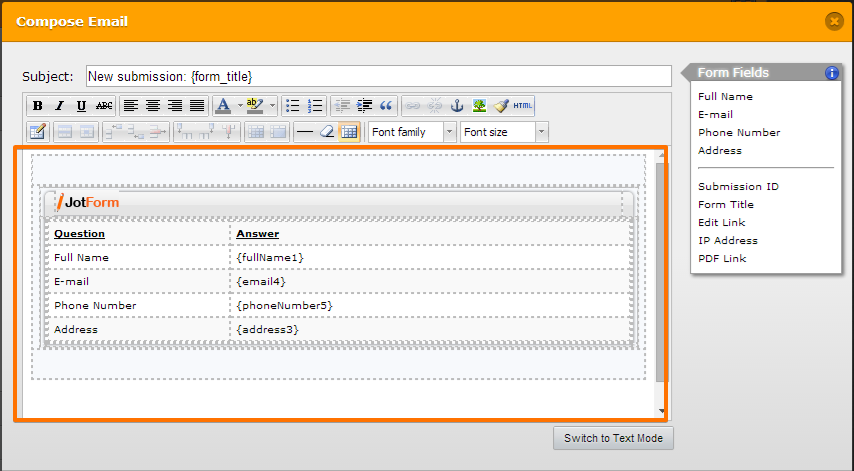-
UtahDressageSocietyAsked on June 1, 2014 at 6:08 AM
3. also - the notification email of our form does not include the birth date. I just recently made it a required field thinking that it would be included as it is an important part of the information our Director of Memberships needs. Any advice how I can get that into the notification email?
I included out url below even though my problem is really not technical (other than I would like that age portion of the information to be included in the notification email). so far I have LOVED the form.
-
Welvin Support Team LeadReplied on June 1, 2014 at 6:43 AM
I've fixed it for you. The Birthdate field is missing from the current notification email settings. It should automatically update itself, but this function won't work if the default layout is not present.
Thanks
-
UtahDressageSocietyReplied on June 1, 2014 at 12:42 PMThank you! Our membership director will be very happy! I am not exactly sure what you meant by the default layout not being present. I hope to learn that in the future.
Best regards,
Sari Stevens
Sent from my iPad
... -
Welvin Support Team LeadReplied on June 1, 2014 at 1:13 PM
Hi Sari,
It's when you create and save a form, a notification email setting will be automatically created. I'm talking of the notification email body, the default layout should remain the same so if you plan to add another field or remove any from the form, the notification will update itself.
Example default layout:

Thanks
-
UtahDressageSocietyReplied on June 3, 2014 at 2:11 PMOK - Thank you for your help!
Sari
On Sun, Jun 1, 2014 at 11:13 AM, JotForm Support Forum ...
- Mobile Forms
- My Forms
- Templates
- Integrations
- Products
- PRODUCTS
Form Builder
Jotform Enterprise
Jotform Apps
Store Builder
Jotform Tables
Jotform Inbox
Jotform Mobile App
Jotform Approvals
Report Builder
Smart PDF Forms
PDF Editor
Jotform Sign
Jotform for Salesforce Discover Now
- Support
- GET HELP
- Contact Support
- Help Center
- FAQ
- Dedicated Support
Get a dedicated support team with Jotform Enterprise.
Contact Sales - Professional ServicesExplore
- Enterprise
- Pricing