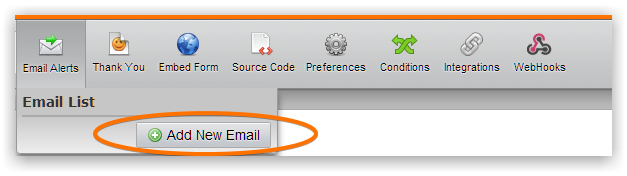-
hcso6103Asked on June 13, 2014 at 5:15 PMWhen I receive a email with my form submissions all I receive is a "undefined" message. It doesn't show the form on my email. Thanks
-
jonathanReplied on June 13, 2014 at 6:21 PM
Hi,
Usually, this issue happen when the form notification email is corrupted due to unusual glitch that prevents the email template from being properly updated when the form itself gets updated or modified.
To immediately fix this problem, just create or add new Notification Email in the form using the Add New Email button in the Email Alerts.

https://www.jotform.com/help/25-Setting-Up-Email-Notifications
Please try this solution. Inform us if issue persist even after doing so already.
Thanks!
-
David JotForm SupportReplied on June 13, 2014 at 6:27 PM
Hi,
I cloned your form to test is and found that the email alert of the "Arrest Report" is not setup the same as the others. The other two alerts are set up properly and come back looking like this:

When I click on the notifications in the form builder they look like this:

When I click on the "Arrest Report" alert it looks like this:

You just need to click on the fields to the right to add the ones you want in the report.
Let me know if there is anything else we can assist you with and we will be happy to help.
Thank you for using Jotform!
- Mobile Forms
- My Forms
- Templates
- Integrations
- Products
- PRODUCTS
Form Builder
Jotform Enterprise
Jotform Apps
Store Builder
Jotform Tables
Jotform Inbox
Jotform Mobile App
Jotform Approvals
Report Builder
Smart PDF Forms
PDF Editor
Jotform Sign
Jotform for Salesforce Discover Now
- Support
- GET HELP
- Contact Support
- Help Center
- FAQ
- Dedicated Support
Get a dedicated support team with Jotform Enterprise.
Contact Sales - Professional ServicesExplore
- Enterprise
- Pricing