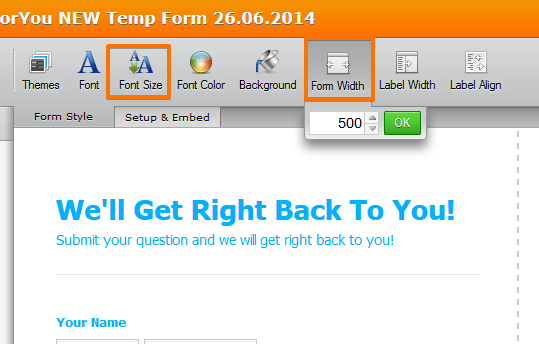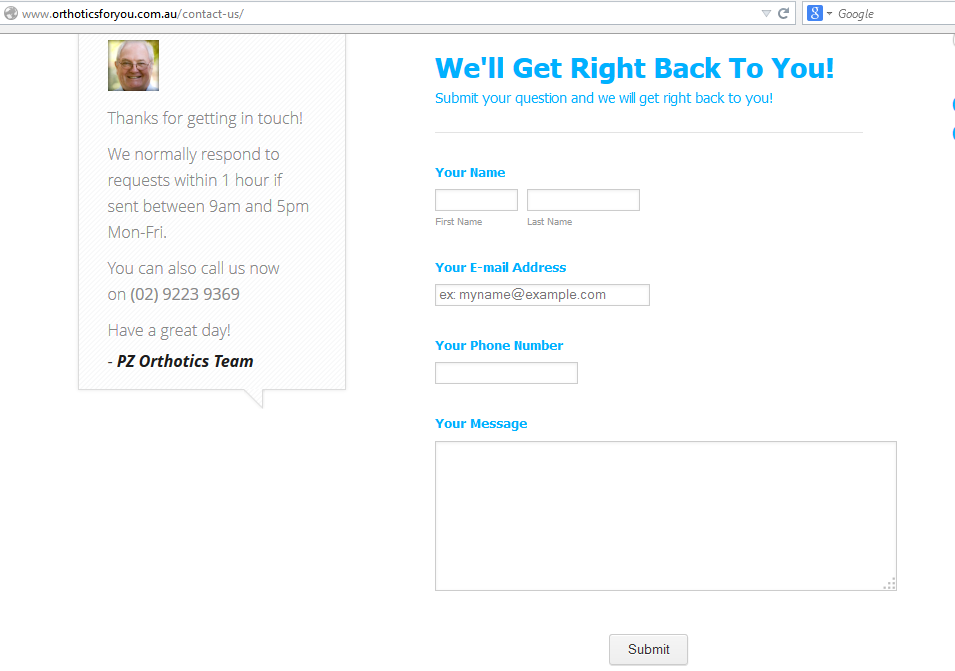-
edwardbutterworth37Asked on June 26, 2014 at 5:34 AM
Hi There,
I have one of your forms on this page http://www.orthoticsforyou.com.au/contact-us/
It had worked for months however now the bottom section of the envelope that has the SUBMIT button does not display.
Do you know why this would be?
Thanks and best regards,
Edward

-
Jim_RankReplied on June 26, 2014 at 7:34 AM
Hello Edward,
We are deeply sorry for the inconvenience caused to you.
I have checked your webpage URL. Did you replace your form by any new form? In the above picture it's showing your last form (form ID=32338228947866) but now in your webpage it's form ID=41762496710862.
It looks like the form is more wide and it's causing problem to view. I recommended you to resize the form width and font-size. I believe it'll look fine, if you fix the width:500px and font-size:13px. Click on Form styles tab then resize width and font-size. Please see the following picture-

After changing the form width and font-size it's looking fine in my site. Check the following image-

I suggest you to embed our iFrame source code in your webpage for best result. See the following guide-
https://www.jotform.com/help/148-Getting-the-Form-iFrame-Code
Get back to us if problem persists. Cheers !
- Mobile Forms
- My Forms
- Templates
- Integrations
- Products
- PRODUCTS
Form Builder
Jotform Enterprise
Jotform Apps
Store Builder
Jotform Tables
Jotform Inbox
Jotform Mobile App
Jotform Approvals
Report Builder
Smart PDF Forms
PDF Editor
Jotform Sign
Jotform for Salesforce Discover Now
- Support
- GET HELP
- Contact Support
- Help Center
- FAQ
- Dedicated Support
Get a dedicated support team with Jotform Enterprise.
Contact Sales - Professional ServicesExplore
- Enterprise
- Pricing