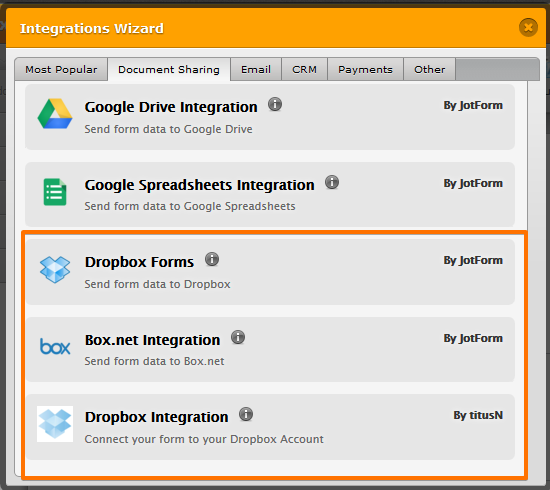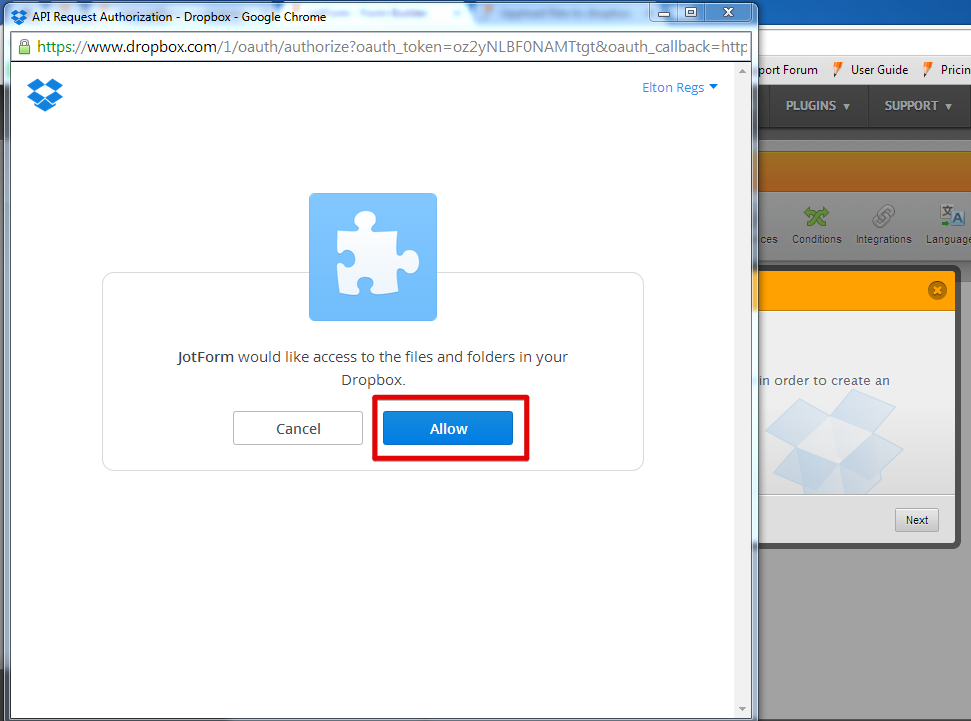-
trinesuphammerAsked on July 1, 2014 at 10:25 AM
Hei
I create the form "Uppload to dropbox" and it was OK, but I want that the files had to go to my real Dropbox.
Excample to this link: https://www.dropbox.com/sh/zwfee6ytnq6vkxq/AAAudGzsZ7zhVRsCuOxrnXsla
Is it possible?
Thank You
-
Jim_RankReplied on July 1, 2014 at 12:03 PM
Hello Sir,
Thanks for your question.
It's possible to achieve your requirement. By integrating with 'Dropbox integration' app you can upload your submissions to your dropbox account. Please see the following guide-
http://www.jotform.com/help/77-Upload-to-Dropbox-with-JotForm
If you have further questions or concern, please feel free to tell us. Cheers!
-
trinesuphammerReplied on July 1, 2014 at 3:12 PM
Thank you for answer. I Think I do the right thing but when I click on alow but I return to the "lets get started" and I don't come further. Jotform approved in my Drop Box account, but when I send files it happens nothing else they come into Jotform
http://www.jotformeu.com//?formID=41814527448358
-
Jim_RankReplied on July 1, 2014 at 4:05 PM
Hi,
You're so welcome, sir. Kindly can you clarify us about your question? I'm not so sure what problem you're having for integration. I've cloned your form and tested it in my site, it works fine.
After checking your form, I got that you didn't yet integrate your form with 'Dropbox'. Please check the following picture-

So, I recommended you to re-integrate with dropbox and let us know what happen next. You may share the screenshot of your problem, please see this guide.
We are looking forward to hear from you. Thanks!
-
Trine SuphammerReplied on July 2, 2014 at 3:26 AM
I try to follow your instruction and the app is allowed for Drop box. I can see it under my settings. But I will not be confirmed. Where can I authenticate my Drop box account?

-
Elton Support Team LeadReplied on July 2, 2014 at 7:21 AM
@Trine
You have to click the "Authenticate" green button on the dropbox integration wizard. A pop-up window should appear containing the dropbox login page. Login to your dropbox account and click allow button on the next page to permit Jotform from accessing your Dropbox account.

After that, you should be able to continue with the integration steps by clicking the next button.

Let us know if you still encounter difficulties integrating your form to dropbox.
Regards!
-
trinesuphammerReplied on July 2, 2014 at 8:18 AM
I do as you say but I never get your last screenshot. After Allow I come back to Lets get Started and this schreenshot.

But I also get this message for Dropbox
Hi Trine,
You've connected a new app, 'JotForm', to your Dropbox. Awesome!
You can check on this and any other apps you've added by visiting your account page.
Happy Dropboxing!
- The Dropbox TeamBut files will not disappear in the box - only in Jotforms dropbox
-
jonathanReplied on July 2, 2014 at 9:46 AM
Hi,
There must be a browser issue that is preventing you from properly integrating the form to Dropbox.
Can you please try start from fresh browser.
Follow this steps
2. Close the browser.
3. Open the browser.
4. Login to JotForm using http://www.jotform.com/login
5. Open your form
6. Check if there is an existing Dropbox integration. Remove if there is.
7. Integrate to Dropbox by following this user guide -Upload-to-Dropbox-with-JotForm
Please make sure also that there is only one instance of JotForm opened.
Hope this help. Please inform us of the result.
Thanks.
-
trinesuphammerReplied on July 2, 2014 at 9:49 AM
Thank you. I'll try and come back later with the result
-
Jeanette JotForm SupportReplied on July 2, 2014 at 11:47 AM
We await for your results then. Cheers!
-
trinesuphammerReplied on July 3, 2014 at 3:19 AM
PUH! Now it is in box! I try three browsers: Safari, Chrome and Firefox. Firefox fixed it very easy. The other too wouldn't integrate.
Thank you for all help
-
Jim_RankReplied on July 3, 2014 at 7:14 AM
Hello Sir,
We are happy to hear that it worked for you.
Which version of Safari and chrome are you using? If you provide us the browser version, we can look into it deeply. Probably the older versions of your browsers causing such inconvenience.
So, I recommend you to use latest versions of Chrome and Firefox for best results.
Thanks for reporting us. We are looking forward to hear from you. Cheers!
-
trinesuphammerReplied on July 3, 2014 at 8:57 AM
hello
I'm using the latest version of all
Firefox 30.0
Chrome 35.0.1916.153
Safari 7.0.4
-
jonathanReplied on July 3, 2014 at 9:43 AM
Hi,
I too uses Chrome browser (as it was actually the more preferred browser by JotForm), and I still cannot reproduce the Dropbox integration issue you had reported.
From what I understand more on your report, it looks like the form builder when using Chrome or Safari browser is having issue with the Dropbox integration wizard.
BUT not in Firefox -- so it means, you have now successfully integration your form to Dropbox right?
Since you have success in Firefox, we can assume that this issue (screenshot)

had been resolved?
Please confirm if the form is not properly authenticated and integrated to your Dropbox account.
Thanks!
-
trinesuphammerReplied on July 3, 2014 at 9:53 AM
Yes with Firefox I had success and the form is authenticated and integrated with my Dropbox account.
Thank you
-
Elton Support Team LeadReplied on July 3, 2014 at 10:16 AM
@ trinesuphammer
That's good to know you are able to get it to work now. Although it is odd since most of us are using latest chrome and safari without any issue.
Anyway, if you have any other questions or concerns, feel free to contact us again.
Cheers!
- Mobile Forms
- My Forms
- Templates
- Integrations
- Products
- PRODUCTS
Form Builder
Jotform Enterprise
Jotform Apps
Store Builder
Jotform Tables
Jotform Inbox
Jotform Mobile App
Jotform Approvals
Report Builder
Smart PDF Forms
PDF Editor
Jotform Sign
Jotform for Salesforce Discover Now
- Support
- GET HELP
- Contact Support
- Help Center
- FAQ
- Dedicated Support
Get a dedicated support team with Jotform Enterprise.
Contact Sales - Professional ServicesExplore
- Enterprise
- Pricing