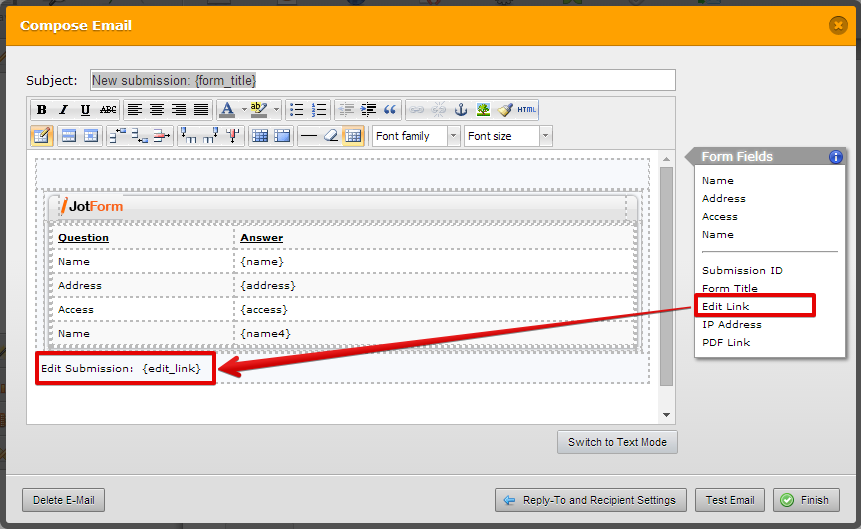-
busywith24Asked on July 8, 2014 at 1:15 AM
Hi,
I want to build a form that will give that functionalists
the user creating and populating the form, will enter some form data and sign the form and then send the form to one or multiple users. The recipient users will then receive the SMTP message and view the link and then sign. Once they sign, should receive a final email and be able to view the full signed document through the web-pdf format.
Thanks
Regards
Tarek
-
Ashwin JotForm SupportReplied on July 8, 2014 at 7:22 AM
Hello Tarek,
Yes it is possible to achieve your requirement. Here are the steps you should follow:
1. Create a form with two sections in form. One will be filled by user and the other will be filled by recipient users.
2. Add two form collapse in your form before and after the section to be filled by recipient users.
3. Add a text box in your form to ask users for a pass / access key and based on that only the second section of your form will be displayed. Check the example screenshot below:

4. Add condition in your form to show / hide the form collapse if the value of the access key matches. The following guide should help you add conditions: https://www.jotform.com/help/57-Smart-Forms-Using-Conditional-Logic
5. Add one notification email alert and one auto-responder in your form. One to be sent to the recipient users to complete the rest of the form and the other one to be send to the user. Following guides should help you:
Add auto-responder: https://www.jotform.com/help/26-Creating-a-Form-Autoresponder
Add notification: https://www.jotform.com/help/25-Setting-Up-Email-Notifications
6. In the notification email alert, you should add a {edit_link} which will allow your recipient user to be able to edit and complete the rest of the form. Please check the screenshot below on how to add the {edit_link}:

7. In the form auto-responder, you should add {pdf-link} which will allow user to get the submission in PDF format. The {pdf-link} also can be added in the similar way as mentioned above for {edit_link}
8. Add condition in your from to check if first section of your form is filled then send the submission notification email to the recipient email.
9. Add another condition in your form to see if the second section of the form is filled, then only send the auto-responder emails. The following guide should help you on how to send conditional emails: https://www.jotform.com/help/167-How-to-send-to-a-specific-email-address-based-on-a-selection
Hope this helps.
Do get back to us if you have any questions. If your form is complete, we can help you implement this flow in your form.
Thank you!
-
busywith24Replied on July 8, 2014 at 2:56 PM
Hi,
how to add form collapse.Please give a link
thanks
-
Mike_TReplied on July 8, 2014 at 4:16 PM
The Form Collapse tool can be found under Survey Tools. Please take a look at the following animation:
If you need any further assistance on this, please let us know.
- Mobile Forms
- My Forms
- Templates
- Integrations
- Products
- PRODUCTS
Form Builder
Jotform Enterprise
Jotform Apps
Store Builder
Jotform Tables
Jotform Inbox
Jotform Mobile App
Jotform Approvals
Report Builder
Smart PDF Forms
PDF Editor
Jotform Sign
Jotform for Salesforce Discover Now
- Support
- GET HELP
- Contact Support
- Help Center
- FAQ
- Dedicated Support
Get a dedicated support team with Jotform Enterprise.
Contact Sales - Professional ServicesExplore
- Enterprise
- Pricing