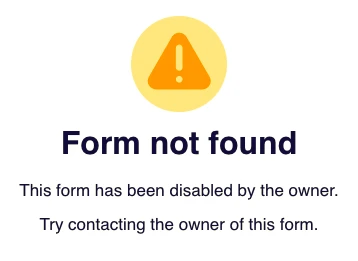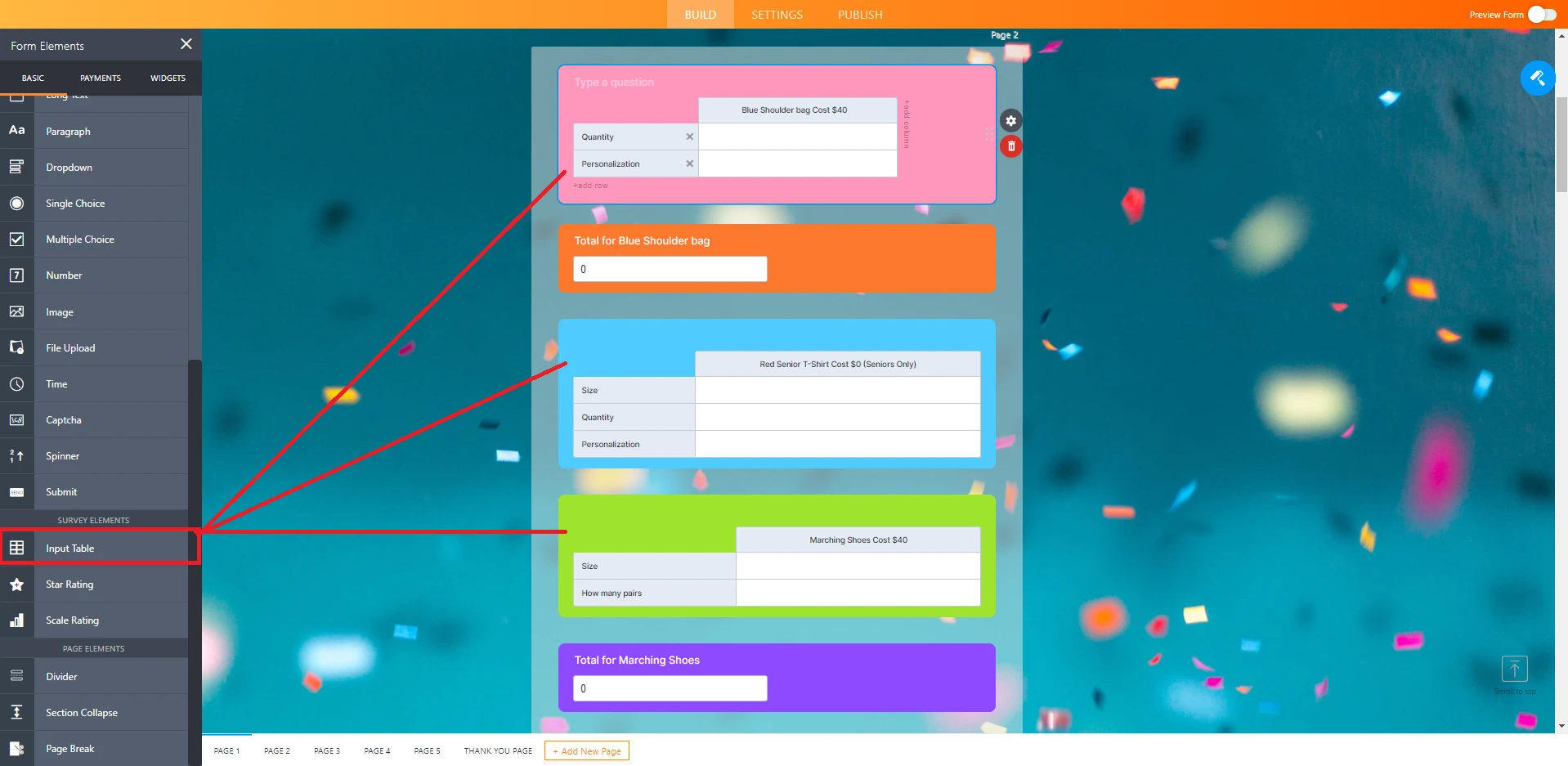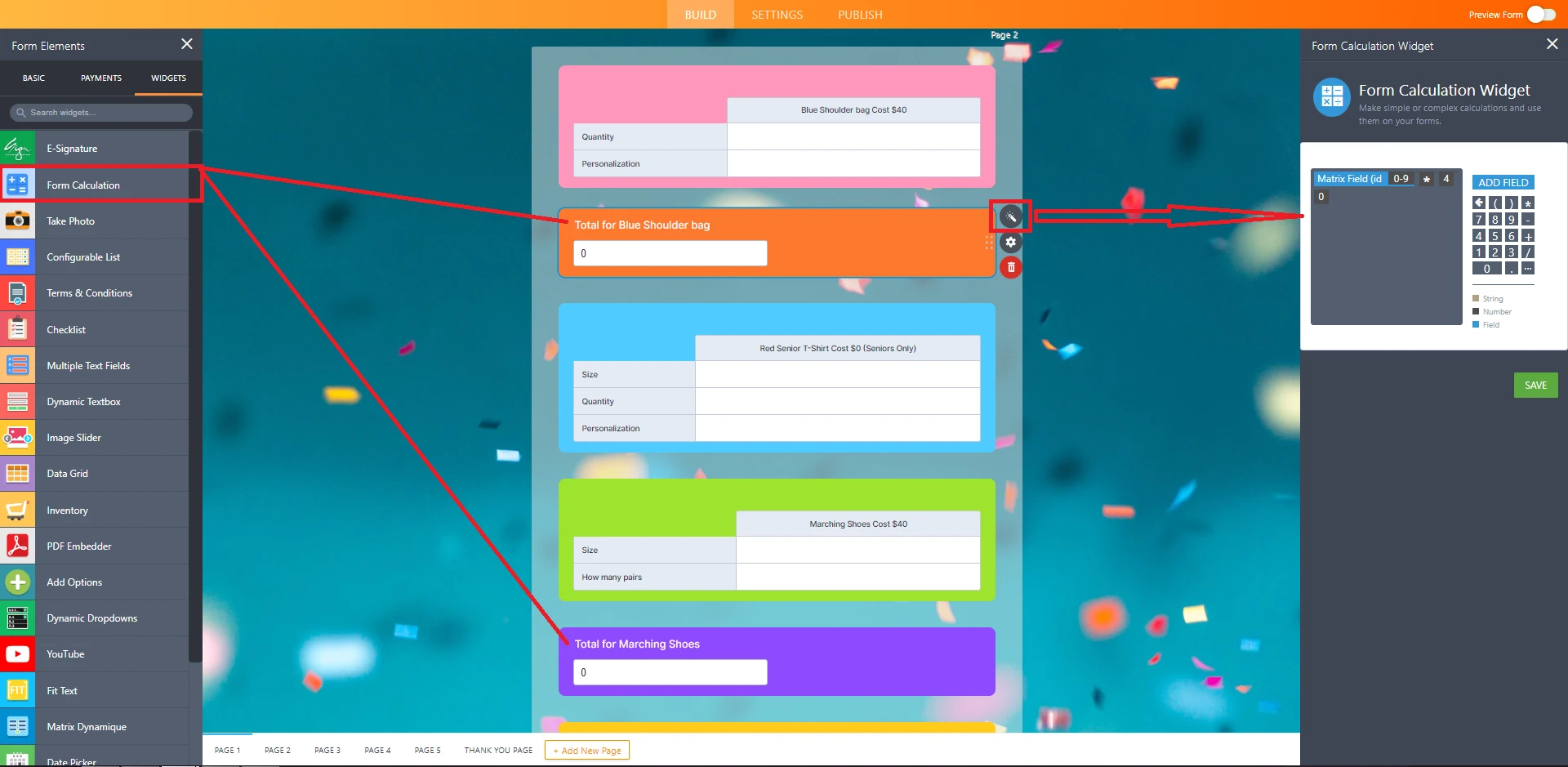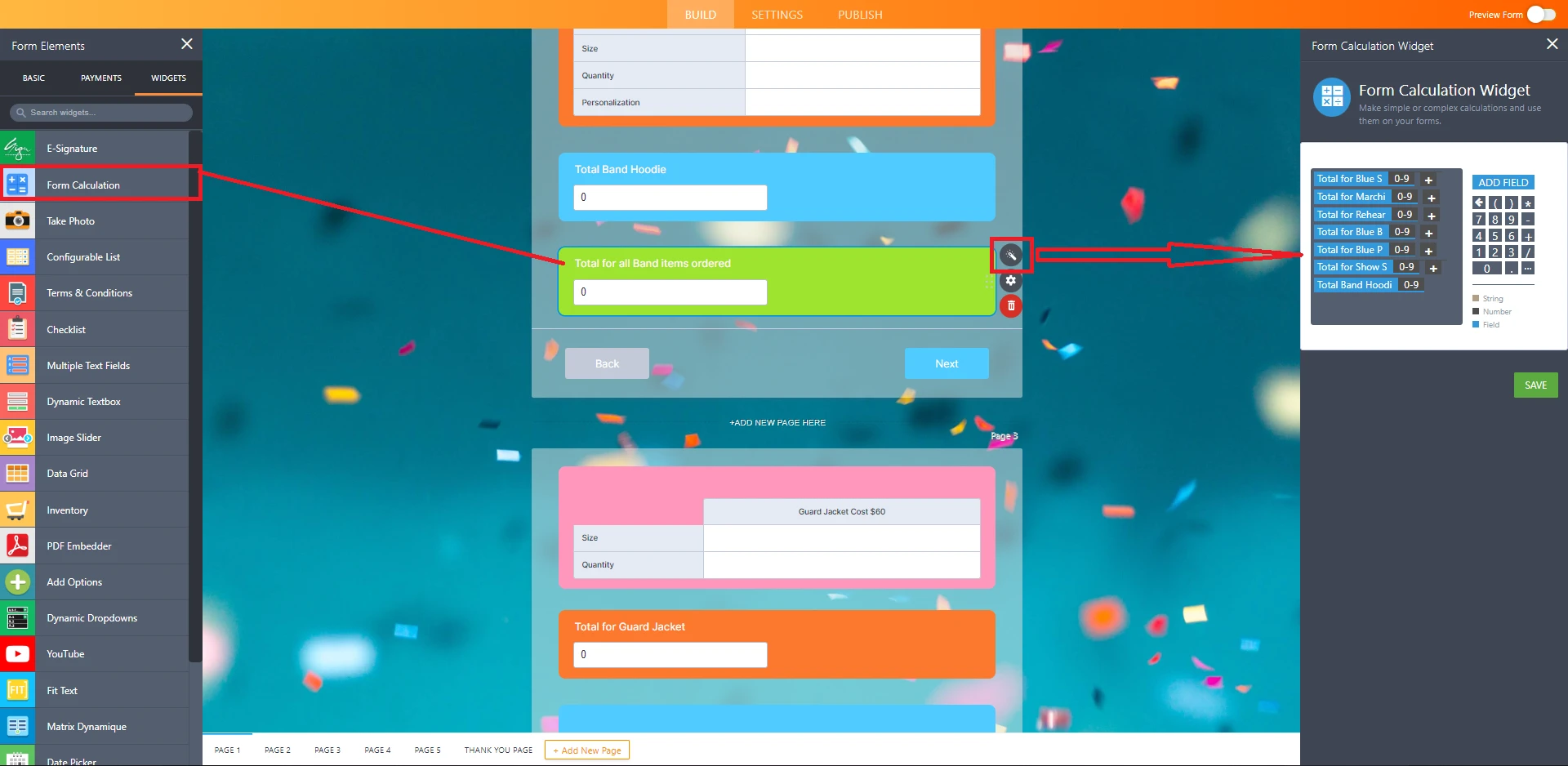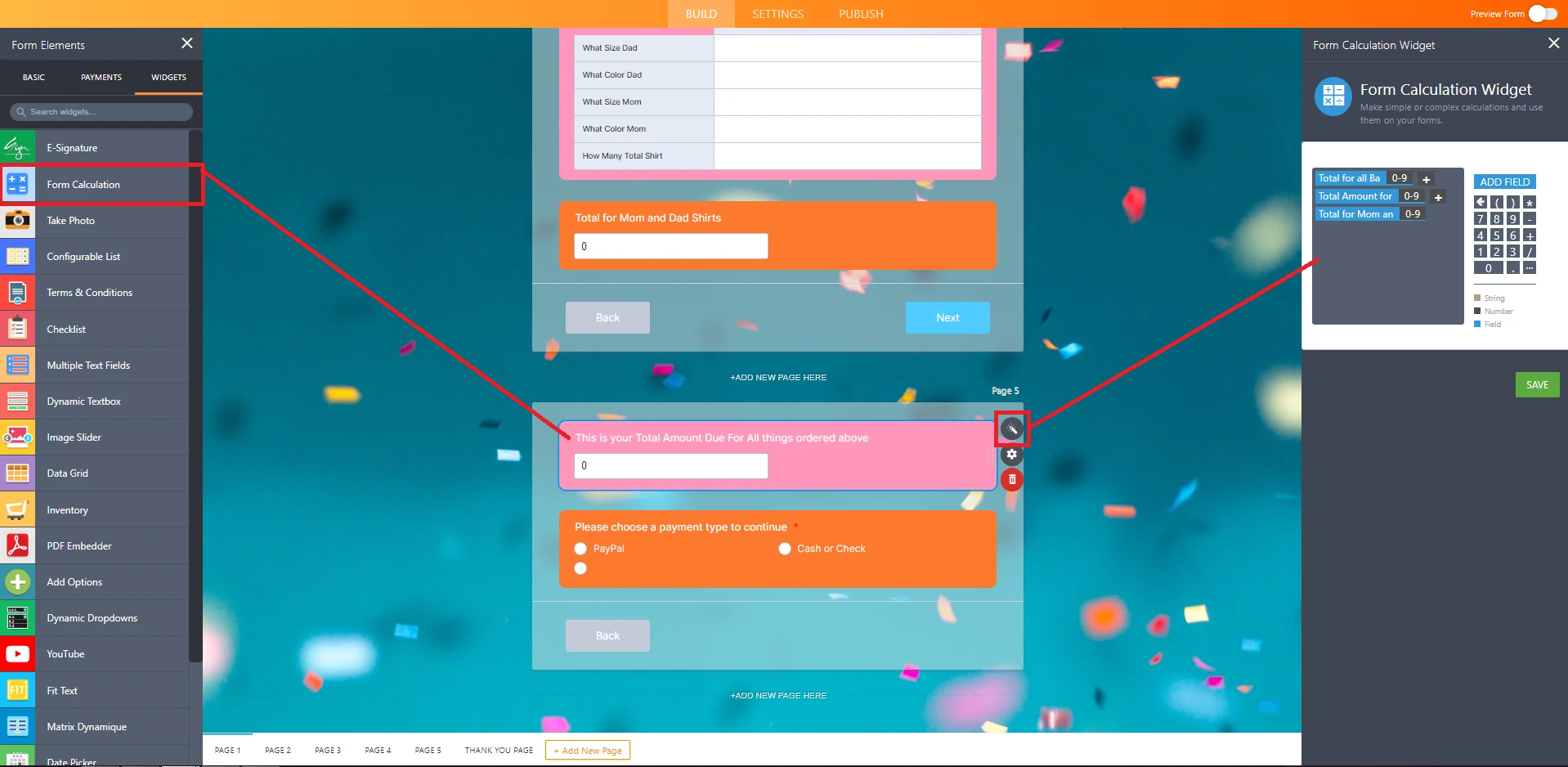-
Schmidt_Stephanie_sschmidtAsked on May 19, 2022 at 6:00 PM
I have a store form that i created for my band. I thought when they ordered it would be put on a spreadsheet and each item would be in each it's own column. making it easier to place the orders. However, I cannot get the program to separate the items. The column says MY PRODUCTS and then gives me a list of everything they ordered. Is there a way to get those seperated?
Page URL: https://form.jotform.com/220976243367159 -
Lesther JotForm SupportReplied on May 19, 2022 at 9:01 PM
Hi Stephanie,
Thank you for reaching out to Jotform Support. The Product List field is considered a single form field and it is viewed as one column on the Table Submission page. At the moment, there's no possible way to create individual columns per item selected.
Not unless you're willing to create a product list using the Single or Multiple choice field. See the example below:
Here's the sample form link: https://form.jotform.com/221237797363059
You can clone to have a copy of it, check this guide: How to Clone an Existing Form From a URL
Let us know if there’s anything else we can help you with.
Regards,
-
Schmidt_Stephanie_sschmidtReplied on June 20, 2022 at 2:10 PM
Is there a Way to calculate a total amount with separate items from above?
-
Kat JotForm SupportReplied on June 20, 2022 at 4:00 PM
Hi Schmidt_Stephanie_sschmidt,
Thanks for contacting Jotform Support.
I'm afraid I'm not really understanding what you mean when you ask Is there a Way to calculate a total amount with separate items from above?
Could you kindly elaborate more on what you're referring to? Are you wanting to have each of these products appear in their own column in your Tables view as you had mentioned in your initial concern?
If so, then you can certainly create one field for each product if you'd like as new columns are created by separate fields, but I'm unsure if this is what you were referring to.
-
Schmidt_Stephanie_sschmidtReplied on June 26, 2022 at 5:34 PM
I figured out how to get items in different columns on my spreadsheet. I used a separate field for each item. Now I need to do a calculation of each of those fields to make a total amount due.
-
Rhina JotForm SupportReplied on June 26, 2022 at 6:44 PM
Hi Schmidt_Stephanie_sschmidt!
Thanks for reaching out to Jotform Support.
We tried to test your form on our end through a clone however it seems it has been disabled?

Also to clarify, may we ask which items should be added to get the total amount due you are referring to so we can check? If possible, please send us a screenshot.
Looking forward to assisting you with this.
Thanks Schmidt_Stephanie_sschmidt!
-
Schmidt_Stephanie_sschmidtReplied on June 26, 2022 at 6:48 PM
Wrong form. I made a new one
https://form.jotform.com/221706558325053
I need to add the "how many" fields and make a total due at the bottom
-
Collin_SReplied on June 26, 2022 at 7:53 PM
Hi Stephanie,
The approach on your form would not work too well if you intend to do calculations on the form to work out the total price. This is because of the Multiple Text Fields widget that you are using to list the products in order to split them up into different columns in tables. Instead, I suggest taking a look at Jotform Store Builder which would give you a better way of calculating the total price and selling items online that have multiple options for each item.
Keep us updated and let us know if you need any more help. -
Schmidt_Stephanie_sschmidtReplied on June 26, 2022 at 8:21 PM
I am not sure you completely understand what I am trying to accomplish here. Let me start over.
I am not running a store, I am not taking orders and filling them like a store would do
I am taking orders for a band, I need to know how many and what size of every item they order. THen I need to let them know how much they owe. In the past I have taken their written orders and input to a spreadsheet. Then I use those columns to produce my orders of our uniform parts.
Every form in your store builder does the same thing...it takes the order so a store can fill it. I am taking orders and need to then order from a store.
Hopefully that makes more sense about what i am trying to do. Your store order forms put all items ordered into one column on the spreadsheet because it is all one order per customer. I need all items put into individual columns so I can place a large order to a store.
So I created a form that has different fields for every item ordered. Now it makes the correct spreadsheet! BUT i cannot figure out how to make it compute their total bill so they can pay for it.
Thanks for your time.
-
Rica Support Team LeadReplied on June 27, 2022 at 1:16 AM
Hello Stephanie,
Thanks for getting back to us. It is not possible to do a calculation using the Multiple Text Fields widget. What I would suggest is to use an Input Table per item and use a Form Calculation widget to calculate the total cost per item and the total cost of all items. I have created a demo form that you can try to see if this workaround works for you. What I did:
1. Changed the field type for each item from a Multiple Text Fields widget to Input Table.

2. Added hidden Form Calculation widgets after each item field to calculate the total cost of each item. The calculation should be Quantity multiplied by the amount of the item.

3. Added a Form Calculation widget to calculate the Total Cost of all items per category. In the calculation, I only added the Total fields of each item.

4. Lastly, added a Form Calculation widget to calculate everything. The calculation is Total for all Band items ordered + Total Amount for All Guard items + Total for Mom and Dad Shirts.

I would suggest cloning the demo form to see all the calculations I added. All Form Calculation widgets were not hidden to see the exact result when testing the demo form.
Let us know if there’s anything else we can help you with.
-
Schmidt_Stephanie_sschmidtReplied on June 27, 2022 at 1:11 PM
THIS IS PERFECT!! Thank you so much!
- Mobile Forms
- My Forms
- Templates
- Integrations
- Products
- PRODUCTS
Form Builder
Jotform Enterprise
Jotform Apps
Store Builder
Jotform Tables
Jotform Inbox
Jotform Mobile App
Jotform Approvals
Report Builder
Smart PDF Forms
PDF Editor
Jotform Sign
Jotform for Salesforce Discover Now
- Support
- GET HELP
- Contact Support
- Help Center
- FAQ
- Dedicated Support
Get a dedicated support team with Jotform Enterprise.
Contact Sales - Professional ServicesExplore
- Enterprise
- Pricing