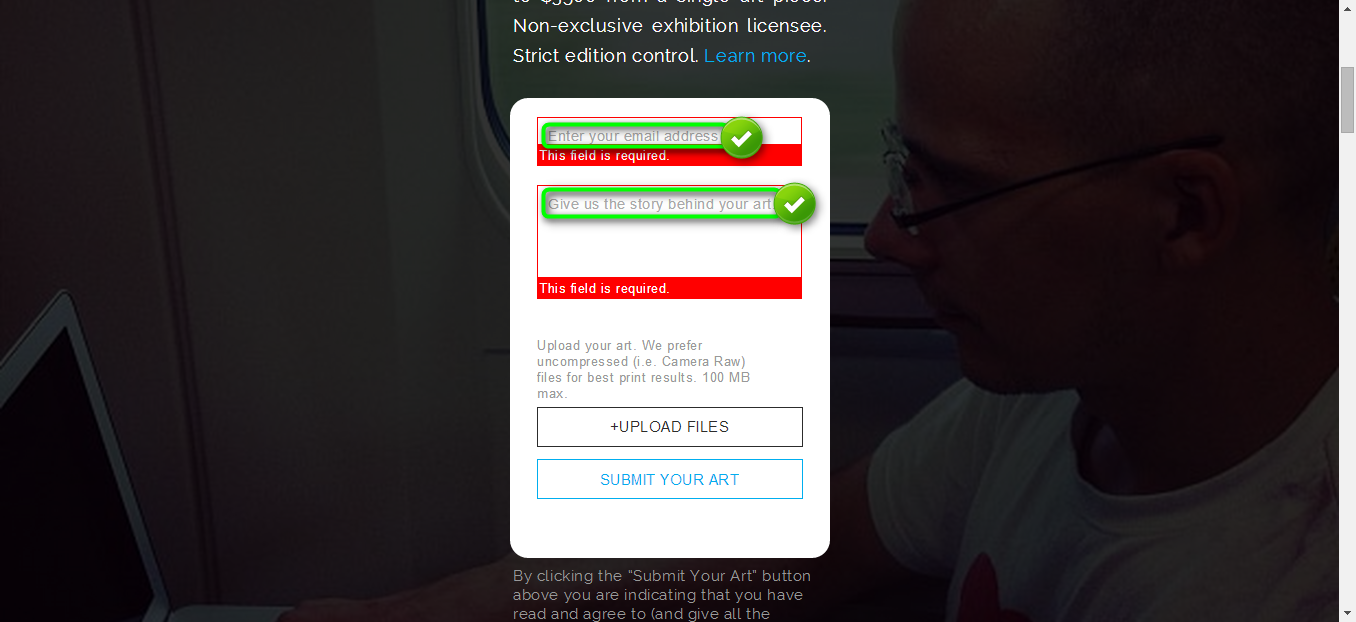-
dmitrisjotformAsked on July 28, 2014 at 8:11 AM
It seems that sometimes the forms do not fully load. For example the hint text inside the fields and some of the JS-generated styles do not load. This is very important in my case as the hint text inside the text fiends is being used instead of labels on my page.

-
jedcadornaReplied on July 28, 2014 at 8:45 AM
Is your form embedded to a website or you are just the form url itself? I'm unable to reproduce the issue on my end using the standalone URL. I've tested it on firefox 31.0, chrome 38.0, IE 11.0 and Safari 5.1.7. You can share your website URL if you have embedded your form into it so we could inspect the page.
Firefox 31.0

Chrome 38

IE 11.0

Safari 5.1.7

-
dmitrisjotformReplied on July 28, 2014 at 9:05 AM
Wow thanks so much for your quick response and all the details!
The system I was testing on was Chrome & Safari on OSX and iOS Safari.
The form was embedded using the JavaScript. The url is: stage [dot] artsocket [dot] com/submit(Although this url is public it is a testing server, that's why I typed it like that)
-
KadeJMReplied on July 28, 2014 at 9:46 AM
Generally speaking the Form JS should load without flaw. If it doesn't then usually this means that you most likely are running other JS files on your website which are conflicting with the forms files causing it to break. Have you tried using an iframe yet if you are able to? This would prevent these conflicts between your website and the form to allow it to run properly.
Also, You mentioned " Although this url is public it is a testing server, that's why I typed it like that " so we are wondering if you could provide us with a link to your website that has the embedded forms and we will gladly take a look at it for you if you are still having trouble.
-
dmitrisjotformReplied on July 28, 2014 at 9:49 AM
Hi Kade, here is the url: http://stage.artsocket.com/submit/
Thanks again!
-
KadeJMReplied on July 28, 2014 at 10:05 AM
I do apologize about that. I just realized shortly after that you had already mentioned the link " The url is: stage [dot] artsocket [dot] com/submit " above in your last response - My fault.
Anyway, I checked this further on my end where I can see your form hints. What versions of these browsers do you have that you were testing this in?
Screenshot:

-
dmitrisjotformReplied on July 28, 2014 at 11:06 AM
No worries. I use Safari 7.0.5 and Chrome 36.
The error does not happen routinely, but it feels as if sometimes that some part of the script fails to load or execute. It seems to happen more often on iPhone.
Also, I am located in Thailand - maybe there's something in the network. They don't seem to block any major sites here.
-
Welvin Support Team LeadReplied on July 28, 2014 at 11:32 AM
If it fails to load, then most likely, a conflict between your existing website scripts and the default form embed codes which is using javascript method. As suggested, our iFrame codes should prevent conflicts: http://www.jotform.com/help/148-Getting-the-Form-iFrame-Code. We advise to try it and update us here if the issue persists.
Network shouldn't be a problem, not unless you can't connect to our website.
Thank you!
- Mobile Forms
- My Forms
- Templates
- Integrations
- Products
- PRODUCTS
Form Builder
Jotform Enterprise
Jotform Apps
Store Builder
Jotform Tables
Jotform Inbox
Jotform Mobile App
Jotform Approvals
Report Builder
Smart PDF Forms
PDF Editor
Jotform Sign
Jotform for Salesforce Discover Now
- Support
- GET HELP
- Contact Support
- Help Center
- FAQ
- Dedicated Support
Get a dedicated support team with Jotform Enterprise.
Contact Sales - Professional ServicesExplore
- Enterprise
- Pricing