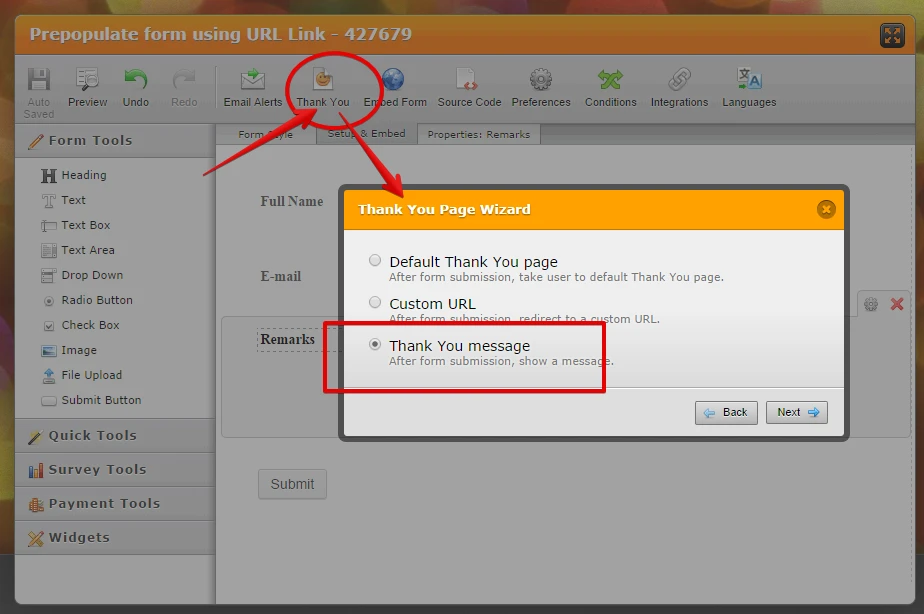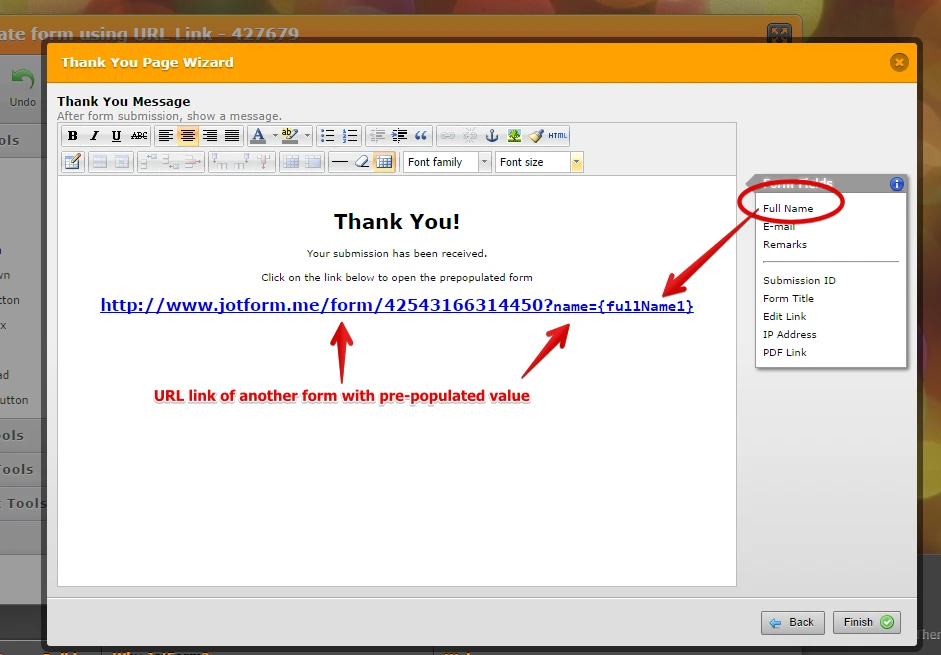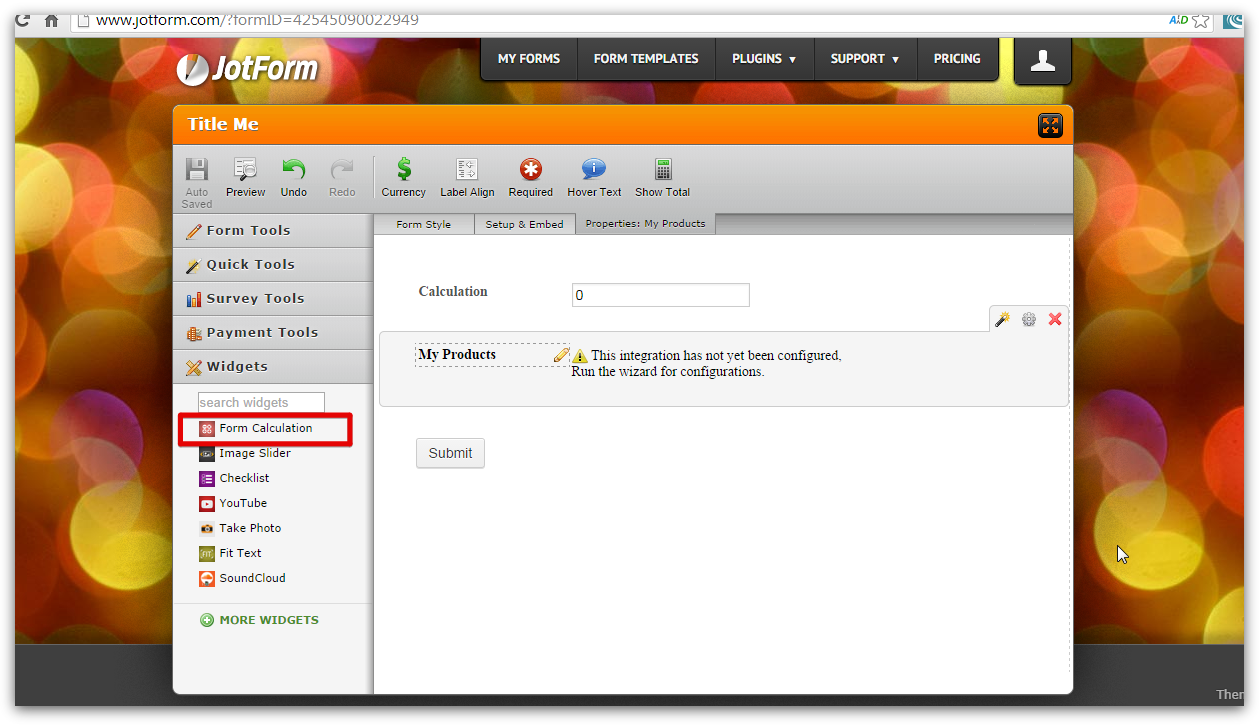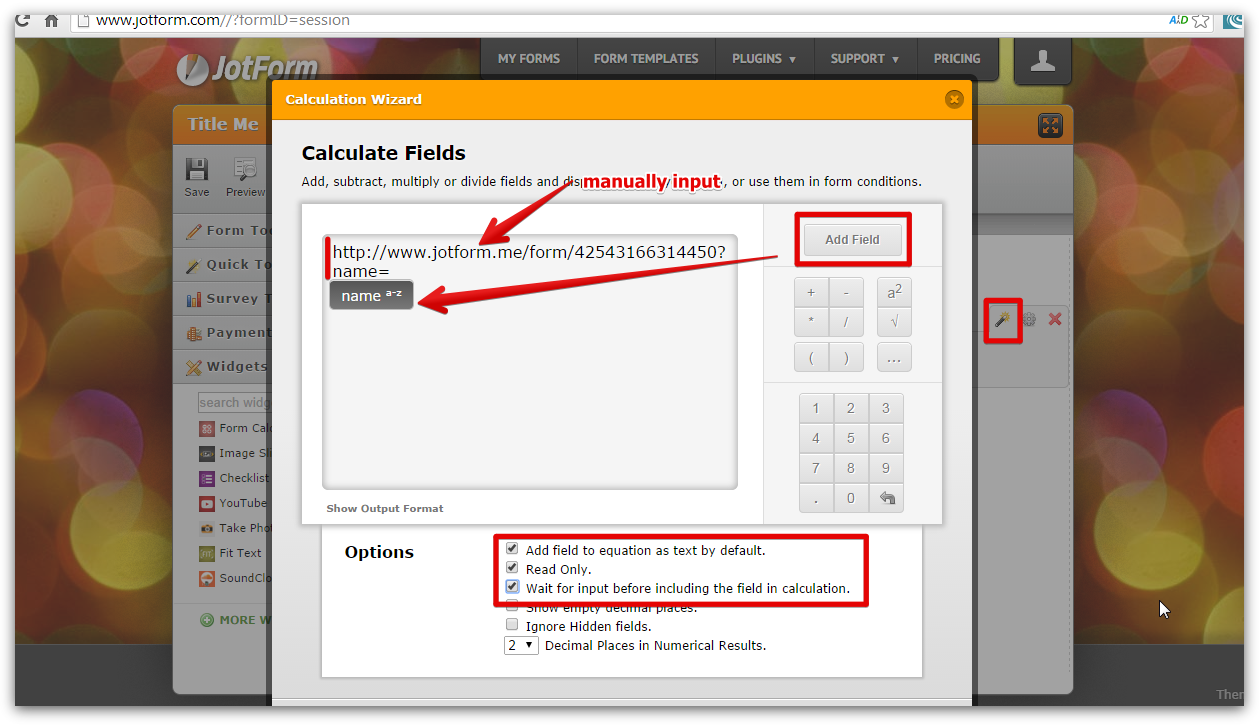-
jamesforpmAsked on September 12, 2014 at 12:13 AM
Hi,
Is there any way to display a hyperlink in a form that is populated using data that has been entered into the form?
For example, I want to send users to another Jotform after they filled data in the first form and create a URL string that will pre-populate the second form from data in the first. However, they CAN'T use the Submit button.
How would you go about this?
James
-
jonathanReplied on September 12, 2014 at 6:56 AM
Hi James,
You can do this using the Custom Message Thank You page of the form.
Check this user guide http://www.jotform.com/help/211-Setting-Up-the-Thank-You-Page


Here is a demo form you can test http://www.jotform.me/form/42543125718453
Inform us if you need further assistance.
Thanks!
-
jamesforpmReplied on September 12, 2014 at 11:21 AM
In my original note, I said that the user CAN'T use the Submit button. Does your solution work without the submit button? I'm using the 'session' trick to save the form so can't use Submit until the form is complete.
-
CarinaReplied on September 12, 2014 at 12:46 PM
If users can't hit the submit button then the best solution might be adding a calculation field:

And in the formula insert manually the url and then add the field you wish to pre-populate:

Depending on the amount of fields you wish to pre-populate this formula might be more complex.
You can test and clone the demo form:
http://form.jotformpro.com/form/42544906241957?
Let us know if we can assist you further.
- Mobile Forms
- My Forms
- Templates
- Integrations
- Products
- PRODUCTS
Form Builder
Jotform Enterprise
Jotform Apps
Store Builder
Jotform Tables
Jotform Inbox
Jotform Mobile App
Jotform Approvals
Report Builder
Smart PDF Forms
PDF Editor
Jotform Sign
Jotform for Salesforce Discover Now
- Support
- GET HELP
- Contact Support
- Help Center
- FAQ
- Dedicated Support
Get a dedicated support team with Jotform Enterprise.
Contact Sales - Professional ServicesExplore
- Enterprise
- Pricing