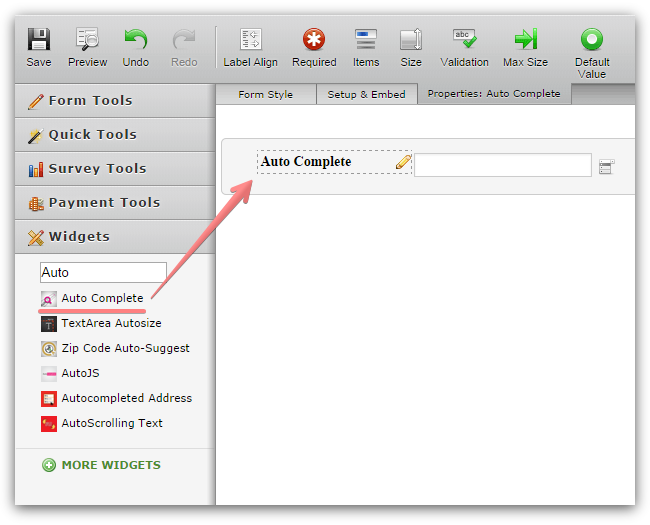-
TerryGALAAsked on September 26, 2014 at 2:05 PM
When entering data into a drop down box on my form using the PC, I can enter one letter and JotForm immediately drops down a selection that begins with that letter.
When the same form is brought up using an i-Phone or i-Pad, there appears to be no capability to enter one letter. Scrolling seems to be the only way to find a selection.
Is this an ironclad limitation on the i-Phone?
-
Mike_TReplied on September 26, 2014 at 3:49 PM
As far as I understand, this is a limitation of the mobile browsers, they provide you with a native drop down control implementation that does not have a keyboard navigation option.
As an alternative to the drop down you might try an Auto Complete wdiget. It has a built in fuzzy search and works great with mobile devices too.

Please feel free to contact us if you need any further assistance.
-
TerryGALAReplied on September 26, 2014 at 8:51 PM
This looked pretty neat. So I immediately tried it. Worked great on my PC . But it did not work on my i-Pad. Did not work at all.
-
Ashwin JotForm SupportReplied on September 27, 2014 at 3:20 AM
Hello TerryGALA,
The Auto Complete widget works pretty well with mobile device. I did test your form with its direct URL in my iPhone device and it seems to work just fine. Please check the screenshot below:
Have you embedded this form in your web page? Please share the web page URL and we will take a look.
Please be noted that for any form to work well in mobile device, we advise to use your form's iFrame embed code to embed it in your web page. If you have used any other embed code, please use your form's iFrame embed code and that should solve your problem. The following guide should help you : https://www.jotform.com/help/148-Getting-the-Form-iFrame-Code
We will wait for your response.
Thank you!
-
TerryGALAReplied on September 27, 2014 at 7:11 AMThank you. It was late last evening when I tried to test this. I will take another look today.
... -
BenReplied on September 27, 2014 at 7:19 AM
Hi Terry,
Thank you for updating us. Do let us know how it goes for you after testing and if you have any further questions.
If the above does not work for you as you have expected it by some chance, I would recommend adding the Mobile Responsive widget to your jotform and test it again.
Best Regards,
Ben
- Mobile Forms
- My Forms
- Templates
- Integrations
- Products
- PRODUCTS
Form Builder
Jotform Enterprise
Jotform Apps
Store Builder
Jotform Tables
Jotform Inbox
Jotform Mobile App
Jotform Approvals
Report Builder
Smart PDF Forms
PDF Editor
Jotform Sign
Jotform for Salesforce Discover Now
- Support
- GET HELP
- Contact Support
- Help Center
- FAQ
- Dedicated Support
Get a dedicated support team with Jotform Enterprise.
Contact Sales - Professional ServicesExplore
- Enterprise
- Pricing