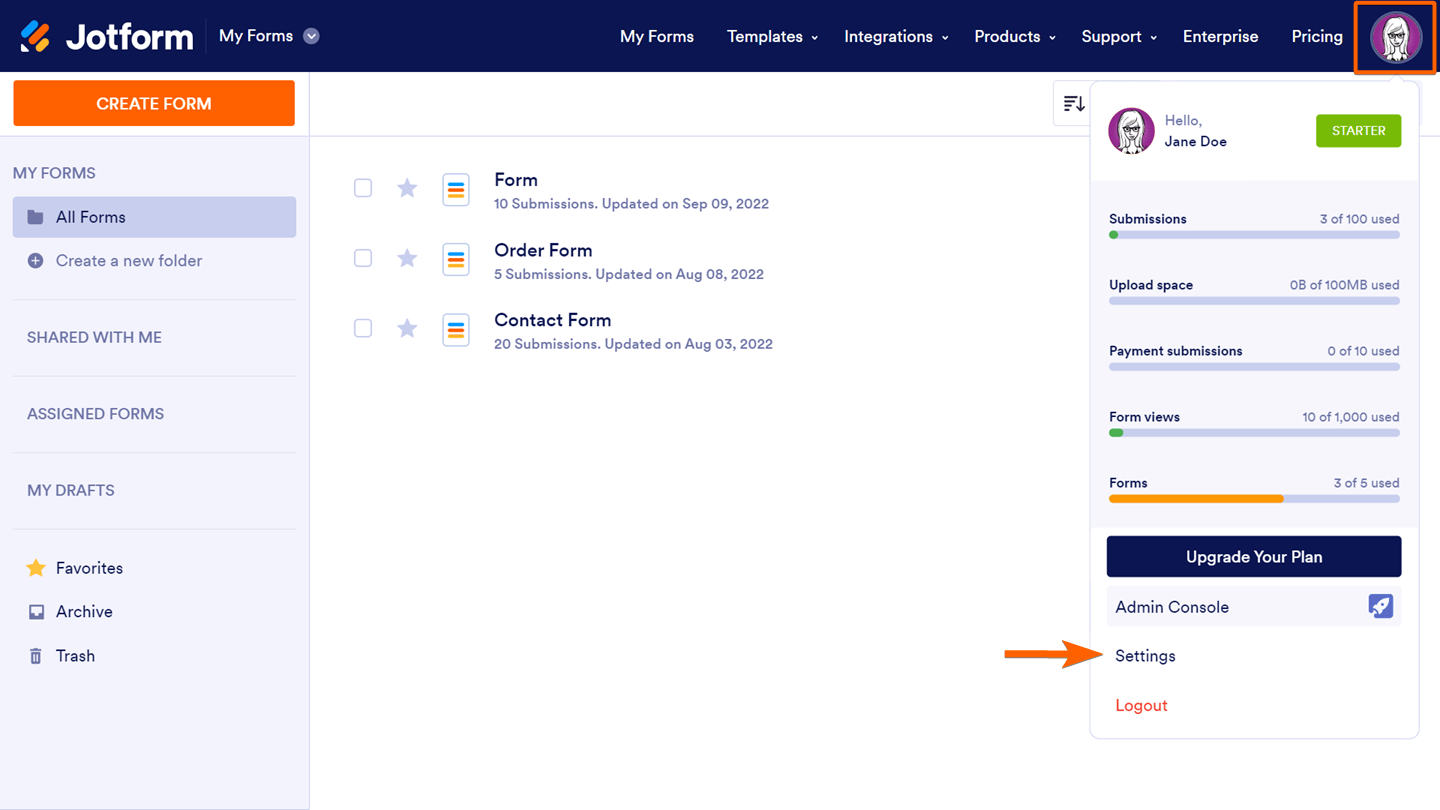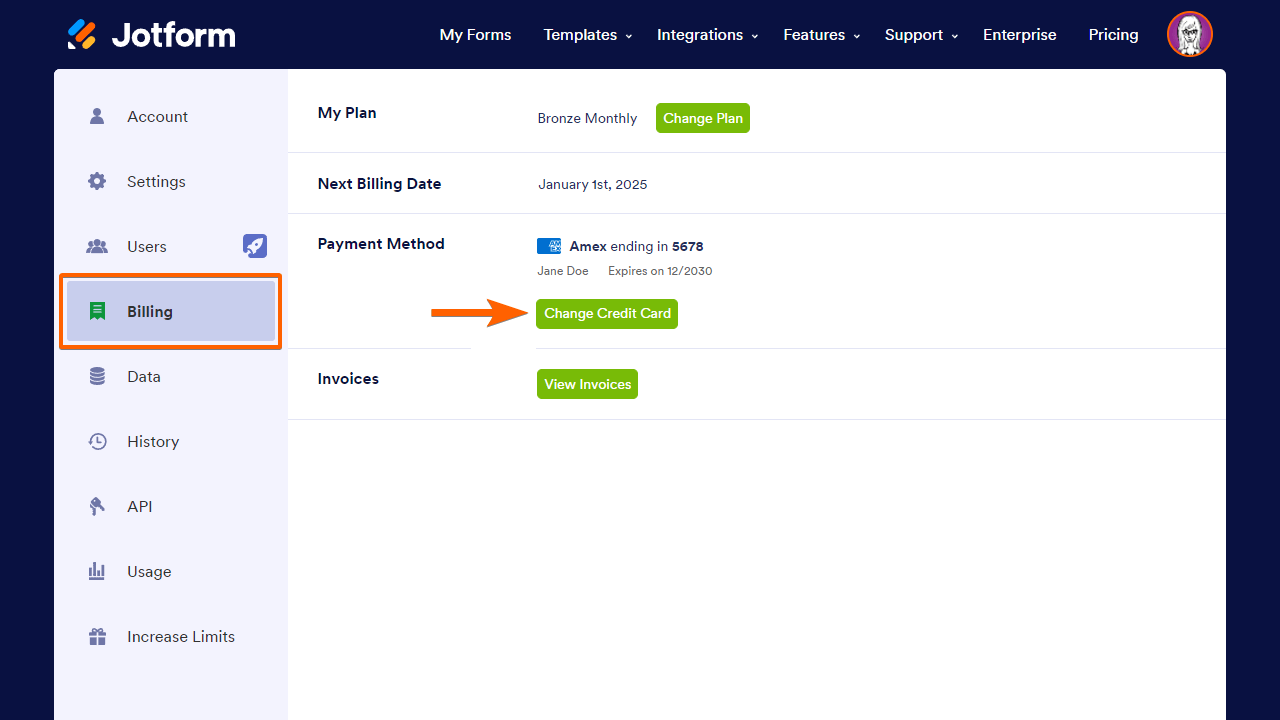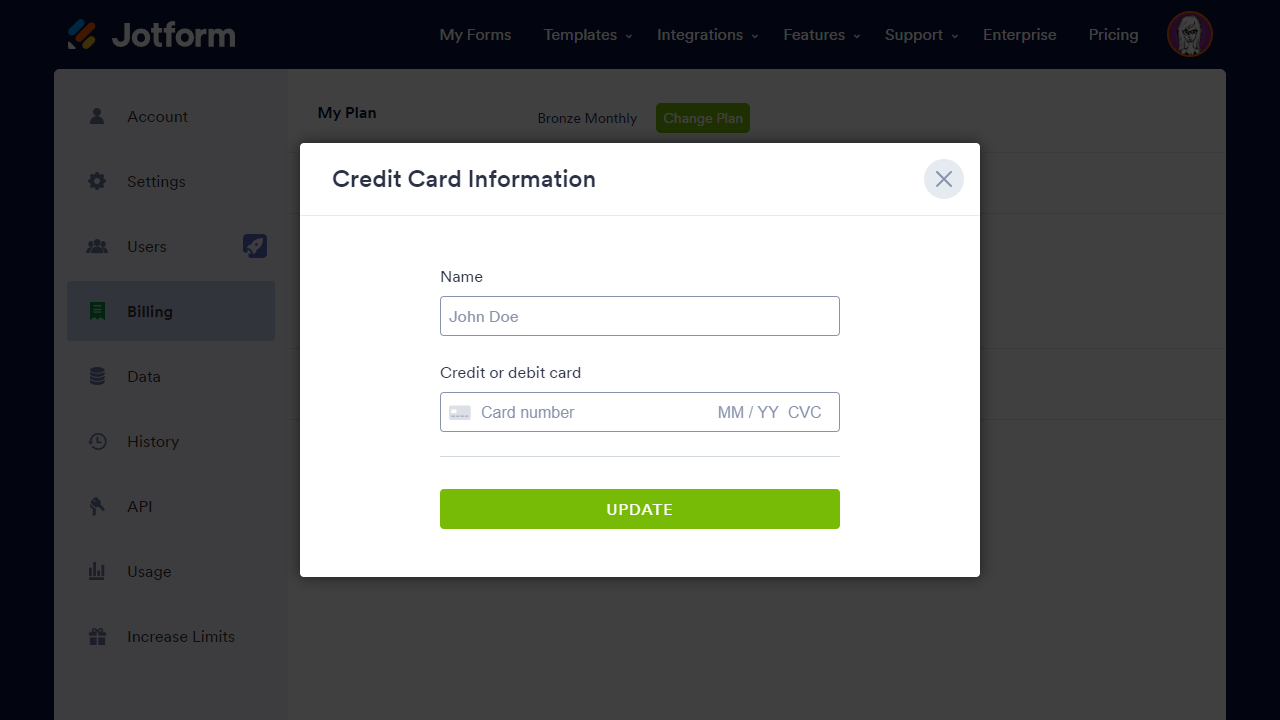-
JaleenAsked on September 25, 2022 at 1:49 PM
I need to update my credit card information on file. I only see the option to cancel the subscription. I am being billed by 0959 for: $49 - WOD advertising Subscription (Square Recurring)
93206163495156.
-
Kris JotForm SupportReplied on September 25, 2022 at 3:04 PM
Hello Jaleen,
Thanks for reaching out Jotform. We're sorry if you are having difficulties updating your payment option and I’ll do my job to help you.
I will need more information about what you are trying to achieve in Jotform. Are you trying to update your payment option for a Jotform subscription? Or do you want to update the payment option on a form that you filled out?
I checked the email address that you used to open this support ticket and I am getting a result that this is a Guest account only. Guest accounts are temporary accounts with one-time login only.
If you are talking about another Jotfotm account, please provide the email address and we will check the status.
We can move forward with a solution as soon as we receive a response from you.
-
JaleenReplied on September 25, 2022 at 4:40 PMJotform is being used by a business that is charging me for a monthly
subscription. My subscription payment is failing to that company because
my credit card info is out of date. I do not have an account with
Jotform. I just need a way to update my payment info to that company who
is using Jotform.
... -
Kris JotForm SupportReplied on September 25, 2022 at 6:07 PM
Hi Jaleen,
Thanks for getting back to Jotform. Updating the credit card/payment option on your account is easy. Follow the steps below or you can directly go to this Billing link.
- Hover the mouse over your Avatar at the top-right side of the page.
- Click Settings.
- Next, select the Billing tab on the left menu.
- Click the Change Credit Card button.
- Enter the details in the Credit Card Information window.
- Click the Update button to save the changes.



May I know the email address of the Jotform account where you are updating the card information? I will check the status here on my end to see why it is giving an option to cancel the subscription and not update the credit card.
We appreciate you doing this for us, we’ll wait for your response.
- Mobile Forms
- My Forms
- Templates
- Integrations
- Products
- PRODUCTS
Form Builder
Jotform Enterprise
Jotform Apps
Store Builder
Jotform Tables
Jotform Inbox
Jotform Mobile App
Jotform Approvals
Report Builder
Smart PDF Forms
PDF Editor
Jotform Sign
Jotform for Salesforce Discover Now
- Support
- GET HELP
- Contact Support
- Help Center
- FAQ
- Dedicated Support
Get a dedicated support team with Jotform Enterprise.
Contact Sales - Professional ServicesExplore
- Enterprise
- Pricing