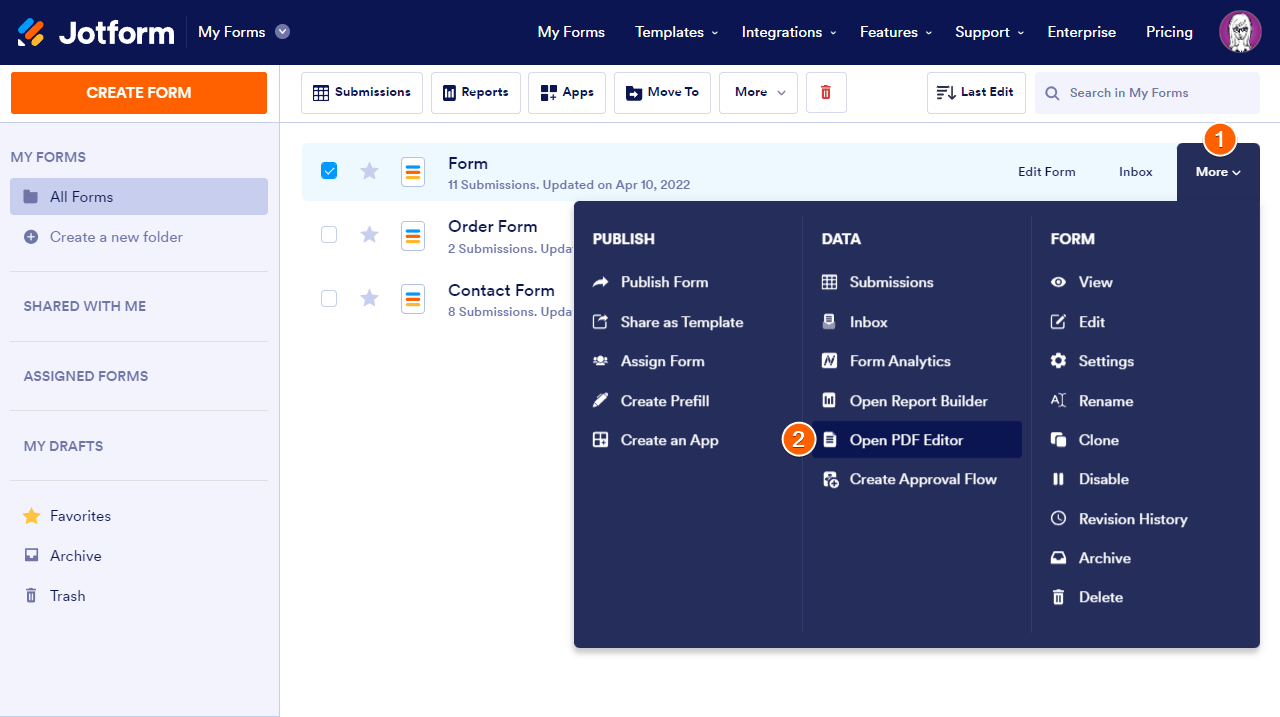-
AV UnibrakAsked on November 5, 2022 at 11:15 PM
Hi. i dont want the unique ID to be hidden i want it to be shown on the pdf is this possible
-
Rose JotForm SupportReplied on November 6, 2022 at 3:57 AM
Hi AV Unibrak,
Thanks for reaching out to us for help. You can customize the submission PDF report and add the Unique ID in the document via PDF Editor. To access the PDF Editor, follow the steps below:
- Go to My Forms.
- Hover on the form and click More.
- Choose Open PDF Editor

In the PDF report, click on the section where you want the field to be located and click the Unique ID field under the Form Elements section. Here's a screencast showing how:
Please give it a try and let us know if you need any help.
- Mobile Forms
- My Forms
- Templates
- Integrations
- Products
- PRODUCTS
Form Builder
Jotform Enterprise
Jotform Apps
Store Builder
Jotform Tables
Jotform Inbox
Jotform Mobile App
Jotform Approvals
Report Builder
Smart PDF Forms
PDF Editor
Jotform Sign
Jotform for Salesforce Discover Now
- Support
- GET HELP
- Contact Support
- Help Center
- FAQ
- Dedicated Support
Get a dedicated support team with Jotform Enterprise.
Contact Sales - Professional ServicesExplore
- Enterprise
- Pricing