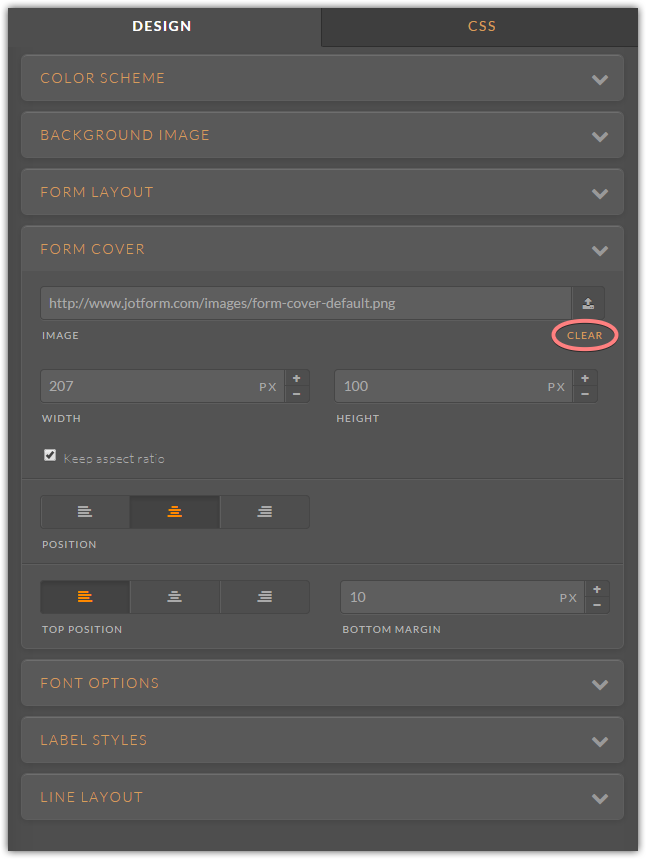-
complimentaryAsked on December 16, 2014 at 9:55 PM
How can I get rid of the "Sample Logo" icon at the top of my form?

-
complimentaryReplied on December 16, 2014 at 9:56 PM
I have the exact same problem. Please help!
-
abajanReplied on December 17, 2014 at 3:45 AM
Please go into the Form Designer, click Form Cover, click Clear and save the change:

Alternatively, add the following rule to your jotform's injected CSS:
.form-all:before {
background-image: none;
}It should also be noted that a jotform can be reverted to an earlier version using our Form Revisions feature.
Should you need further assistance, please let us know.
Cheers -
complimentaryReplied on December 18, 2014 at 2:31 PMThanks that worked. It can only go back about 24 hours though.I am having problems with my form calculation widget. Before I had it adding up a total quanitity of products selected, and another one showing the total cost in dollars. Now, the form calculation no longer works. It does not add up automatically.Please help me, this is extremely stressful!
Thank you.
... -
David JotForm SupportReplied on December 18, 2014 at 3:37 PM
Hi,
I have moved your new question to a thread of its own. We will update you with our resolution in this thread here:
-
champincReplied on October 13, 2016 at 11:47 AM
Thank you for this. Very helpful!
- Mobile Forms
- My Forms
- Templates
- Integrations
- Products
- PRODUCTS
Form Builder
Jotform Enterprise
Jotform Apps
Store Builder
Jotform Tables
Jotform Inbox
Jotform Mobile App
Jotform Approvals
Report Builder
Smart PDF Forms
PDF Editor
Jotform Sign
Jotform for Salesforce Discover Now
- Support
- GET HELP
- Contact Support
- Help Center
- FAQ
- Dedicated Support
Get a dedicated support team with Jotform Enterprise.
Contact Sales - Professional ServicesExplore
- Enterprise
- Pricing