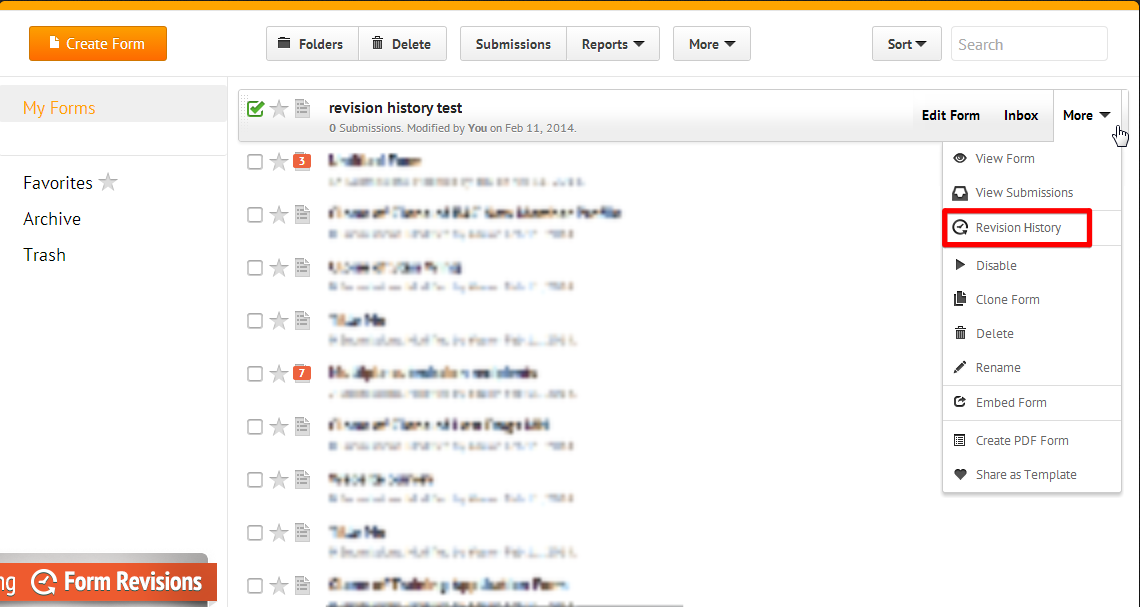-
TheLifestyleBrokerAsked on January 30, 2015 at 12:18 PM
I was building on top of a PREDEISGNED FORM like this one: http://form.jotformpro.com/form/50294986063968
I entered the designer to change the font color and background on the form entries, and when I came back Everything was out of position, left, right, center and the entire page was dark. The font that was black was now blue and spread across the entire page rather than just under the photo as it should have been. What a mess. I don't want to start over.
The form entries are in WHITE, so I can't see them when I'm typing - the mouse/curser doesn't even show up when I try to enter NAME, REF BY, OR EMAIL
-
CarinaReplied on January 30, 2015 at 2:21 PM
I believe the best way to correct this situation is by using the Revision History and then reverting to a previous version:


After that you can add the css code:
.form-textbox,.form-textarea {
font-color : black;
background:yellow;
}
Please replace the blue part with the colors you prefer. You can consult them here.
Let us know if we can assist you further.
- Mobile Forms
- My Forms
- Templates
- Integrations
- Products
- PRODUCTS
Form Builder
Jotform Enterprise
Jotform Apps
Store Builder
Jotform Tables
Jotform Inbox
Jotform Mobile App
Jotform Approvals
Report Builder
Smart PDF Forms
PDF Editor
Jotform Sign
Jotform for Salesforce Discover Now
- Support
- GET HELP
- Contact Support
- Help Center
- FAQ
- Dedicated Support
Get a dedicated support team with Jotform Enterprise.
Contact Sales - Professional ServicesExplore
- Enterprise
- Pricing