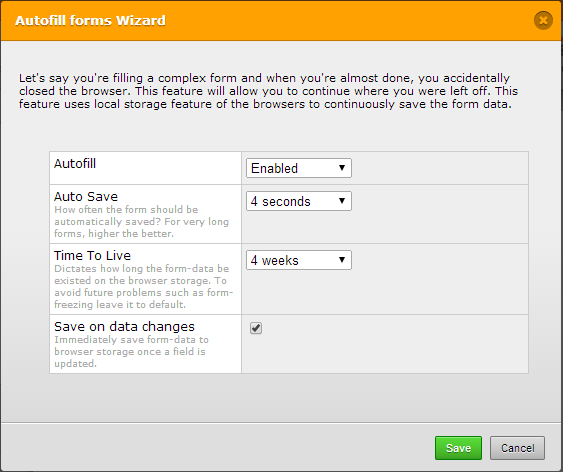-
websitenum1Asked on February 3, 2015 at 8:53 PM
-
Ashwin JotForm SupportReplied on February 4, 2015 at 1:20 AM
Hello websitenum1,
I am not sure if I have understood your question correctly. Where do you want to import your external address book?
I would suggest you to please explain your question a bit more in detail and we will surely try to help you.
Thank you!
-
websitenum1Replied on February 15, 2015 at 9:05 AM
I have a input named save to my address book I like every time I am filling up the form than he having a option to select that from the select one from the drop down list and the all input it filling up automatic in the next submit
-
websitenum1Replied on February 19, 2015 at 8:07 AM
is then possible to have a pvt chat
thanks & regards
-
Ashwin JotForm SupportReplied on February 19, 2015 at 9:20 AM
Hello websitenum1,
I am not sure if I have understood your questions. Do you still have more questions and want to chat with us?
We do have chat based support but we only open chat based on the availability of support staff. I would suggest you to go ahead and ask your question here and we will surely help you.
Thank you!
-
websitenum1Replied on February 19, 2015 at 9:24 AM
are you there
-
Ashwin JotForm SupportReplied on February 19, 2015 at 11:06 AM
Hello websitenum1,
Please go ahead and as your question and we will respond. Please be noted that all forum questions are actually queued and we respond each of them one by one.
Thank you!
-
websitenum1Replied on February 19, 2015 at 6:42 PM
Hi could you help me please?
On the form I have an input named 'save to my address book'.
I would like that when somebody fills in the form at the next submission they should have The option on a drop down menu to see the name that they filled in by the 'save to my address book' to show and once selected all there information should show straight away in the inputs.
Furthermore, I would also like to make a sign in on this form but no one should be able to see another persons name/information on the drop down menu
-
jonathanReplied on February 19, 2015 at 7:08 PM
You must be referring tot he Autofill feature.
Please check the user guide here -How-to-Enable-Auto-Fill-Feature

Please take note that the auto fill feature will stop pre-filling the form once it was submitted finally.
BUT the other method using the Edit_Link
-How-to-Let-Users-Update-Their-Form-Submissions-at-a-Later-Date
will allow updating of the submission even after the submission of the form already.
Hope this help. Let us know if this was not what you were looking for.
Thanks.
- Mobile Forms
- My Forms
- Templates
- Integrations
- Products
- PRODUCTS
Form Builder
Jotform Enterprise
Jotform Apps
Store Builder
Jotform Tables
Jotform Inbox
Jotform Mobile App
Jotform Approvals
Report Builder
Smart PDF Forms
PDF Editor
Jotform Sign
Jotform for Salesforce Discover Now
- Support
- GET HELP
- Contact Support
- Help Center
- FAQ
- Dedicated Support
Get a dedicated support team with Jotform Enterprise.
Contact Sales - Professional ServicesExplore
- Enterprise
- Pricing