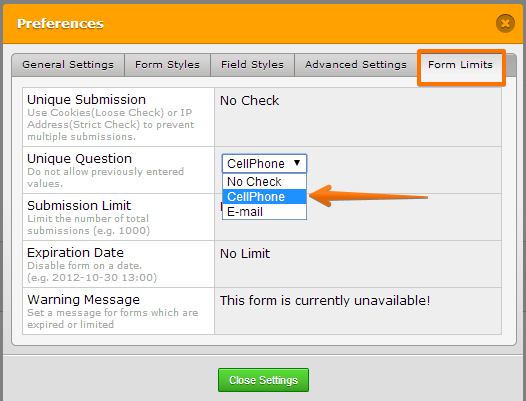-
BretCharteAsked on February 12, 2015 at 5:43 PM
I would like to create a form with a drop down menu listing multiple time windows for appointments. How can I make it so once someone has selected a specific appointment time from the menu, that appointment time no longer shows up as an option on the dropdown?
-
jonathanReplied on February 12, 2015 at 6:37 PM
Currently there is now dropdown field or widget that have this capability.
BUT what you can do instead is to setup a Unique Question on the form using your dropdown list.
Check the user guide on -How-to-set-Form-Limits-Based-on-a-Unique-Question

An alternative option is to use the Gift Registry Widget.
sample form http://form.jotformpro.com/form/43155172335955?
If you set just 1 quantity on the widget, if that option was selected, it will no longer be available as an option for the other users (means it is taken already)
Hope this help.. Let us know if you need further assistance.
Thanks.
- Mobile Forms
- My Forms
- Templates
- Integrations
- Products
- PRODUCTS
Form Builder
Jotform Enterprise
Jotform Apps
Store Builder
Jotform Tables
Jotform Inbox
Jotform Mobile App
Jotform Approvals
Report Builder
Smart PDF Forms
PDF Editor
Jotform Sign
Jotform for Salesforce Discover Now
- Support
- GET HELP
- Contact Support
- Help Center
- FAQ
- Dedicated Support
Get a dedicated support team with Jotform Enterprise.
Contact Sales - Professional ServicesExplore
- Enterprise
- Pricing