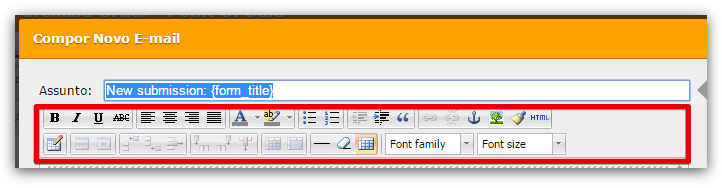-
callseodebAsked on April 1, 2015 at 7:46 AM
Hi,
The form that is being filled out is extensive....when the emailed PDF is received....it is doesn't just show the items that were checked. It also shows the names of some of the other boxes....is there a way to 'highlight" Or "bold" the checked items when it is received in the email? It makes it much easier to decipher what was inputted. I have asked this previously but it is getting confused with changing the background colour when you are actually filling out the form
Thank you
Page URL: http://wehaulmovers.ca -
CarinaReplied on April 1, 2015 at 11:38 AM
Do you mean the email notification test?

You are using the text mode this is why it looks very unorganized. You can create a new email notification and all the fields will be nested inside a table:

You can see here more details on how to create a new email notification:
https://www.jotform.com/help/25-Setting-Up-Email-Notifications
You can then use the notification menu to edit the text:

Let us know if we can assist you further.
-
debbieReplied on April 1, 2015 at 12:23 PM
Yes, that is what I mean....but if the box was not checked will there be any brackets showing? Is there a way to bold the text inside the brackets?
-
BJoannaReplied on April 1, 2015 at 1:34 PM
If the box is not checked there will be empty fields inside of your Notification. Brackets are just representing the value of your fields which is entered by user inside of your form.
You can bold brackets inside of Notification table, that will mean that values that you get in Notification will be bold. If you want to bold some 'brackets' just select text and bold it.
Hope this will help. Let us know if you need further assistance.
- Mobile Forms
- My Forms
- Templates
- Integrations
- Products
- PRODUCTS
Form Builder
Jotform Enterprise
Jotform Apps
Store Builder
Jotform Tables
Jotform Inbox
Jotform Mobile App
Jotform Approvals
Report Builder
Smart PDF Forms
PDF Editor
Jotform Sign
Jotform for Salesforce Discover Now
- Support
- GET HELP
- Contact Support
- Help Center
- FAQ
- Dedicated Support
Get a dedicated support team with Jotform Enterprise.
Contact Sales - Professional ServicesExplore
- Enterprise
- Pricing