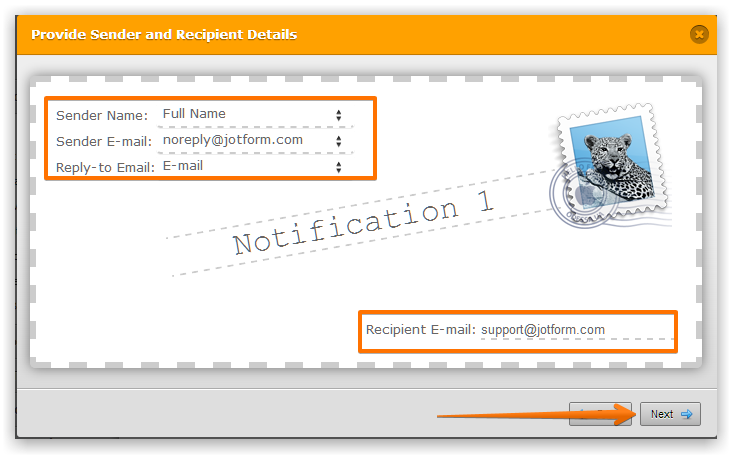-
dignity14Asked on April 1, 2015 at 4:59 PM
I need a new form to integrate to another website with its own email address. How do I do this without creating a new Jotform account?
-
David JotForm SupportReplied on April 1, 2015 at 5:55 PM
Hi,
The email address a specific notification is sent to can be changed in the form builder. Click on the "emails" tab, then click on "Reply to and recipient settings". From there, changing the "Recipient E-mail" will change the address that specific notification is sent to:
https://www.jotform.com/help/25-Setting-Up-Email-Notifications

Just create the new form that you need and change the address the notification for that form is sent to. You do not need to create a new account.
Let us know if you have any further questions and we will be happy to help.
- Mobile Forms
- My Forms
- Templates
- Integrations
- Products
- PRODUCTS
Form Builder
Jotform Enterprise
Jotform Apps
Store Builder
Jotform Tables
Jotform Inbox
Jotform Mobile App
Jotform Approvals
Report Builder
Smart PDF Forms
PDF Editor
Jotform Sign
Jotform for Salesforce Discover Now
- Support
- GET HELP
- Contact Support
- Help Center
- FAQ
- Dedicated Support
Get a dedicated support team with Jotform Enterprise.
Contact Sales - Professional ServicesExplore
- Enterprise
- Pricing