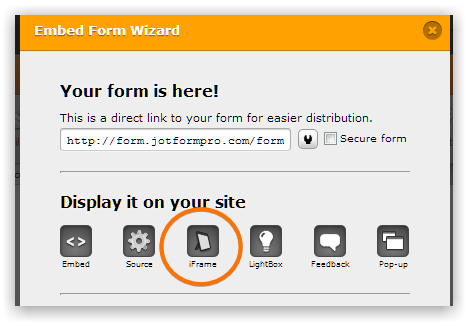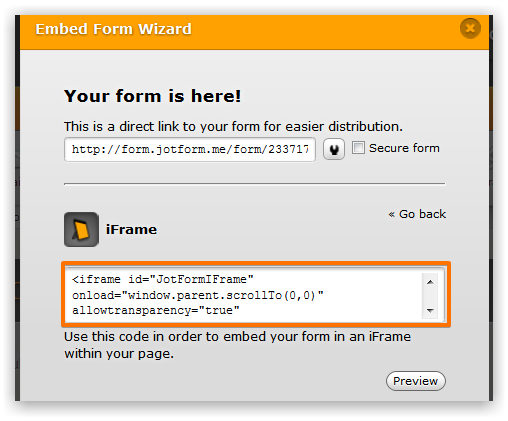-
raquelberlindAsked on June 5, 2015 at 1:05 AM
Hi there,
On my laptop, I can see the submit button. On Android and Ipad, I can't see them at all.
Please check.
Page URL: http://www.raq.com/quote.html -
SammyReplied on June 5, 2015 at 4:33 AM
Kindly set the auto-scrolling feature for your iframe to auto, this will enable scrolling if the screen height falls below the height of the iframe.
<iframe scrolling="auto" onDISABLEDload="window.parent.scrollTo(0,0)" src="" allowtransparency="true" name="51386342362151" id="51386342362151" style="width: 100%; border: medium none; height: 2500px;" frameborder="0"></iframe>
-
raquelberlindReplied on June 5, 2015 at 12:40 PM
Hi Sammy,
Thanks for your reply, where do I go to change it?
-
jonathanReplied on June 5, 2015 at 3:28 PM
When you get the iframe embed code of your form, you will see that part of the code.

the embed code from here

Let us know if you still not able to do it.
Thanks.
-
raquelberlindReplied on June 5, 2015 at 5:23 PM
Got it, thanks!
-
jonathanReplied on June 5, 2015 at 5:42 PM
Feel free to contact us again anytime should your require further assistance.
Cheers!
- Mobile Forms
- My Forms
- Templates
- Integrations
- Products
- PRODUCTS
Form Builder
Jotform Enterprise
Jotform Apps
Store Builder
Jotform Tables
Jotform Inbox
Jotform Mobile App
Jotform Approvals
Report Builder
Smart PDF Forms
PDF Editor
Jotform Sign
Jotform for Salesforce Discover Now
- Support
- GET HELP
- Contact Support
- Help Center
- FAQ
- Dedicated Support
Get a dedicated support team with Jotform Enterprise.
Contact Sales - Professional ServicesExplore
- Enterprise
- Pricing