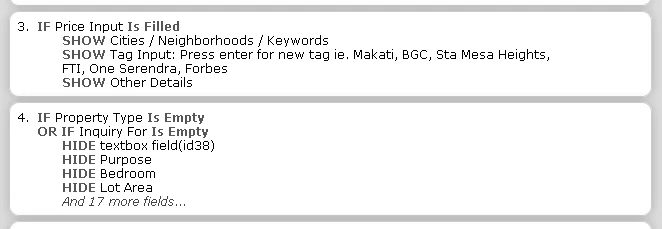-
BakamooAsked on July 9, 2015 at 1:39 AM
Hello everyone, hope someone could help me set up conditions. (please ignore the section headings, i just made it so its easily visible. Its like a shortcut to what needs to be seen or not)
I don't need everything fixed yet. Just this 1 thing so I can see what I made wrong. Steps to recreate below.
Page1 - Do anything you want then click next
Page2 (the issue)
Initial Load - Inquiry For & Property Type
1. Select Buy and Lot checkboxes
2. Go to Section 3 Price Input as Total Price
3. Unselect Lot
4. Section 5 is showing. It shouldve been hidden again.
In my conditions
3 is higher than 4. So why is it that 4 still seems to trigger.

-
BorisReplied on July 9, 2015 at 6:05 AM
This is caused by the rules being in conflict. One of the conditions is telling these fields to hide, while the other is telling them to show. It can be seen that this is due to the conflict rather than priority, since the same behavior is observed even when switching the priority of these two conditions:

The conditions get a little confused when they are given opposing instructions, and the Show Multiple instruction wins over Hide Multiple when the conditions are confused, regardless of priority. It may be better to have your users progress through steps / pages if there are different fields that need to be shown to them in different scenarios, so that you can be sure that they have already selected their fields on previous pages.
I hope this helps.
-
BakamooReplied on July 9, 2015 at 9:42 AM
Ah, so overlapping of rules is not possible. Hmm I have another question. Can I do this? Are these still considered conflicting? If this is possible, I am expecting to have between 100-200 conditions. Is this ok for the system?
IF Property Type Is Lot
AND IF Inquiry Is Lease
AND IF Price Input Is Total Price
SHOW Lease Price
IF Property Type is Condo
AND IF Inquiry is Lease
AND IF Price Input is Total Price
SHOW Lease Price
-
BorisReplied on July 9, 2015 at 11:04 AM
Overlapping of rules is actually generally possible, but it doesn't always quite work as expected when there are rules telling it to both show and hide the same field at the same time. You have experienced such a situation on your form, when it didn't quite work. ;)
Yes, your example should be perfectly fine, as there are no conflicting conditions there. Show and Show do not conflict with each other, as they are only "passively" hiding that field if no conditions have been met.
Please do note that as you already have rules that both Show and Hide the Lease Price field, you may want to disable them while testing your new conditions. You can disable any existing condition by mouse hovering over it and clicking on its Pause shaped icon.

Please let us know if you need further assistance, we will gladly help.
-
BakamooReplied on July 10, 2015 at 2:38 AM
I think its going better now, i just had to section it. Some suggestions to improve the forms as a whole.
SUGGESTION1: If last item is filled out, hoping theres a way to auto expand the next collapsible and auto close the previous collapsible.
SUGGESTION2: Also, the reason why i had a problem is because I want the next question to show up after previous selection is selected. I need something like this.
(IF Property Type IS EQUAL TO Condo
OR IF Property Type IS EQUAL TO Townhouse)
AND IF Bedroom IS FILLED UP
SHOW Maid's Quarters
The only way to do this now is to split it into 2 conditions which is really time consuming if you have a lot of checkbox choices
IF Property Type IS EQUAL TO Condo
AND IF Bedroom IS FILLED UP
SHOW Maid's Quarters
IF Property Type IS EQUAL TO TOWNHOUSE
AND IF Bedroom IS FILLED UP
SHOW Maid's Quarters
-
Chriistian Jotform SupportReplied on July 10, 2015 at 7:18 AM
Hi Bakamoo,
Thanks for contacting us.
Regarding your suggestion #1, this is not available in JotForm since this will take a custom programming to be implemented in your form.
Regarding your suggestion #2, If you want this feature to be added in JotForm, we can escalate a ticket for you as a feature request to our development team. Please create a new thread for this feature request.
Do let us know if you need further assistance.
Regards.
-
BakamooReplied on July 10, 2015 at 8:30 AM
Thanks, will be trying some of your widgets and apps and see if I can make jotform work for me. Since itll be a different question unrelated to this one. Ill just open a new topic.
Already made the new topic. http://www.jotform.com/answers/607428-FEATURE-REQUEST-Conditional-Logic#0
Thanks!!!
-
BorisReplied on July 10, 2015 at 9:39 AM
You are welcome, Bakamoo. Your feature request about having "nested conditions" will be handled in that other thread, and we will let you know there if your feature request is implemented.
Thank you.
- Mobile Forms
- My Forms
- Templates
- Integrations
- Products
- PRODUCTS
Form Builder
Jotform Enterprise
Jotform Apps
Store Builder
Jotform Tables
Jotform Inbox
Jotform Mobile App
Jotform Approvals
Report Builder
Smart PDF Forms
PDF Editor
Jotform Sign
Jotform for Salesforce Discover Now
- Support
- GET HELP
- Contact Support
- Help Center
- FAQ
- Dedicated Support
Get a dedicated support team with Jotform Enterprise.
Contact Sales - Professional ServicesExplore
- Enterprise
- Pricing