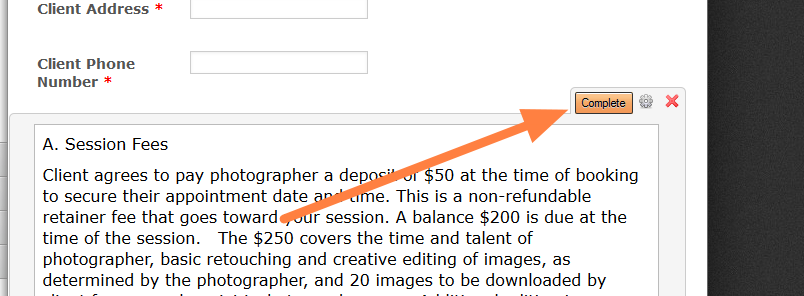-
erinwaldridgeAsked on July 17, 2015 at 10:30 PM
It doesn't matter how many times I retype my form (to change some of the wording from the template), it keeps reverting back to the original text from the original form. I even tried to create a new, cloned form. I have reset my browser and closed all other tabs. HELP!
-
Welvin Support Team LeadReplied on July 18, 2015 at 11:57 AM
I think you mean the Text block or the Free Text HTML field. When you click "Edit HTML" and after completing the changes, you have to click "Complete" button to save the changes:

Clicking outside the box won't save it.
If you did and still not working, then I would suggest the following:
a. Close the form builder
b. Logout from your account
c. Clear your cookies for Jotform
d. Login again
e. Clear your forms cache before editing the form again: https://www.jotform.com/help/229-How-to-Clear-your-Form-Cache.
I hope that helps. If not, please get back to us so we can check further.
Thanks
- Mobile Forms
- My Forms
- Templates
- Integrations
- Products
- PRODUCTS
Form Builder
Jotform Enterprise
Jotform Apps
Store Builder
Jotform Tables
Jotform Inbox
Jotform Mobile App
Jotform Approvals
Report Builder
Smart PDF Forms
PDF Editor
Jotform Sign
Jotform for Salesforce Discover Now
- Support
- GET HELP
- Contact Support
- Help Center
- FAQ
- Dedicated Support
Get a dedicated support team with Jotform Enterprise.
Contact Sales - Professional ServicesExplore
- Enterprise
- Pricing