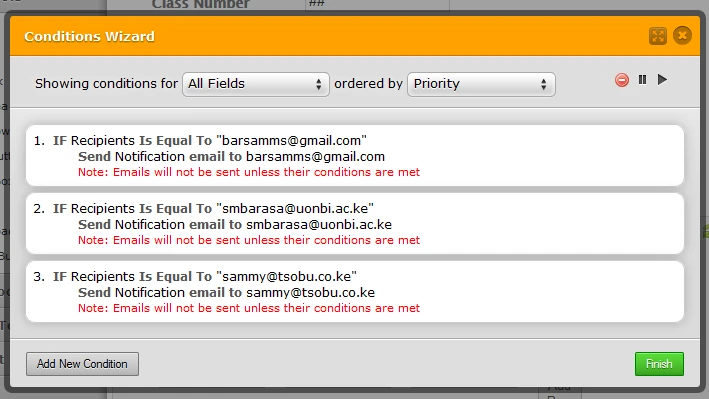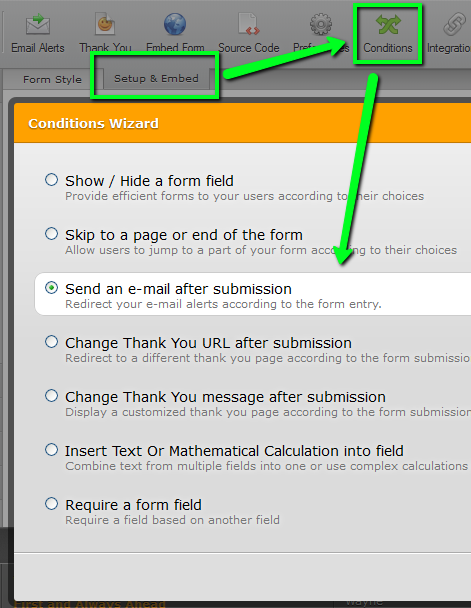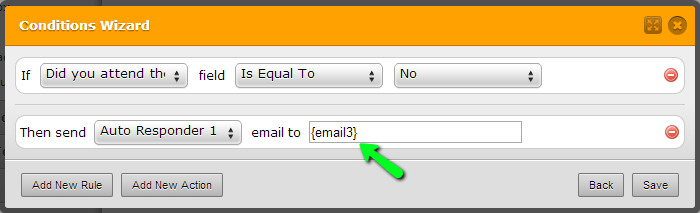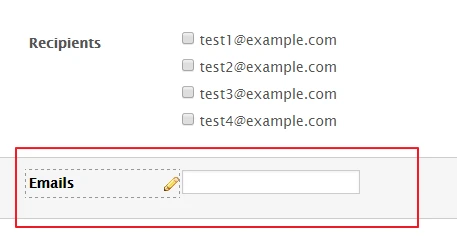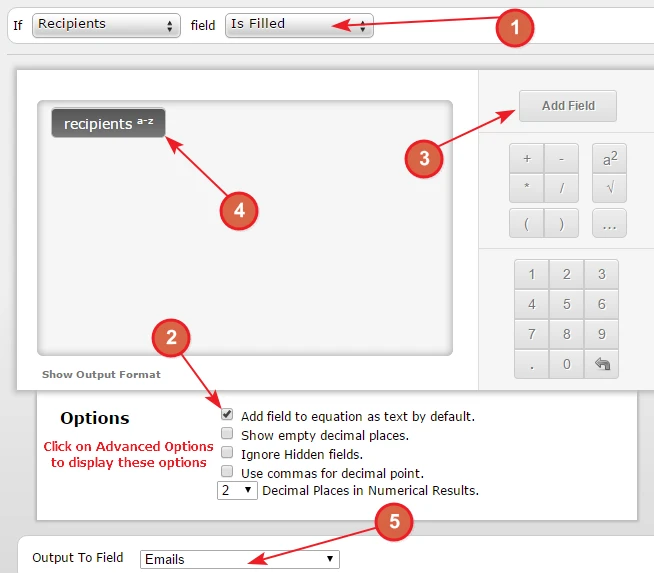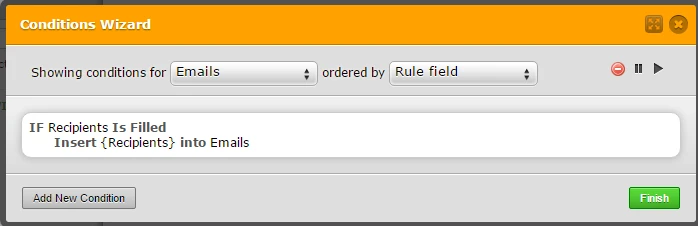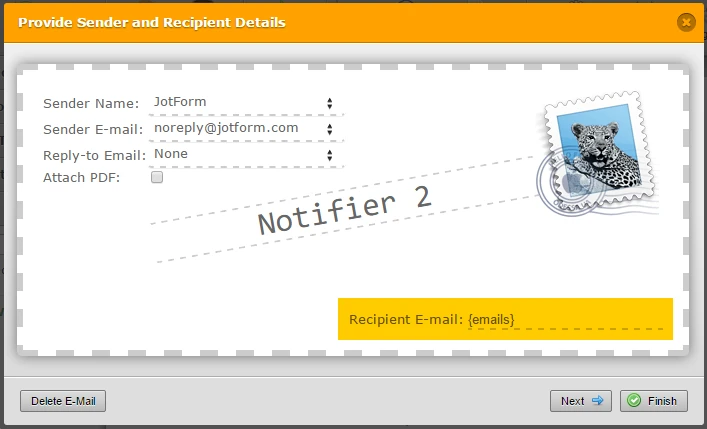-
nlpmarinAsked on July 24, 2015 at 10:34 PM
Hi. I would like the recipients (usually multiple recipients) of an automatic email to be based on the emails checked off in one answer.
I have created a mockup of the form I would like, but so far, the autoresponder doesn't send to all.
Please advise. Thanks!
-
SammyReplied on July 25, 2015 at 4:03 AM
You can use the condition to send emails on submissions then add a check if a value is selected the email to be sent to that address please see a screenshot of the sample condition

Here is a clone of the form that you can use a as a basis
http://www.jotform.com/form/52052213506947
-
nlpmarinReplied on July 25, 2015 at 12:14 PM
Thanks very much for your response, Sammy.
Wow, this would be a lot of work if there are 60 emails on the list! Would you have another suggestion for a way that I can achieve the result using a JotForm?
I basically want to email materials to select students who were absent from a class meeting.
By the way, I cannot see your form clone, as I am getting an "invalid URL" message.
Thanks again!
-
abajanReplied on July 25, 2015 at 2:01 PM
One alternative could be as follows:
1. Include a normal email field in the form:

2. Include a radio button field labeled Did you attend the class meeting? with the options Yes and No3. Create a Send an e-mail after submission condition:

4. The condition would look like the following:
The email field's tag (indicated above) would normally be automatically inserted by our software.
5. Save the condition and the formHere's a form demonstrating the functionality. Feel free to clone, examine and test it. If you would like clarification on anything, please inform us.
Thanks
-
nlpmarinReplied on July 25, 2015 at 2:40 PM
I thank you for the idea, but I am trying to send to multiple recipients at once.
Any ideas?
-
Kiran Support Team LeadReplied on July 25, 2015 at 8:19 PM
Please be noted that we have a limitation of sending each notification to 10 recipients and 2 for auto-responders at a time while using multiple recipients. So, it is required to create additional notifications (containing the same information) if you wish to send the message to more than 10 people.
Your requirement can be achieved by duplicating the process below for each 10 recipients and selecting different notification for each group. Please follow the steps below :
1. Add a new text box field on your JotForm.

This field may also be hidden on your JotForm if you need to.
2. Add a new condition to fill in the email addresses selected from the recipients field to the new text box.


3. Now, go the email setup wizard for the notifier and enter the newly added textbox field id as the recipients list.

Please see the demo form below and see if that works for you and feel free to clone it to your account.
http://form.jotformpro.com/form/52057299332963?
Let us know if you need any further assistance. We will be happy to help.
-
nlpmarinReplied on July 26, 2015 at 6:26 PM
Brilliant, Kiran! I'll give it a try.
Just to be clear: commas or spaces are not needed in between the email addresses?
-
abajanReplied on July 26, 2015 at 7:54 PM
Yes, I thought it was pretty brilliant myself! Good stuff, Kiran :)
As to your question, yes, commas are indeed necessary between multiple email addresses but the beauty in Kiran's solution is that they are automatically inserted because check box selections are returned with commas between them.
Be sure to inform us if you encounter any difficulties while implementing the solution.
Thanks
- Mobile Forms
- My Forms
- Templates
- Integrations
- Products
- PRODUCTS
Form Builder
Jotform Enterprise
Jotform Apps
Store Builder
Jotform Tables
Jotform Inbox
Jotform Mobile App
Jotform Approvals
Report Builder
Smart PDF Forms
PDF Editor
Jotform Sign
Jotform for Salesforce Discover Now
- Support
- GET HELP
- Contact Support
- Help Center
- FAQ
- Dedicated Support
Get a dedicated support team with Jotform Enterprise.
Contact Sales - Professional ServicesExplore
- Enterprise
- Pricing