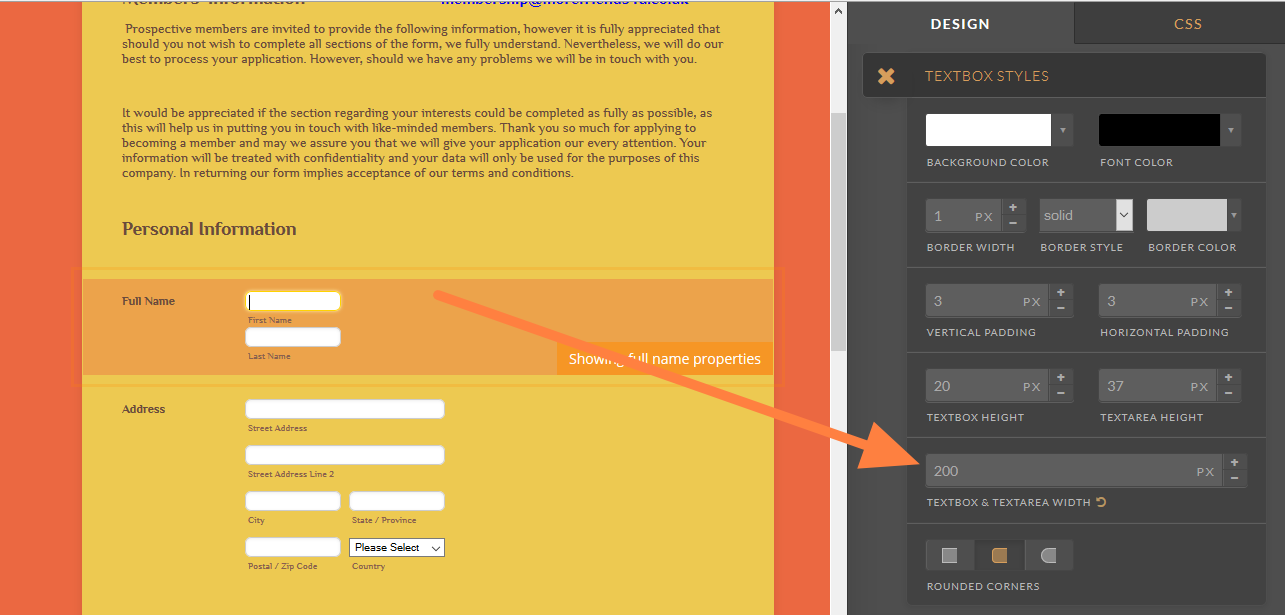-
morefriends4uAsked on August 4, 2015 at 11:29 AM
jotform/52135199872362
Using your system for the first time I quickly built my first "Sign up" membership form for a club.
I must say that your system is fantastic, easy to quickly learn and to build a form. And, I am no programmer, just a geriatric..
This is my small problem:
The size of the gathered information does not fit the size of the enquiry text slot boxes. The font is too big and is horizontally too low.
I can't see where to adjust the font size and alignment.
Your help would be greatly appreciated
-
Welvin Support Team LeadReplied on August 4, 2015 at 12:59 PM
Hi Jon,
Just simply load the form in the form designer (https://www.jotform.com/form-designer/).
In the form designer, click on the textbox field to reveal the options to adjust the width:

The font size can also be changed in the designer. Just look for the Font Options tab and change the size from there. I did changed it for you, but you can always adjust it if needed.
Thanks
-
JonReplied on December 2, 2015 at 6:33 PM
Many thanks Welvin for speedy solution
Jon
- Mobile Forms
- My Forms
- Templates
- Integrations
- Products
- PRODUCTS
Form Builder
Jotform Enterprise
Jotform Apps
Store Builder
Jotform Tables
Jotform Inbox
Jotform Mobile App
Jotform Approvals
Report Builder
Smart PDF Forms
PDF Editor
Jotform Sign
Jotform for Salesforce Discover Now
- Support
- GET HELP
- Contact Support
- Help Center
- FAQ
- Dedicated Support
Get a dedicated support team with Jotform Enterprise.
Contact Sales - Professional ServicesExplore
- Enterprise
- Pricing