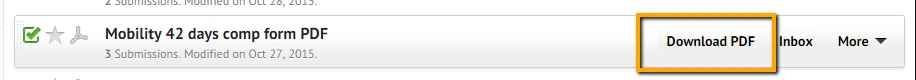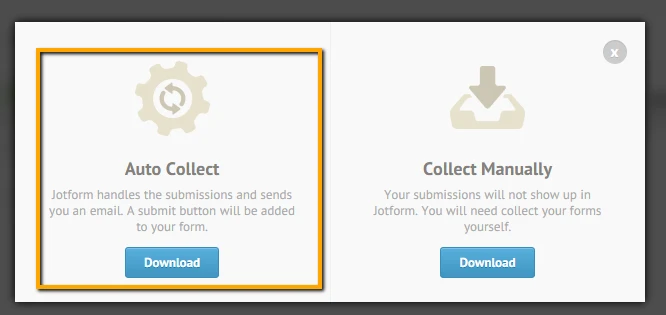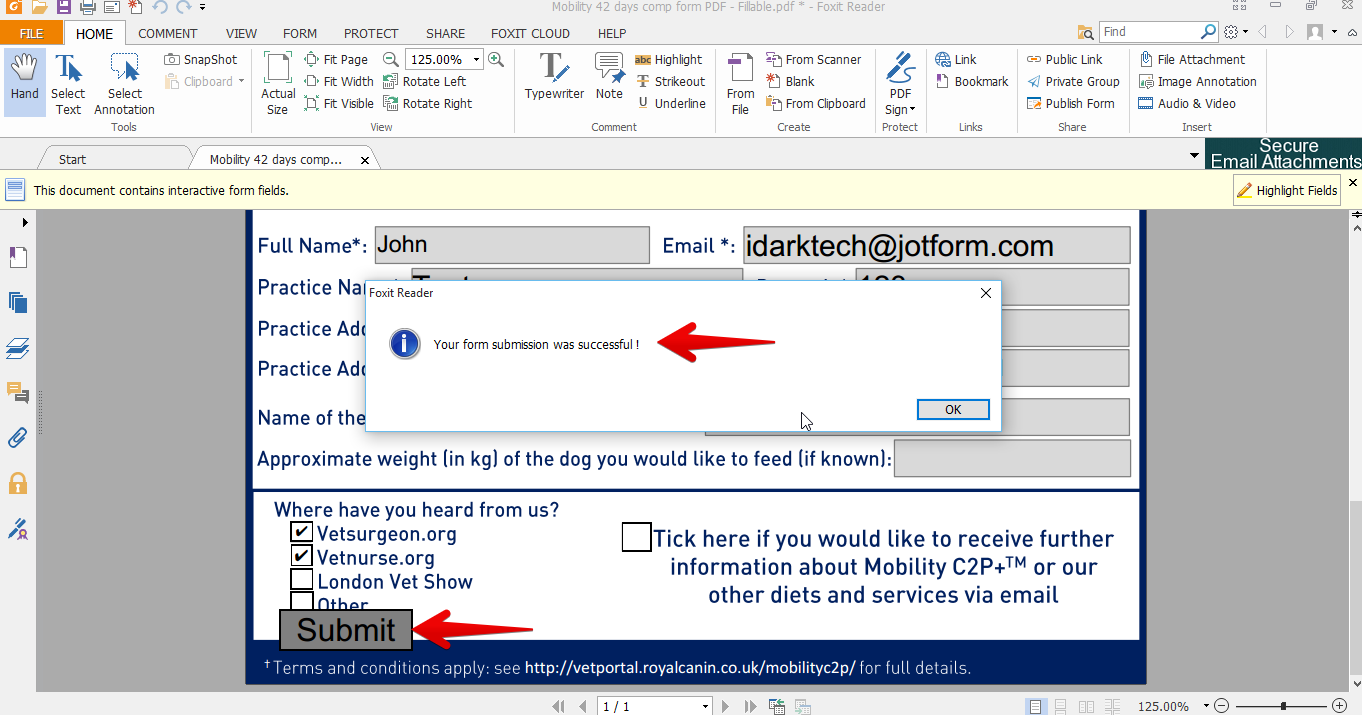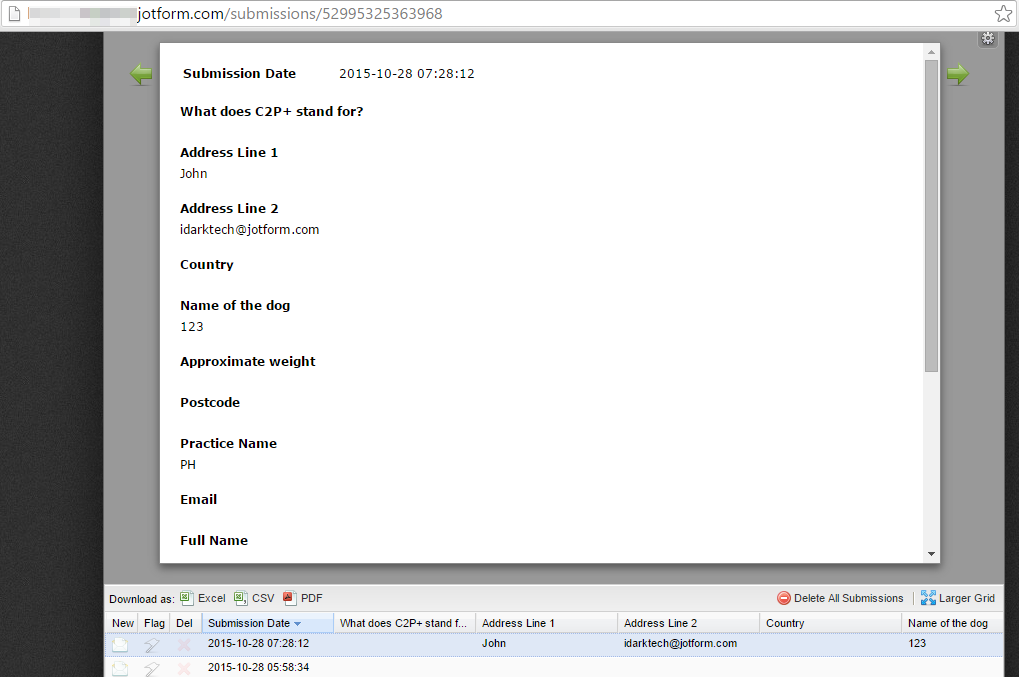-
SueG123Asked on October 27, 2015 at 10:42 AM
-
Jeanette JotForm SupportReplied on October 27, 2015 at 1:39 PM
I am not sure if what you are trying to do is:
1. To attach the PDF file of the form and send it via autoresponder?
http://www.jotform.com/help/26-Creating-a-Form-Autoresponder
2. Convert an existing form into fillable PDF?
http://www.jotform.com/help/212-How-to-Create-a-PDF-Form
3 Let the users to upload a PDF file through your form ?
http://www.jotform.com/help/332-How-to-create-upload-forms
4. Display a PDF document in your form
http://www.jotform.com/help/153-How-to-Display-a-PDF-Document-On-Your-Form
Do get back to us should you need more help.
-
SueG123Replied on October 27, 2015 at 2:45 PMHi,
I am trying to upload the attached document, however none of the fields come through they are shown as undefined and I haven’t a clue which is which to enable me to edit in the form editor. Not sure why this is so time consuming. I can’t upload them just like I did to adobe formscentral? That was really easy to import created editable PDF forms to?
Hope you can help,
Kind regards
Sue
[Logo Royal Canin]
[http://clients.wonderful.fr/royalcanin/signature-mail/stipe-red-2.png]
Sue Greenwood VN
Veterinary Marketing
Digital Marketing Services Executive
■ sue.greenwood@royalcanin.com
■ Mobile: +44 (0) 7740 968985
■ Tel: +44 (0)1963 353082
Crown Pet Foods Ltd
Oak Tree Meadow, Blackworthy Road
Castle Cary, Somerset, BA7 7PH
[Chiot Berger allemand]
Please Consider The environment - do you really need to print this mail? - Confidential Information - Mars, Inc.
Mars Conferencing dial +44 (0)2034506160 Participant Passcode: 23847289
Mars Conferencing outside UK local Dial-in Numbers: https://www.marsconferencing.com/mars/globalaccess/
... -
BenReplied on October 27, 2015 at 4:37 PM
You can import your PDF forms into your account by uploading the file over this page: Import your PDF forms
However, when you upload the PDF into our system, we will provide you with the file that you can download and use to have people submit the data from it to your JotForm account.
You will not however be able to make changes to the form in any way since this new form would not be of the same format as your usual JotForm forms.
Please do also note that any attachments that you send to us over email will be ignored by our system. Next to that, the PDF is not an attachment that is allowed to be uploaded on forum.
If you do have any issues with the specific Fillable PDF that was created based on the form, or based on the uploaded PDF, please do let us know which form in your account is the one with the issue. You can also upload the PDF on some online service as DropBox and share the link to it here so that we can check it out as well and help you sort the issues out.
-
SueG123Replied on October 28, 2015 at 4:45 AMHi,
I have uploaded my form, however I have tested it 3 times by inputting answers, but the submitted answers do not come through to jotform?
Can you help?
Kind regards
Sue
... -
SueG123Replied on October 28, 2015 at 4:45 AMWhoops the form which I cannot see the submissions for is Mobility 42 days comp form PDF
Kind regards
Sue
... -
Chriistian Jotform SupportReplied on October 28, 2015 at 5:49 AM
Hi,
Are you referring to this form - http://www.jotformpro.com/form/52995325363968? I downloaded the PDF form and I did a test submission and I was able to submit the form properly. Also, I can see that the submission was recorded on the form's submission page. If you download the PDF, please ensure to select the Auto Collect option, so once user click submit on the PDF file it will be recorded on JotForm.


Do let us know if you need further assistance.
Regards. -
SueG123Replied on October 28, 2015 at 6:45 AMHi,
Yes it is that form, however this id the format which I download it in as it is more attractive and the responses are not recorded?
file:///C:/Users/greensu1/Downloads/Mobility%2042%20days%20comp%20form%20PDF%20-%20Fillable%20(4).pdf
Kind regards
Sue
[Logo Royal Canin]
[http://clients.wonderful.fr/royalcanin/signature-mail/stipe-red-2.png]
Sue Greenwood VN
Veterinary Marketing
Digital Marketing Services Executive
■ sue.greenwood@royalcanin.com
■ Mobile: +44 (0) 7740 968985
■ Tel: +44 (0)1963 353082
Crown Pet Foods Ltd
Oak Tree Meadow, Blackworthy Road
Castle Cary, Somerset, BA7 7PH
[Chiot Berger allemand]
Please Consider The environment - do you really need to print this mail? - Confidential Information - Mars, Inc.
Mars Conferencing dial +44 (0)2034506160 Participant Passcode: 23847289
Mars Conferencing outside UK local Dial-in Numbers: https://www.marsconferencing.com/mars/globalaccess/
... -
Elton Support Team LeadReplied on October 28, 2015 at 7:44 AM
@SueG123
Just to clarify, the form mentioned by my colleague is a web version of your PDF form. This is generated for viewing purposes (because submissions will be done on the fillable PDF with all the existing formats and information you have on the PDF). Each fields on the web form has unique field names that are also used on the fillable PDF version when you download it from Jotform, so when the PDF form is submitted, the data inputted on those fields will be recorded because they exist on the web form.
Have you tried submitting the PDF form by clicking the submit button on the PDF? Once you see a pop-up message that says the form is submitted, that means the form was successfully submitted and you should see the data on your form submissions page.
I tried downloading your form into fillable PDF, made a test submission in it (using Foxit PDF Reader, you can also use Adobe Reader), the submission went through as expected. Check these screenshots:

When you check your form submissions page, you should see the following.

Hope this information helps!
- Mobile Forms
- My Forms
- Templates
- Integrations
- Products
- PRODUCTS
Form Builder
Jotform Enterprise
Jotform Apps
Store Builder
Jotform Tables
Jotform Inbox
Jotform Mobile App
Jotform Approvals
Report Builder
Smart PDF Forms
PDF Editor
Jotform Sign
Jotform for Salesforce Discover Now
- Support
- GET HELP
- Contact Support
- Help Center
- FAQ
- Dedicated Support
Get a dedicated support team with Jotform Enterprise.
Contact Sales - Professional ServicesExplore
- Enterprise
- Pricing