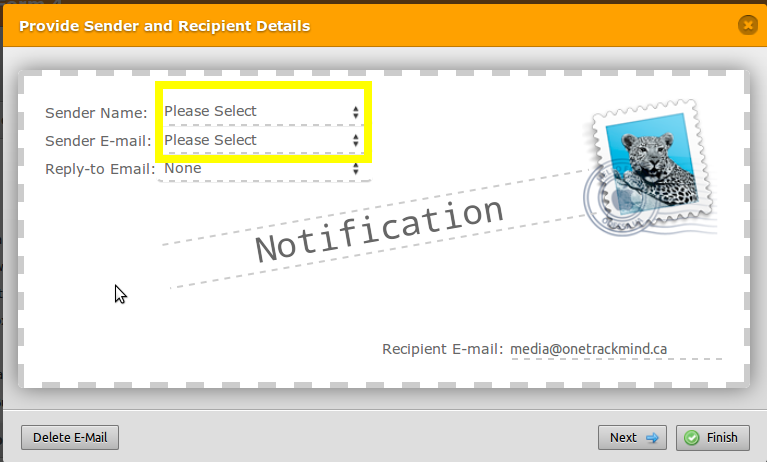-
internationalminingAsked on February 6, 2016 at 11:41 AM
hi
We have recently taken over some client websites who have embedded Jotforms into the website. Unfortunately, we have no idea how to use Jotforms and for some reason the form submission notifications have stopped coming through to their mailboxes.
Can you tell me how I find out what the email addresses are for each active form to check to make sure that the recipient mailboxes exist still?
Thanks.
-
David JotForm Support ManagerReplied on February 6, 2016 at 9:13 PM
Sure, we will be glad to assist you, please check this guides:
1) How to find and change the email address used for notification email?: https://www.jotform.com/help/41-How-to-find-and-change-the-email-address-used-for-notification-email
2) Make sure that all of your form's email alerts (on each form) are set this way:
Sender Name :Make sure you assign it to a field from your form where the user enters her name (usually the"Name" field -or similar)
Sender E-mail : noreply@jotform.com or noreply@formresponse.com

Note: If you leave the "Sender Name" with "Please Select" as a value, then e-mail servers will likely reject messages coming from our servers as SPAM. This will cause the recipient's address to end up in our bounce list.

3) In order to check if the email address used for notifications is in bounce list, please check this guide: https://www.jotform.com/help/262-How-to-remove-your-email-address-from-bounce-list
Let us know if you need more help, we will be glad to assist you.
- Mobile Forms
- My Forms
- Templates
- Integrations
- Products
- PRODUCTS
Form Builder
Jotform Enterprise
Jotform Apps
Store Builder
Jotform Tables
Jotform Inbox
Jotform Mobile App
Jotform Approvals
Report Builder
Smart PDF Forms
PDF Editor
Jotform Sign
Jotform for Salesforce Discover Now
- Support
- GET HELP
- Contact Support
- Help Center
- FAQ
- Dedicated Support
Get a dedicated support team with Jotform Enterprise.
Contact Sales - Professional ServicesExplore
- Enterprise
- Pricing