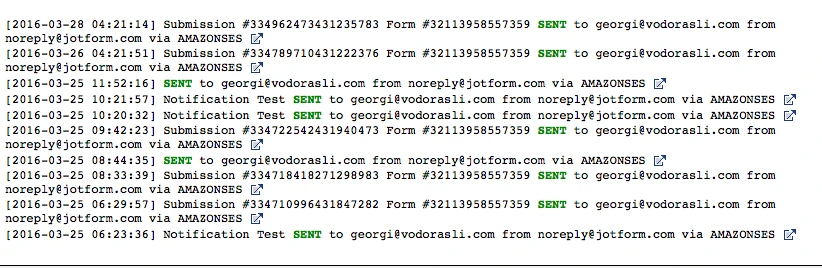-
vodorasliAsked on March 25, 2016 at 6:36 AM
http://www.vodorasli.com/contacts.htm
http://www.vodorasli.com/registraciya-aquasource-bg-post.htm
These are two forms that I am using and I have NOT received emails. Please help.
-
JanReplied on March 25, 2016 at 8:45 AM
I only saw 1 http://www.vodorasli.com/registraciya-aquasource-bg-post.htm doesn't have any embedded form.
The email recipient is not in the bounce list. I did a test submission on your form and it appeared on the mail logs.

I checked your email notification and I can see that the sender name is blank. Please choose a sender name like "JotForm" or whichever you prefers. If this is blank, the mail servers will tag your email as a spam.

Please check your Spam/Junk folders. I would advise you to please check if there are any spam filters on your email program or email client. You can also try white-listing JotMail IP addresses.
Related guide: How to setup email alerts to prevent email bouncing related issues
Let us know if you're still not receiving notifications. Thank you.
-
GeorgiReplied on March 25, 2016 at 9:54 AM
I did what you said but still have the problem. I checked my Black list and Spam forlder but there is no email from Jorform. I test the form again and still have the problem. It is strange because I did nothing but emails are just stopped.
-
vodorasliReplied on March 25, 2016 at 10:25 AM
I did what you said but still have the problem. I checked my Black list and Spam forlder but there is no email from Jorform. I test the form again and still have the problem. It is strange because I did nothing but emails are just stopped.
-
HubersonReplied on March 25, 2016 at 11:53 AM
Technically when emails delivery failed it is registered in the log as failed, but that's not the case for your email address g****i@v******li.com. If you look the log below, several emails have been successfully sent to this address as of today.

May I suggest you check the configuration on your side and also make sure those emails did not get anywhere on your Domain. Since it would be strange to get this status for messages failed to be delivered to your Domain. This will save us a lot time an reduce the steps toward a solution.
Also consider whitelist those IP addresses
23.29.118.186
23.227.164.106
188.138.116.138
107.20.173.204
174.34.57.218
174.34.57.216
174.34.57.214
174.34.57.219
208.117.50.251
85.25.117.56
52.58.17.107
52.28.244.1
209.126.123.104
209.126.123.105
209.126.123.106
209.126.119.154
23.29.113.206
23.29.123.157
23.227.181.0/24
Please follow the above steps and do let us know if you need more help.
-
vodorasliReplied on March 28, 2016 at 4:23 AM
I still have the problem. I contacted my hosting provider and they say everything is ok. I did all these things with white list.
-
beril JotForm UI DeveloperReplied on March 28, 2016 at 5:06 AM
Thank you for letting us know. It seems [2016-03-28 04:21:14] Submission #334962473431235783 Form #32113958557359 SENT to georgi@vodorasli.com from noreply@jotform.com via AMAZONSES https://support.jotform.com/emails/56f8e97b90f529ef7e8c91f9

You are currently using a custom sender email address through verification method. If this is not working to some of your forms, I would suggest using our SMTP method(s):
http://www.jotform.com/help/244-How-to-Setup-SMTP-for-a-Form
http://www.jotform.com/help/236-How-to-use-Mandrill-to-Send-Emails-From-Your-Own-Email-Address.
If you have any question or issues, please do not hesitate contacting us. We will be glad to assist you.
-
vodorasliReplied on March 28, 2016 at 6:20 AM
I just do not understand. There was no problem for a long time and now there is a problem. And why should I enter my email password in JotForm? How can I be sure someone will not use it?
-
beril JotForm UI DeveloperReplied on March 28, 2016 at 7:28 AM
Thank you for your response. There isn't a problem on our side it seems emails sent properly without any issue. I think, you don't receive emails because of Firewall. Your firewalls might be filtered incoming and outgoing email server traffic based on a set of rules determined by the firewall administrator.
Can you also test it with the different email address such as @gmail?
And why should I enter my email password in JotForm? How can I be sure someone will not use it?
When you enter your password and username we will not see that. You will enter your username and password for enabling to send your email through the specified server setting.
At the first, I suggest you test your notification with the different email address(Gmail, Hotmail).
If this does not resolve the issue, please let us know and we will be glad to take another look.
- Mobile Forms
- My Forms
- Templates
- Integrations
- Products
- PRODUCTS
Form Builder
Jotform Enterprise
Jotform Apps
Store Builder
Jotform Tables
Jotform Inbox
Jotform Mobile App
Jotform Approvals
Report Builder
Smart PDF Forms
PDF Editor
Jotform Sign
Jotform for Salesforce Discover Now
- Support
- GET HELP
- Contact Support
- Help Center
- FAQ
- Dedicated Support
Get a dedicated support team with Jotform Enterprise.
Contact Sales - Professional ServicesExplore
- Enterprise
- Pricing