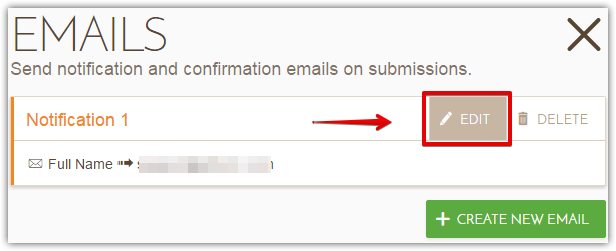-
clcadminAsked on April 3, 2016 at 1:30 PM
how can i edit email forms?
-
JanReplied on April 3, 2016 at 3:19 PM
You can actually edit or customize the email content of the notification. Here are the steps:
1. Click the "Emails" button in the top toolbar.

2. Select the notification and then click the "Edit" button.

3. Click the "Edit Email" button at the bottom right.

4. Here in the Email Editor, you can change the font, insert image and put the answers provided by the user.

Let us know if you need further assistance. Thank you.
-
martijnsiegersReplied on January 23, 2017 at 11:40 AM
-
JanReplied on January 23, 2017 at 12:50 PM
@martijnseigers
I created a separate thread for you so that we can assist you properly. Please wait for our reply on this thread: https://www.jotform.com/answers/1043300.
Thank you.
- Mobile Forms
- My Forms
- Templates
- Integrations
- Products
- PRODUCTS
Form Builder
Jotform Enterprise
Jotform Apps
Store Builder
Jotform Tables
Jotform Inbox
Jotform Mobile App
Jotform Approvals
Report Builder
Smart PDF Forms
PDF Editor
Jotform Sign
Jotform for Salesforce Discover Now
- Support
- GET HELP
- Contact Support
- Help Center
- FAQ
- Dedicated Support
Get a dedicated support team with Jotform Enterprise.
Contact Sales - Professional ServicesExplore
- Enterprise
- Pricing