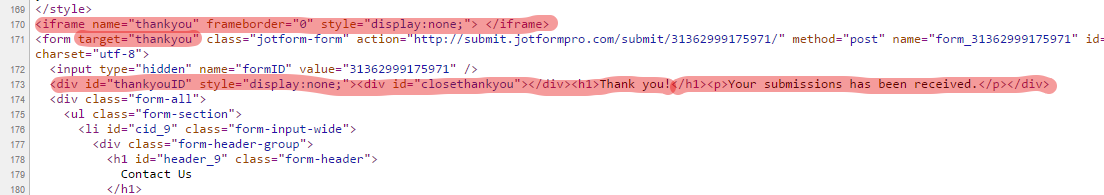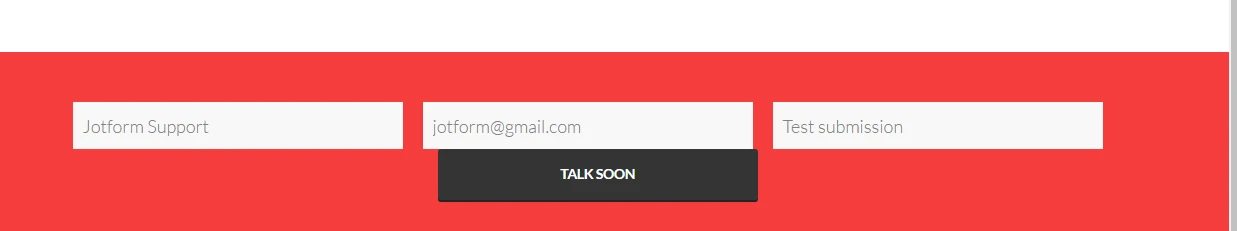-
carolinasuccessteamAsked on April 3, 2016 at 5:01 PM
Is there anyone that can help me? I also want the pop up instead of the redirect. Becasue I have to use the HTML Embed code, and I keep getting the captcha page before the thank you page. I have thrive themes and need to add the code in. Nothing else will work. BTW can you please integrate with Thrive themes...YOUR FORM MAKER IS THE BEST I HAVE FOUND!!!! AND THERE ARE SO MANY PEOPLE WHO ALSO NEED A GREAT FORM MAKER. i just found this today and you have solved all of my problems...you have no idea how many other people are having the same isses, all we want to do is offer ebooks and collect names from our contact forms, but this thrive contact builder, you need a form builder like yours! I am so glad I found this!!
my website where the issue is on dev.carolinasuccessteam.com do not add the www.....
-
carolinasuccessteamReplied on April 3, 2016 at 5:53 PM
I do not see an answer where is it?
-
Elton Support Team LeadReplied on April 3, 2016 at 5:58 PM
I check your website and found forms that are embedded on a lightbox window so perhaps the lightbox embed code of a form might help?
https://www.jotform.com/help/220-How-to-Create-a-Lightbox-Form
If you want the lightbox to auto-popup, this guide will help https://www.jotform.com/help/203-How-to-Auto-popup-a-Lightbox-Form.
However, if what you want is a thank you page that pops up when the form is submitted like this https://shots.jotform.com/elton/sample_modal_thankyou_page/modal_thank_you_page.html then you need to use your form source code and inject custom scripts that would perform the popup. We'll try to come up one for you and provide you instructions.
-
carolinasuccessteamReplied on April 3, 2016 at 6:13 PM
Thanks soo much..yes, the third is what i would like to do. I tired to do the light box form but it would not work.
-
Elton Support Team LeadReplied on April 4, 2016 at 5:14 AM
Here's how:
1. First, add this iframe code right above the form tag. This is where we silently process the actual submission so the form will not redirect to any page.
<iframe name="thankyou" frameborder="0" style="display:none;"> </iframe>
2. Then insert target="thankyou" attribute on the form tag.
3. Then right on top of the .form-all class, insert this custom thank you message. Feel free to change it according to your preference.
<div id="thankyouID" style="display:none;"><div id="closethankyou"></div><h1>Thank you!</h1><p>Your submissions has been received.</p></div>
Here's a screenshot from step 1 to step 3.

4. Insert the following script at the bottom part of your form source code. This performs the input validation and show the pop up thank you message.
Please take the script here http://pastebin.com/raw/sYu6eMPe
5. You're done. Embed the source code to your page afterwards.
Demo: https://shots.jotform.com/elton/sample_modal_thankyou_page/modal_thank_you_page.html
If you have further questions, let us know.
-
carolinasuccessteamReplied on April 4, 2016 at 2:36 PMIs there anyway you can make a video of this? I am confused. i am so sorry.
-
carolinasuccessteamReplied on April 4, 2016 at 2:41 PM
You this is what the html code is on my form...(ohh...am I supposed to add this to my thank you page or my form page?)
this is my form page:
<div class="thrv-leads-form-box tve_no_drag tve_no_icons tve_element_hover thrv_wrapper tve_editor_main_content tve_blank_set tve_white tve_brdr_solid">
<div class="thrv_wrapper thrv_lead_generation tve_clearfix tve_blue tve_8 thrv_lead_generation_vertical" data-inputs-count="8" data-tve-style="1" style="margin-top: 5px; margin-bottom: 0;" data-tve-version="1" data-connection="custom-html">
<div class="thrv_lead_generation_code" style="display: none;">__CONFIG_lead_generation_code__
<form class="jotform-form" action="https://submit.jotform.us/submit/60935279657167/" method="post" name="form_60935279657167" id="60935279657167" accept-charset="utf-8">
<input type="hidden" name="formID" value="60935279657167" />
<div class="form-all">
<ul class="form-section page-section">
<li class="form-line" data-type="control_textbox" id="id_7">
<label class="form-label form-label-left form-label-auto" id="label_7" for="input_7"> Name </label>
<div id="cid_7" class="form-input jf-required">
<input type="text" class=" form-textbox" data-type="input-textbox" id="input_7" name="q7_name" size="20" value="" />
</div>
</li>
<li class="form-line" data-type="control_email" id="id_3">
<label class="form-label form-label-left form-label-auto" id="label_3" for="input_3"> E-mail </label>
<div id="cid_3" class="form-input jf-required">
<input type="email" class=" form-textbox validate[Email]" id="input_3" name="q3_email" size="30" value="" />
</div>
</li>
<li class="form-line" data-type="control_phone" id="id_6">
<label class="form-label form-label-left form-label-auto" id="label_6" for="input_6"> Phone Number </label>
<div id="cid_6" class="form-input jf-required">
<span class="form-sub-label-container" style="vertical-align: top">
<input data-type="mask-number" masked="true" placeholder="" class="mask-phone-number form-textbox" type="tel" name="q6_phoneNumber[full]" id="input_6_full" autocomplete="off">
<label class="form-sub-label" for="input_6_full" style="min-height: 13px;"> </label>
</span>
</div>
</li>
<li class="form-line" data-type="control_textbox" id="id_4">
<label class="form-label form-label-left form-label-auto" id="label_4" for="input_4"> Message </label>
<div id="cid_4" class="form-input jf-required">
<input type="text" class=" form-textbox" data-type="input-textbox" id="input_4" name="q4_message" size="20" value="" />
</div>
</li>
<li class="form-line" data-type="control_dropdown" id="id_5">
<label class="form-label form-label-left form-label-auto" id="label_5" for="input_5"> Best Time To Call </label>
<div id="cid_5" class="form-input jf-required">
<select class="form-dropdown" style="width:150px" id="input_5" name="q5_bestTime">
<option value=""> </option>
<option value="ASAP"> ASAP </option>
<option value="Today"> Today </option>
<option value="Tomorrow"> Tomorrow </option>
</select>
</div>
</li>
<li class="form-line" data-type="control_widget" id="id_9">
<label class="form-label form-label-left form-label-auto" id="label_9" for="input_9"> </label>
<div id="cid_9" class="form-input jf-required">
<div style="width:100%; text-align:Left;">
<iframe onDISABLEDload="widgetFrameLoaded(9)" frameborder="0" scrolling="no" allowTransparency="true" data-type="iframe" class="custom-field-frame" id="customFieldFrame_9" src="" style="border:none;width:400px;height:35px;" data-width="400" data-height="35">
</iframe>
<div class="widget-inputs-wrapper">
<input id="input_9" class="form-hidden form-widget " type="hidden" name="q9_clickTo9" value="" />
<input id="widget_settings_9" class="form-hidden form-widget-settings" type="hidden" value="%5B%7B%22name%22%3A%22inputBox%22%2C%22value%22%3A%22Hide%22%7D%2C%7B%22name%22%3A%22outputDetails%22%2C%22value%22%3A%22IP%2CCountry%2CRegion%2CCity%2CZip%20Code%2CTimezone%2CISP%2COrganization%2CAS%20number%2Fname%22%7D%5D" data-version="2" />
</div>
</div>
</div>
</li>
<li class="form-line" data-type="control_widget" id="id_14">
<label class="form-label form-label-left form-label-auto" id="label_14" for="input_14"> </label>
<div id="cid_14" class="form-input jf-required">
<div style="width:100%; text-align:Left;">
<iframe onDISABLEDload="widgetFrameLoaded(14)" frameborder="0" scrolling="no" allowTransparency="true" data-type="iframe" class="custom-field-frame" id="customFieldFrame_14" src="" style="border:none;width:400px;height:35px;" data-width="400" data-height="35">
</iframe>
<div class="widget-inputs-wrapper">
<input id="input_14" class="form-hidden form-widget " type="hidden" name="q14_clickTo14" value="" />
<input id="widget_settings_14" class="form-hidden form-widget-settings" type="hidden" value="%5B%7B%22name%22%3A%22inputBox%22%2C%22value%22%3A%22Hide%22%7D%2C%7B%22name%22%3A%22outputDetails%22%2C%22value%22%3A%22IP%2CCountry%2CRegion%2CCity%2CZip%20Code%2CTimezone%2CISP%2COrganization%2CAS%20number%2Fname%22%7D%5D" data-version="2" />
</div>
</div>
</div>
</li>
<li class="form-line" data-type="control_widget" id="id_10">
<div id="cid_10" class=" jf-required">
<div style="width:100%; text-align:Left;">
<div class="direct-embed-widgets" data-type="direct-embed " style="width:1px;height: 50px;">
<div class="get-parent-url-widget">
<input type="hidden" id="input_10" name="q10_clickTo10" class="form-hidden getParentURL">
</div>
</div>
</div>
</div>
</li>
<li class="form-line" data-type="control_widget" id="id_12">
<div id="cid_12" class=" jf-required">
<div style="width:100%; text-align:Left;">
<div class="direct-embed-widgets" data-type="direct-embed " style="width:50px;height: 50px;">
<input type="hidden" id="input_12" name="q12_clickTo12" class="form-hidden getRef">
</div>
</div>
</div>
</li>
<li class="form-line" data-type="control_widget" id="id_13">
<div id="cid_13" class=" jf-required">
<div style="width:100%; text-align:Left;">
<div class="direct-embed-widgets" data-type="direct-embed " style="width:50px;height: 50px;">
<div class="google_analytics_widget">
</div>
</div>
</div>
</div>
</li>
<li class="form-line" data-type="control_widget" id="id_16">
<label class="form-label form-label-left form-label-auto" id="label_16" for="input_16"> Get Visitor Location </label>
<div id="cid_16" class="form-input jf-required">
<div style="width:100%; text-align:Left;">
<iframe onDISABLEDload="widgetFrameLoaded(16)" frameborder="0" scrolling="no" allowTransparency="true" data-type="iframe" class="custom-field-frame" id="customFieldFrame_16" src="" style="border:none;width:400px;height:35px;" data-width="400" data-height="35">
</iframe>
<div class="widget-inputs-wrapper">
<input id="input_16" class="form-hidden form-widget " type="hidden" name="q16_getVisitor" value="" />
<input id="widget_settings_16" class="form-hidden form-widget-settings" type="hidden" value="%5B%7B%22name%22%3A%22inputBox%22%2C%22value%22%3A%22Hide%22%7D%2C%7B%22name%22%3A%22outputDetails%22%2C%22value%22%3A%22IP%2CCountry%2CCountry%20code%2CRegion%2CCity%2CZip%20Code%2CTimezone%2CISP%2COrganization%2CAS%20number%2Fname%22%7D%5D" data-version="2" />
</div>
</div>
</div>
</li>
<li class="form-line" data-type="control_widget" id="id_8">
<div id="cid_8" class=" jf-required">
<div style="width:100%; text-align:Left;">
<div class="direct-embed-widgets" data-type="direct-embed " style="width:1px;height: 1px;">
</div>
</div>
</div>
</ul>
</div>
<input type="hidden" id="simple_spc" name="simple_spc" value="60935279657167" />
</form>
__CONFIG_lead_generation_code__</div>
<input type="hidden" class="tve-lg-err-msg" value="{"email":"Please enter a valid email address","phone":"Please enter a valid phone number","required":"Name and Email fields are required"}">
<div class="thrv_lead_generation_container tve_clearfix"><form action="#" method="post"><input type="hidden" class="tve-f-a-hidden" value="https://submit.jotform.us/submit/60935279657167/"><input type="hidden" name="formID" value="60935279657167"><input type="hidden" name="q9_clickTo9" value=""><input type="hidden" name="" value="%5B%7B%22name%22%3A%22inputBox%22%2C%22value%22%3A%22Hide%22%7D%2C%7B%22name%22%3A%22outputDetails%22%2C%22value%22%3A%22IP%2CCountry%2CRegion%2CCity%2CZip%20Code%2CTimezone%2CISP%2COrganization%2CAS%20number%2Fname%22%7D%5D"><input type="hidden" name="q14_clickTo14" value=""><input type="hidden" name="" value="%5B%7B%22name%22%3A%22inputBox%22%2C%22value%22%3A%22Hide%22%7D%2C%7B%22name%22%3A%22outputDetails%22%2C%22value%22%3A%22IP%2CCountry%2CRegion%2CCity%2CZip%20Code%2CTimezone%2CISP%2COrganization%2CAS%20number%2Fname%22%7D%5D"><input type="hidden" name="q10_clickTo10" value=""><input type="hidden" name="q12_clickTo12" value=""><input type="hidden" name="q16_getVisitor" value=""><input type="hidden" name="" value="%5B%7B%22name%22%3A%22inputBox%22%2C%22value%22%3A%22Hide%22%7D%2C%7B%22name%22%3A%22outputDetails%22%2C%22value%22%3A%22IP%2CCountry%2CCountry%20code%2CRegion%2CCity%2CZip%20Code%2CTimezone%2CISP%2COrganization%2CAS%20number%2Fname%22%7D%5D"><input type="hidden" name="simple_spc" value="60935279657167"><div class="tve_lead_generated_inputs_container tve_clearfix"><div class="tve_lead_fields_overlay"></div><div class="tve_lg_input_container tve_lg_input tve_lg_3"><input type="text" data-field="q7_name" data-required="1" data-validation="none" name="q7_name" placeholder="Name" data-placeholder="Name" style="padding-right: 10px;"></div><div class="tve_lg_input_container tve_lg_input tve_lg_3"><input type="text" data-field="q3_email" data-required="1" data-validation="none" name="q3_email" placeholder="Email" data-placeholder="Email" style="padding-right: 10px;"></div><div class="tve_lg_input_container tve_lg_input tve_lg_3"><input type="text" data-field="q6_phoneNumber_tbl_full_tbr_" data-required="1" data-validation="none" name="q6_phoneNumber[full]" placeholder="Phone Number" data-placeholder="Phone Number" style="padding-right: 10px;"></div><div class="tve_lg_input_container tve_lg_input tve_lg_3"><input type="text" data-field="q4_message" data-required="1" data-validation="none" name="q4_message" placeholder="Message" data-placeholder="Message" style="padding-right: 10px;"></div><div class="tve_lg_input_container tve_lg_dropdown tve_lg_select_container tve_lg_3"><select data-field="q5_bestTime" data-required="1" name="q5_bestTime" data-placeholder="Best Time" style="padding-right: 10px;"><option value="">Best Time</option><option value="ASAP"> ASAP </option><option value="Today"> Today </option><option value="Tomorrow"> Tomorrow </option></select></div><input id="_asset_group" type="hidden" name="_asset_group" value="2873"><input id="_asset_option" type="hidden" name="_asset_option" value=""><div style="display: none">__CONFIG_tve_leads_additional_fields_filters__{"group_id":null,"form_type_id":2589,"variation_id":"8"}__CONFIG_tve_leads_additional_fields_filters__</div><div class="tve_lg_input_container tve_submit_container tve tve_lg_submit tve_lg_3">
<button type="Submit">REQUEST A CALL</button>
</div></div></form></div>
</div>
</div>
-
carolinasuccessteamReplied on April 4, 2016 at 2:44 PM
OK..so here is my thank you page html:
<h1 style="text-align: left;"><span style="font-size: 10pt; color: #000000;"><a style="color: #000000;" href="http://dev.carolinasuccessteam.com">< Back to Home</a><br /></span><span style="font-size: 10pt; color: #000000;"><a style="color: #000000;" href="http://dev.carolinasuccessteam.com/search-all-properties/">< Search Properties </a></span></h1>
<h1 style="text-align: center;">Let's Talk Real Estate!</h1>
<p>WE CAN HELP ANSWER ANY TOUGH QUESTIONS YOU HAVE</p>
<p style="text-align: center;"><img src="https://cdn.jotfor.ms/img/check-icon.png" alt="I want a pop up thank you page instead of redirect Image-0" width="128" height="128" /></p>
<div style="text-align: center;">
<h1 style="text-align: center;">Thank You, we'll talk soon!</h1>
<p><span style="color: #ff0000;">_____________________________________________________________</span></p>
<p><span style="font-size: 10pt;"><em style="margin: 0px; padding: 0px; border: 0px; outline: 0px; font-size: 17px; vertical-align: baseline; color: #343434; font-family: Lato, sans-serif; font-variant: normal; font-weight: normal; letter-spacing: normal; line-height: 27.2px; orphans: auto; text-align: start; text-indent: 0px; text-transform: none; white-space: normal; widows: 1; word-spacing: 0px; -webkit-text-stroke-width: 0px; background: #ffffff;">“Samantha is on top of everything she does for the buyer or seller, text and emails do not stop until the job is done. Even though we were the biggest home in the neighborhood she got the job done and got us what we wanted. Thank you Samantha” <br /></em></span></p>
<p><span style="font-size: 10pt;"><em style="margin: 0px; padding: 0px; border: 0px; outline: 0px; font-size: 17px; vertical-align: baseline; color: #343434; font-family: Lato, sans-serif; font-variant: normal; font-weight: normal; letter-spacing: normal; line-height: 27.2px; orphans: auto; text-align: start; text-indent: 0px; text-transform: none; white-space: normal; widows: 1; word-spacing: 0px; -webkit-text-stroke-width: 0px; background: #ffffff;"><img style="width: inherit;" src="//www.jotform.com/uploads/forum/carolinasuccessteam/1459706296star.png" alt="I want a pop up thank you page instead of redirect Image-0" /></em></span><span style="font-size: 10pt;"><em style="margin: 0px; padding: 0px; border: 0px; outline: 0px; font-size: 17px; vertical-align: baseline; color: #343434; font-family: Lato, sans-serif; font-variant: normal; font-weight: normal; letter-spacing: normal; line-height: 27.2px; orphans: auto; text-align: start; text-indent: 0px; text-transform: none; white-space: normal; widows: 1; word-spacing: 0px; -webkit-text-stroke-width: 0px; background: #ffffff;"><img style="width: inherit;" src="//www.jotform.com/uploads/forum/carolinasuccessteam/1459706296star.png" alt="I want a pop up thank you page instead of redirect Image-0" /></em></span><span style="font-size: 10pt;"><em style="margin: 0px; padding: 0px; border: 0px; outline: 0px; font-size: 17px; vertical-align: baseline; color: #343434; font-family: Lato, sans-serif; font-variant: normal; font-weight: normal; letter-spacing: normal; line-height: 27.2px; orphans: auto; text-align: start; text-indent: 0px; text-transform: none; white-space: normal; widows: 1; word-spacing: 0px; -webkit-text-stroke-width: 0px; background: #ffffff;"><img style="width: inherit;" src="//www.jotform.com/uploads/forum/carolinasuccessteam/1459706296star.png" alt="I want a pop up thank you page instead of redirect Image-0" /></em></span><span style="font-size: 10pt;"><em style="margin: 0px; padding: 0px; border: 0px; outline: 0px; font-size: 17px; vertical-align: baseline; color: #343434; font-family: Lato, sans-serif; font-variant: normal; font-weight: normal; letter-spacing: normal; line-height: 27.2px; orphans: auto; text-align: start; text-indent: 0px; text-transform: none; white-space: normal; widows: 1; word-spacing: 0px; -webkit-text-stroke-width: 0px; background: #ffffff;"><img style="width: inherit;" src="//www.jotform.com/uploads/forum/carolinasuccessteam/1459706296star.png" alt="I want a pop up thank you page instead of redirect Image-0" /></em></span><span style="font-size: 10pt;"><em style="margin: 0px; padding: 0px; border: 0px; outline: 0px; font-size: 17px; vertical-align: baseline; color: #343434; font-family: Lato, sans-serif; font-variant: normal; font-weight: normal; letter-spacing: normal; line-height: 27.2px; orphans: auto; text-align: start; text-indent: 0px; text-transform: none; white-space: normal; widows: 1; word-spacing: 0px; -webkit-text-stroke-width: 0px; background: #ffffff;"><img style="width: inherit;" src="//www.jotform.com/uploads/forum/carolinasuccessteam/1459706296star.png" alt="I want a pop up thank you page instead of redirect Image-0" /></em></span></p>
<p> </p>
</div>
-
carolinasuccessteamReplied on April 4, 2016 at 2:55 PM
And this is the html for the thank you page that I made ON my website..but I do not have it activated because I was just using jotforms thank you page because I could not figure out how to get the thank you page to disappear.. THANKS! SO MUCH for your help
<div class="tve_lp_header tve_empty_dropzone tve_drop_constraint" data-forbid=".thrv_page_section,.sc_page_section">
<div style="width: 268px;" class="thrv_wrapper tve_image_caption aligncenter">
<span class="tve_image_frame">
<img class="tve_image" src="//dev.carolinasuccessteam.com/wp-content/uploads/2015/12/logo-transp.png" style="width: 268px" width="268" height="67">
</span>
</div>
</div>
<div class="tve_lp_content tve_editor_main_content tve_empty_dropzone thrv_wrapper tve_no_drag">
<div class="tve_wp_shortcode thrv_wrapper"><div class="tve_shortcode_raw" style="display: none">___TVE_SHORTCODE_RAW__<h1 style="text-align: center;">Let's Talk Real Estate!</h1>
WE CAN HELP ANSWER ANY TOUGH QUESTIONS YOU HAVE
<p style="text-align: center;"><img src="https://cdn.jotfor.ms/img/check-icon.png" alt="I want a pop up thank you page instead of redirect Image-0" width="128" height="128"></p>
<div style="text-align: center;">
<h1 style="text-align: center;">Thank You, we'll talk soon!</h1>
<span style="color: #ff0000;">_____________________________________________________________</span>
<span style="font-size: 10pt;"><em style="margin: 0px; padding: 0px; border: 0px; outline: 0px; font-size: 17px; vertical-align: baseline; color: #343434; font-family: Lato, sans-serif; font-variant: normal; font-weight: normal; letter-spacing: normal; line-height: 27.2px; orphans: auto; text-align: start; text-indent: 0px; text-transform: none; white-space: normal; widows: 1; word-spacing: 0px; -webkit-text-stroke-width: 0px; background: #ffffff;">“Samantha is on top of everything she does for the buyer or seller, text and emails do not stop until the job is done. Even though we were the biggest home in the neighborhood she got the job done and got us what we wanted. Thank you Samantha”
</em></span>
<span style="font-size: 10pt;"><em style="margin: 0px; padding: 0px; border: 0px; outline: 0px; font-size: 17px; vertical-align: baseline; color: #343434; font-family: Lato, sans-serif; font-variant: normal; font-weight: normal; letter-spacing: normal; line-height: 27.2px; orphans: auto; text-align: start; text-indent: 0px; text-transform: none; white-space: normal; widows: 1; word-spacing: 0px; -webkit-text-stroke-width: 0px; background: #ffffff;"><img style="width: inherit;" src="//www.jotform.com/uploads/forum/carolinasuccessteam/1459706296star.png" alt="I want a pop up thank you page instead of redirect Image-0"></em></span><span style="font-size: 10pt;"><em style="margin: 0px; padding: 0px; border: 0px; outline: 0px; font-size: 17px; vertical-align: baseline; color: #343434; font-family: Lato, sans-serif; font-variant: normal; font-weight: normal; letter-spacing: normal; line-height: 27.2px; orphans: auto; text-align: start; text-indent: 0px; text-transform: none; white-space: normal; widows: 1; word-spacing: 0px; -webkit-text-stroke-width: 0px; background: #ffffff;"><img style="width: inherit;" src="//www.jotform.com/uploads/forum/carolinasuccessteam/1459706296star.png" alt="I want a pop up thank you page instead of redirect Image-0"></em></span><span style="font-size: 10pt;"><em style="margin: 0px; padding: 0px; border: 0px; outline: 0px; font-size: 17px; vertical-align: baseline; color: #343434; font-family: Lato, sans-serif; font-variant: normal; font-weight: normal; letter-spacing: normal; line-height: 27.2px; orphans: auto; text-align: start; text-indent: 0px; text-transform: none; white-space: normal; widows: 1; word-spacing: 0px; -webkit-text-stroke-width: 0px; background: #ffffff;"><img style="width: inherit;" src="//www.jotform.com/uploads/forum/carolinasuccessteam/1459706296star.png" alt="I want a pop up thank you page instead of redirect Image-0"></em></span><span style="font-size: 10pt;"><em style="margin: 0px; padding: 0px; border: 0px; outline: 0px; font-size: 17px; vertical-align: baseline; color: #343434; font-family: Lato, sans-serif; font-variant: normal; font-weight: normal; letter-spacing: normal; line-height: 27.2px; orphans: auto; text-align: start; text-indent: 0px; text-transform: none; white-space: normal; widows: 1; word-spacing: 0px; -webkit-text-stroke-width: 0px; background: #ffffff;"><img style="width: inherit;" src="//www.jotform.com/uploads/forum/carolinasuccessteam/1459706296star.png" alt="I want a pop up thank you page instead of redirect Image-0"></em></span><span style="font-size: 10pt;"><em style="margin: 0px; padding: 0px; border: 0px; outline: 0px; font-size: 17px; vertical-align: baseline; color: #343434; font-family: Lato, sans-serif; font-variant: normal; font-weight: normal; letter-spacing: normal; line-height: 27.2px; orphans: auto; text-align: start; text-indent: 0px; text-transform: none; white-space: normal; widows: 1; word-spacing: 0px; -webkit-text-stroke-width: 0px; background: #ffffff;"><img style="width: inherit;" src="//www.jotform.com/uploads/forum/carolinasuccessteam/1459706296star.png" alt="I want a pop up thank you page instead of redirect Image-0"></em></span>
</div>
<script type="text/javascript">// <![CDATA[
var timer = 3; //seconds website = "http://www.carolinasuccessteam.com" function delayer() { window.location = website; } setTimeout('delayer()', 1000 * timer);
// ]]></script>__TVE_SHORTCODE_RAW___</div><div class="tve_shortcode_rendered"><h1 style="text-align: center;">Let’s Talk Real Estate!</h1>
<p>WE CAN HELP ANSWER ANY TOUGH QUESTIONS YOU HAVE</p>
<p style="text-align: center;"><img src="https://cdn.jotfor.ms/img/check-icon.png" alt="I want a pop up thank you page instead of redirect Image-0" width="128" height="128"></p>
<div style="text-align: center;">
<h1 style="text-align: center;">Thank You, we’ll talk soon!</h1>
<p><span style="color: #ff0000;">_____________________________________________________________</span><br>
<span style="font-size: 10pt;"><em style="margin: 0px; padding: 0px; border: 0px; outline: 0px; font-size: 17px; vertical-align: baseline; color: #343434; font-family: Lato, sans-serif; font-variant: normal; font-weight: normal; letter-spacing: normal; line-height: 27.2px; orphans: auto; text-align: start; text-indent: 0px; text-transform: none; white-space: normal; widows: 1; word-spacing: 0px; -webkit-text-stroke-width: 0px; background: #ffffff;">“Samantha is on top of everything she does for the buyer or seller, text and emails do not stop until the job is done. Even though we were the biggest home in the neighborhood she got the job done and got us what we wanted. Thank you Samantha”<br>
</em></span><br>
<span style="font-size: 10pt;"><em style="margin: 0px; padding: 0px; border: 0px; outline: 0px; font-size: 17px; vertical-align: baseline; color: #343434; font-family: Lato, sans-serif; font-variant: normal; font-weight: normal; letter-spacing: normal; line-height: 27.2px; orphans: auto; text-align: start; text-indent: 0px; text-transform: none; white-space: normal; widows: 1; word-spacing: 0px; -webkit-text-stroke-width: 0px; background: #ffffff;"><img style="width: inherit;" src="//www.jotform.com/uploads/forum/carolinasuccessteam/1459706296star.png" alt="I want a pop up thank you page instead of redirect Image-0"></em></span><span style="font-size: 10pt;"><em style="margin: 0px; padding: 0px; border: 0px; outline: 0px; font-size: 17px; vertical-align: baseline; color: #343434; font-family: Lato, sans-serif; font-variant: normal; font-weight: normal; letter-spacing: normal; line-height: 27.2px; orphans: auto; text-align: start; text-indent: 0px; text-transform: none; white-space: normal; widows: 1; word-spacing: 0px; -webkit-text-stroke-width: 0px; background: #ffffff;"><img style="width: inherit;" src="//www.jotform.com/uploads/forum/carolinasuccessteam/1459706296star.png" alt="I want a pop up thank you page instead of redirect Image-0"></em></span><span style="font-size: 10pt;"><em style="margin: 0px; padding: 0px; border: 0px; outline: 0px; font-size: 17px; vertical-align: baseline; color: #343434; font-family: Lato, sans-serif; font-variant: normal; font-weight: normal; letter-spacing: normal; line-height: 27.2px; orphans: auto; text-align: start; text-indent: 0px; text-transform: none; white-space: normal; widows: 1; word-spacing: 0px; -webkit-text-stroke-width: 0px; background: #ffffff;"><img style="width: inherit;" src="//www.jotform.com/uploads/forum/carolinasuccessteam/1459706296star.png" alt="I want a pop up thank you page instead of redirect Image-0"></em></span><span style="font-size: 10pt;"><em style="margin: 0px; padding: 0px; border: 0px; outline: 0px; font-size: 17px; vertical-align: baseline; color: #343434; font-family: Lato, sans-serif; font-variant: normal; font-weight: normal; letter-spacing: normal; line-height: 27.2px; orphans: auto; text-align: start; text-indent: 0px; text-transform: none; white-space: normal; widows: 1; word-spacing: 0px; -webkit-text-stroke-width: 0px; background: #ffffff;"><img style="width: inherit;" src="//www.jotform.com/uploads/forum/carolinasuccessteam/1459706296star.png" alt="I want a pop up thank you page instead of redirect Image-0"></em></span><span style="font-size: 10pt;"><em style="margin: 0px; padding: 0px; border: 0px; outline: 0px; font-size: 17px; vertical-align: baseline; color: #343434; font-family: Lato, sans-serif; font-variant: normal; font-weight: normal; letter-spacing: normal; line-height: 27.2px; orphans: auto; text-align: start; text-indent: 0px; text-transform: none; white-space: normal; widows: 1; word-spacing: 0px; -webkit-text-stroke-width: 0px; background: #ffffff;"><img style="width: inherit;" src="//www.jotform.com/uploads/forum/carolinasuccessteam/1459706296star.png" alt="I want a pop up thank you page instead of redirect Image-0"></em></span><br>
</p></div>
<p></p>
</div></div>
</div>
<div class="tve_lp_footer tve_empty_dropzone tve_drop_constraint" data-forbid=".thrv_page_section,.sc_page_section">
</div>
-
BorisReplied on April 4, 2016 at 5:46 PM
We're sorry for any confusion, I'll try to rephrase the instructions my colleague provided to possibly clarify a little better on what needs to be done.
Based on the code you have provided above, you seem to be working on your form 60935279657167, named Schedule A Call.
1. You need to get your JotForm form's source code, and paste it into your website:
https://www.jotform.com/help/104-How-to-get-your-Form-Source-Code
2. Now, we need to make some modifications within that source code. First, you will look for this part of your source code:
<form class="jotform-form" action="https://submit.jotform.us/submit/60935279657167/" method="post" name="form_60935279657167" id="60935279657167" accept-charset="utf-8"> <input type="hidden" name="formID" value="60935279657167" />
and change it into this, with changes being marked in bold red:
<iframe name="thankyou" frameborder="0" style="display:none;"> </iframe>
<form target="thankyou" class="jotform-form" action="https://submit.jotform.us/submit/60935279657167/" method="post" name="form_60935279657167" id="60935279657167" accept-charset="utf-8"> <input type="hidden" name="formID" value="60935279657167" />
<div id="thankyouID" style="display:none;"><div id="closethankyou"></div><h1 style="text-align: left;"><span style="font-size: 10pt; color: #000000;"><a style="color: #000000;" href="http://dev.carolinasuccessteam.com">< Back to Home</a><br /></span><span style="font-size: 10pt; color: #000000;"><a style="color: #000000;" href="http://dev.carolinasuccessteam.com/search-all-properties/">< Search Properties </a></span></h1>
<h1 style="text-align: center;">Let's Talk Real Estate!</h1>
<p>WE CAN HELP ANSWER ANY TOUGH QUESTIONS YOU HAVE</p>
<p style="text-align: center;"><img src="https://cdn.jotfor.ms/img/check-icon.png" alt="I want a pop up thank you page instead of redirect Image-0" width="128" height="128" /></p>
<div style="text-align: center;">
<h1 style="text-align: center;">Thank You, we'll talk soon!</h1>
<p><span style="color: #ff0000;">_____________________________________________________________</span></p>
<p><span style="font-size: 10pt;"><em style="margin: 0px; padding: 0px; border: 0px; outline: 0px; font-size: 17px; vertical-align: baseline; color: #343434; font-family: Lato, sans-serif; font-variant: normal; font-weight: normal; letter-spacing: normal; line-height: 27.2px; orphans: auto; text-align: start; text-indent: 0px; text-transform: none; white-space: normal; widows: 1; word-spacing: 0px; -webkit-text-stroke-width: 0px; background: #ffffff;">“Samantha is on top of everything she does for the buyer or seller, text and emails do not stop until the job is done. Even though we were the biggest home in the neighborhood she got the job done and got us what we wanted. Thank you Samantha” <br /></em></span></p>
<p><span style="font-size: 10pt;"><em style="margin: 0px; padding: 0px; border: 0px; outline: 0px; font-size: 17px; vertical-align: baseline; color: #343434; font-family: Lato, sans-serif; font-variant: normal; font-weight: normal; letter-spacing: normal; line-height: 27.2px; orphans: auto; text-align: start; text-indent: 0px; text-transform: none; white-space: normal; widows: 1; word-spacing: 0px; -webkit-text-stroke-width: 0px; background: #ffffff;"><img style="width: inherit;" src="//www.jotform.com/uploads/forum/carolinasuccessteam/1459706296star.png" alt="I want a pop up thank you page instead of redirect Image-0" /></em></span><span style="font-size: 10pt;"><em style="margin: 0px; padding: 0px; border: 0px; outline: 0px; font-size: 17px; vertical-align: baseline; color: #343434; font-family: Lato, sans-serif; font-variant: normal; font-weight: normal; letter-spacing: normal; line-height: 27.2px; orphans: auto; text-align: start; text-indent: 0px; text-transform: none; white-space: normal; widows: 1; word-spacing: 0px; -webkit-text-stroke-width: 0px; background: #ffffff;"><img style="width: inherit;" src="//www.jotform.com/uploads/forum/carolinasuccessteam/1459706296star.png" alt="I want a pop up thank you page instead of redirect Image-0" /></em></span><span style="font-size: 10pt;"><em style="margin: 0px; padding: 0px; border: 0px; outline: 0px; font-size: 17px; vertical-align: baseline; color: #343434; font-family: Lato, sans-serif; font-variant: normal; font-weight: normal; letter-spacing: normal; line-height: 27.2px; orphans: auto; text-align: start; text-indent: 0px; text-transform: none; white-space: normal; widows: 1; word-spacing: 0px; -webkit-text-stroke-width: 0px; background: #ffffff;"><img style="width: inherit;" src="//www.jotform.com/uploads/forum/carolinasuccessteam/1459706296star.png" alt="I want a pop up thank you page instead of redirect Image-0" /></em></span><span style="font-size: 10pt;"><em style="margin: 0px; padding: 0px; border: 0px; outline: 0px; font-size: 17px; vertical-align: baseline; color: #343434; font-family: Lato, sans-serif; font-variant: normal; font-weight: normal; letter-spacing: normal; line-height: 27.2px; orphans: auto; text-align: start; text-indent: 0px; text-transform: none; white-space: normal; widows: 1; word-spacing: 0px; -webkit-text-stroke-width: 0px; background: #ffffff;"><img style="width: inherit;" src="//www.jotform.com/uploads/forum/carolinasuccessteam/1459706296star.png" alt="I want a pop up thank you page instead of redirect Image-0" /></em></span><span style="font-size: 10pt;"><em style="margin: 0px; padding: 0px; border: 0px; outline: 0px; font-size: 17px; vertical-align: baseline; color: #343434; font-family: Lato, sans-serif; font-variant: normal; font-weight: normal; letter-spacing: normal; line-height: 27.2px; orphans: auto; text-align: start; text-indent: 0px; text-transform: none; white-space: normal; widows: 1; word-spacing: 0px; -webkit-text-stroke-width: 0px; background: #ffffff;"><img style="width: inherit;" src="//www.jotform.com/uploads/forum/carolinasuccessteam/1459706296star.png" alt="I want a pop up thank you page instead of redirect Image-0" /></em></span></p>
<p> </p>
</div></div>With the above change, you will have added the source code of your thank you message into the form, and would have made the changes necessary to have your thank you page displayed in a popup.
3. Finally, please go to the script my colleague posted here:
http://pastebin.com/raw/sYu6eMPe
Copy that script, and paste it at the bottom of your form's source code. You can simply look for this part of your form's source code:
<script type="text/javascript"> document.getElementById("si" + "mple" + "_spc").value = "60935279657167-60935279657167"; </script> <script src="https://cdn.jotfor.ms/js/widgetResizer.js?REV=3.3.12450" type="text/javascript"></script>
and add the new code to the end, so that it would become this instead:
<script type="text/javascript"> document.getElementById("si" + "mple" + "_spc").value = "60935279657167-60935279657167"; </script> <script src="https://cdn.jotfor.ms/js/widgetResizer.js?REV=3.3.12450" type="text/javascript"></script>
<script type="text/javascript">
var myform = $$('form')[0];
myform.onsubmit = function() {
if(!JotForm.validateAll(myform)){
return false;
}
else {
$$('.form-submit-button')[0].update('Sent!');
$('thankyouID').show();
}
};
$('closethankyou').onclick = function(){
$('thankyouID').fade({ duration: 0.5});
$$("textarea").each(function (el) {
el.enable();
});
$$('.form-submit-button')[0].enable();
$$('.form-submit-button')[0].update('Submit');
$$('form')[0].reset();
}
</script>That is it. Performing two easy search/replace actions in a Notepad should be all that is needed to edit your form's source code and get your form working the way you desired.
Please let us know how it goes, or if you need any further assistance. Thank you.
-
carolinasuccessteamReplied on April 4, 2016 at 10:32 PM
yoU INSTRUCTIONS WERE AWESOME THANKS SO MUCH! but it didn't work..:(
<script src="https://cdn.jotfor.ms/js/vendor/jquery-1.8.0.min.js?v=3.3.12451" type="text/javascript"></script>
<script src="https://cdn.jotfor.ms/js/vendor/maskedinput.min.js?v=3.3.12451" type="text/javascript"></script>
<script src="https://cdn.jotfor.ms/static/prototype.forms.js" type="text/javascript"></script>
<script src="https://cdn.jotfor.ms/static/jotform.forms.js?3.3.12451" type="text/javascript"></script>
<script src="https://js.jotform.com/vendor/postMessage.js?3.3.12451" type="text/javascript"></script>
<script src="https://js.jotform.com/WidgetsServer.js" type="text/javascript"></script>
<script type="text/javascript">
JotForm.init(function(){
setTimeout(function() {
$('input_3').hint('ex: myname@example.com');
}, 20);
JotForm.setPhoneMaskingValidator( 'input_6_full', '(###) ###-####' );
JotForm.clearFieldOnHide="disable";
JotForm.onSubmissionDISABLEDerror="jumpToFirstError";
});
</script>
<link href="https://cdn.jotfor.ms/static/formCss.css?3.3.12451" rel="stylesheet" type="text/css" />
<link type="text/css" rel="stylesheet" href="https://cdn.jotfor.ms/css/styles/nova.css?3.3.12451" />
<link type="text/css" media="print" rel="stylesheet" href="https://cdn.jotfor.ms/css/printForm.css?3.3.12451" />
<link type="text/css" rel="stylesheet" href="https://cdn.jotfor.ms/themes/CSS/566a91c2977cdfcd478b4567.css?"/>
<style type="text/css">
.form-label-left{
width:150px !important;
}
.form-line{
padding-top:12px;
padding-bottom:12px;
}
.form-label-right{
width:150px !important;
}
.form-all{
width:690px;
color:#555 !important;
font-family:"Lucida Grande", "Lucida Sans Unicode", "Lucida Sans", Verdana, sans-serif;
font-size:14px;
}
.form-radio-item label, .form-checkbox-item label, .form-grading-label, .form-header{
color: #555;
}
</style><iframe name="thankyou" frameborder="0" style="display:none;"> </iframe>
<form target="thankyou"class="jotform-form" action="https://submit.jotform.us/submit/60935279657167/" method="post" name="form_60935279657167" id="60935279657167" accept-charset="utf-8">
<input type="hidden" name="formID" value="60935279657167" />
<div id="thankyouID" style="display:none;"><div id="closethankyou"></div><h1 style="text-align: left;"><span style="font-size: 10pt; color: #000000;"><a style="color: #000000;" href="http://dev.carolinasuccessteam.com">< Back to Home</a><br /></span><span style="font-size: 10pt; color: #000000;"><a style="color: #000000;" href="http://dev.carolinasuccessteam.com/search-all-properties/">< Search Properties </a></span></h1>
<h1 style="text-align: center;">Let's Talk Real Estate!</h1>
<p>WE CAN HELP ANSWER ANY TOUGH QUESTIONS YOU HAVE</p>
<p style="text-align: center;"><img src="https://cdn.jotfor.ms/img/check-icon.png" alt="I want a pop up thank you page instead of redirect Image-0" width="128" height="128" /></p>
<div style="text-align: center;">
<h1 style="text-align: center;">Thank You, we'll talk soon!</h1>
<p><span style="color: #ff0000;">_____________________________________________________________</span></p>
<p><span style="font-size: 10pt;"><em style="margin: 0px; padding: 0px; border: 0px; outline: 0px; font-size: 17px; vertical-align: baseline; color: #343434; font-family: Lato, sans-serif; font-variant: normal; font-weight: normal; letter-spacing: normal; line-height: 27.2px; orphans: auto; text-align: start; text-indent: 0px; text-transform: none; white-space: normal; widows: 1; word-spacing: 0px; -webkit-text-stroke-width: 0px; background: #ffffff;">“Samantha is on top of everything she does for the buyer or seller, text and emails do not stop until the job is done. Even though we were the biggest home in the neighborhood she got the job done and got us what we wanted. Thank you Samantha” <br /></em></span></p>
<p><span style="font-size: 10pt;"><em style="margin: 0px; padding: 0px; border: 0px; outline: 0px; font-size: 17px; vertical-align: baseline; color: #343434; font-family: Lato, sans-serif; font-variant: normal; font-weight: normal; letter-spacing: normal; line-height: 27.2px; orphans: auto; text-align: start; text-indent: 0px; text-transform: none; white-space: normal; widows: 1; word-spacing: 0px; -webkit-text-stroke-width: 0px; background: #ffffff;"><img style="width: inherit;" src="//www.jotform.com/uploads/forum/carolinasuccessteam/1459706296star.png" alt="I want a pop up thank you page instead of redirect Image-0" /></em></span><span style="font-size: 10pt;"><em style="margin: 0px; padding: 0px; border: 0px; outline: 0px; font-size: 17px; vertical-align: baseline; color: #343434; font-family: Lato, sans-serif; font-variant: normal; font-weight: normal; letter-spacing: normal; line-height: 27.2px; orphans: auto; text-align: start; text-indent: 0px; text-transform: none; white-space: normal; widows: 1; word-spacing: 0px; -webkit-text-stroke-width: 0px; background: #ffffff;"><img style="width: inherit;" src="//www.jotform.com/uploads/forum/carolinasuccessteam/1459706296star.png" alt="I want a pop up thank you page instead of redirect Image-0" /></em></span><span style="font-size: 10pt;"><em style="margin: 0px; padding: 0px; border: 0px; outline: 0px; font-size: 17px; vertical-align: baseline; color: #343434; font-family: Lato, sans-serif; font-variant: normal; font-weight: normal; letter-spacing: normal; line-height: 27.2px; orphans: auto; text-align: start; text-indent: 0px; text-transform: none; white-space: normal; widows: 1; word-spacing: 0px; -webkit-text-stroke-width: 0px; background: #ffffff;"><img style="width: inherit;" src="//www.jotform.com/uploads/forum/carolinasuccessteam/1459706296star.png" alt="I want a pop up thank you page instead of redirect Image-0" /></em></span><span style="font-size: 10pt;"><em style="margin: 0px; padding: 0px; border: 0px; outline: 0px; font-size: 17px; vertical-align: baseline; color: #343434; font-family: Lato, sans-serif; font-variant: normal; font-weight: normal; letter-spacing: normal; line-height: 27.2px; orphans: auto; text-align: start; text-indent: 0px; text-transform: none; white-space: normal; widows: 1; word-spacing: 0px; -webkit-text-stroke-width: 0px; background: #ffffff;"><img style="width: inherit;" src="//www.jotform.com/uploads/forum/carolinasuccessteam/1459706296star.png" alt="I want a pop up thank you page instead of redirect Image-0" /></em></span><span style="font-size: 10pt;"><em style="margin: 0px; padding: 0px; border: 0px; outline: 0px; font-size: 17px; vertical-align: baseline; color: #343434; font-family: Lato, sans-serif; font-variant: normal; font-weight: normal; letter-spacing: normal; line-height: 27.2px; orphans: auto; text-align: start; text-indent: 0px; text-transform: none; white-space: normal; widows: 1; word-spacing: 0px; -webkit-text-stroke-width: 0px; background: #ffffff;"><img style="width: inherit;" src="//www.jotform.com/uploads/forum/carolinasuccessteam/1459706296star.png" alt="I want a pop up thank you page instead of redirect Image-0" /></em></span></p>
<p> </p>
</div></div> <div class="form-all">
<ul class="form-section page-section">
<li class="form-line" data-type="control_textbox" id="id_7">
<label class="form-label form-label-left form-label-auto" id="label_7" for="input_7"> Name </label>
<div id="cid_7" class="form-input jf-required">
<input type="text" class=" form-textbox" data-type="input-textbox" id="input_7" name="q7_name" size="20" value="" />
</div>
</li>
<li class="form-line" data-type="control_email" id="id_3">
<label class="form-label form-label-left form-label-auto" id="label_3" for="input_3"> E-mail </label>
<div id="cid_3" class="form-input jf-required">
<input type="email" class=" form-textbox validate[Email]" id="input_3" name="q3_email" size="30" value="" />
</div>
</li>
<li class="form-line" data-type="control_phone" id="id_6">
<label class="form-label form-label-left form-label-auto" id="label_6" for="input_6"> Phone Number </label>
<div id="cid_6" class="form-input jf-required">
<span class="form-sub-label-container" style="vertical-align: top">
<input data-type="mask-number" masked="true" placeholder="" class="mask-phone-number form-textbox" type="tel" name="q6_phoneNumber[full]" id="input_6_full" autocomplete="off">
<label class="form-sub-label" for="input_6_full" style="min-height: 13px;"> </label>
</span>
</div>
</li>
<li class="form-line" data-type="control_textbox" id="id_4">
<label class="form-label form-label-left form-label-auto" id="label_4" for="input_4"> Message </label>
<div id="cid_4" class="form-input jf-required">
<input type="text" class=" form-textbox" data-type="input-textbox" id="input_4" name="q4_message" size="20" value="" />
</div>
</li>
<li class="form-line" data-type="control_dropdown" id="id_5">
<label class="form-label form-label-left form-label-auto" id="label_5" for="input_5"> Best Time To Call </label>
<div id="cid_5" class="form-input jf-required">
<select class="form-dropdown" style="width:150px" id="input_5" name="q5_bestTime">
<option value=""> </option>
<option value="ASAP"> ASAP </option>
<option value="Today"> Today </option>
<option value="Tomorrow"> Tomorrow </option>
</select>
</div>
</li>
<li class="form-line" data-type="control_widget" id="id_9">
<label class="form-label form-label-left form-label-auto" id="label_9" for="input_9"> </label>
<div id="cid_9" class="form-input jf-required">
<div style="width:100%; text-align:Left;">
<iframe onDISABLEDload="widgetFrameLoaded(9)" frameborder="0" scrolling="no" allowTransparency="true" data-type="iframe" class="custom-field-frame" id="customFieldFrame_9" src="" style="border:none;width:400px;height:35px;" data-width="400" data-height="35">
</iframe>
<div class="widget-inputs-wrapper">
<input id="input_9" class="form-hidden form-widget " type="hidden" name="q9_clickTo9" value="" />
<input id="widget_settings_9" class="form-hidden form-widget-settings" type="hidden" value="%5B%7B%22name%22%3A%22inputBox%22%2C%22value%22%3A%22Hide%22%7D%2C%7B%22name%22%3A%22outputDetails%22%2C%22value%22%3A%22IP%2CCountry%2CRegion%2CCity%2CZip%20Code%2CTimezone%2CISP%2COrganization%2CAS%20number%2Fname%22%7D%5D" data-version="2" />
</div>
<script type="text/javascript">
setTimeout(function()
{
var _cFieldFrame = document.getElementById("customFieldFrame_9");
_cFieldFrame.src = "//widgets.jotform.io/getVisitorLocation/?qid=9&ref=" + encodeURIComponent(window.location.protocol + "//" + window.location.host);
_cFieldFrame.addClassName("custom-field-frame-rendered");
}, 0);
</script>
</div>
</div>
</li>
<li class="form-line" data-type="control_widget" id="id_14">
<label class="form-label form-label-left form-label-auto" id="label_14" for="input_14"> </label>
<div id="cid_14" class="form-input jf-required">
<div style="width:100%; text-align:Left;">
<iframe onDISABLEDload="widgetFrameLoaded(14)" frameborder="0" scrolling="no" allowTransparency="true" data-type="iframe" class="custom-field-frame" id="customFieldFrame_14" src="" style="border:none;width:400px;height:35px;" data-width="400" data-height="35">
</iframe>
<div class="widget-inputs-wrapper">
<input id="input_14" class="form-hidden form-widget " type="hidden" name="q14_clickTo14" value="" />
<input id="widget_settings_14" class="form-hidden form-widget-settings" type="hidden" value="%5B%7B%22name%22%3A%22inputBox%22%2C%22value%22%3A%22Hide%22%7D%2C%7B%22name%22%3A%22outputDetails%22%2C%22value%22%3A%22IP%2CCountry%2CRegion%2CCity%2CZip%20Code%2CTimezone%2CISP%2COrganization%2CAS%20number%2Fname%22%7D%5D" data-version="2" />
</div>
<script type="text/javascript">
setTimeout(function()
{
var _cFieldFrame = document.getElementById("customFieldFrame_14");
_cFieldFrame.src = "//widgets.jotform.io/getVisitorLocation/?qid=14&ref=" + encodeURIComponent(window.location.protocol + "//" + window.location.host);
_cFieldFrame.addClassName("custom-field-frame-rendered");
}, 0);
</script>
</div>
</div>
</li>
<li class="form-line" data-type="control_widget" id="id_10">
<div id="cid_10" class=" jf-required">
<div style="width:100%; text-align:Left;">
<div class="direct-embed-widgets" data-type="direct-embed " style="width:1px;height: 50px;">
<div class="get-parent-url-widget">
<input type="hidden" id="input_10" name="q10_clickTo10" class="form-hidden getParentURL">
<script type="text/javascript" src="//widgets.jotform.io/getParentUrl/min/scripts.min.js"></script>
</div>
</div>
</div>
</div>
</li>
<li class="form-line" data-type="control_widget" id="id_12">
<div id="cid_12" class=" jf-required">
<div style="width:100%; text-align:Left;">
<div class="direct-embed-widgets" data-type="direct-embed " style="width:50px;height: 50px;">
<input type="hidden" id="input_12" name="q12_clickTo12" class="form-hidden getRef">
<script type="text/javascript" src="//widgets.jotform.io/getReferrer/min/scripts.min.js"></script>
</div>
</div>
</div>
</li>
<li class="form-line" data-type="control_widget" id="id_13">
<div id="cid_13" class=" jf-required">
<div style="width:100%; text-align:Left;">
<div class="direct-embed-widgets" data-type="direct-embed " style="width:50px;height: 50px;">
<div class="google_analytics_widget">
<script>
var analyticsFormId = '{analyticsFormId}';
var analyticsAutoLink = '';
(function(i, s, o, g, r, a, m)
{
i['GoogleAnalyticsObject'] = r;
i[r] = i[r] ||
function()
{
(i[r].q = i[r].q || []).push(arguments)
}, i[r].l = 1 * new Date();
a = s.createElement(o), m = s.getElementsByTagName(o)[0];
a.async = 1;
a.src = g;
m.parentNode.insertBefore(a, m)
})(window, document, 'script', '//www.google-analytics.com/analytics.js', 'ga');
ga('create', 'UA-54752506-1', 'auto', {
'allowLinker': true
});
ga('send', 'pageview');
if (window.analyticsAutoLink && analyticsAutoLink != '<empty>')
{
analyticsAutoLink = analyticsAutoLink.replace(/ /g, '').split(/[,\n]/g);
ga('require', 'linker');
ga('linker:autoLink', analyticsAutoLink);
}
</script>
<script src="//widgets.jotform.io/googleanalytics/scripts.js" type="text/javascript"></script>
</div>
</div>
</div>
</div>
</li>
<li class="form-line" data-type="control_widget" id="id_16">
<label class="form-label form-label-left form-label-auto" id="label_16" for="input_16"> Get Visitor Location </label>
<div id="cid_16" class="form-input jf-required">
<div style="width:100%; text-align:Left;">
<iframe onDISABLEDload="widgetFrameLoaded(16)" frameborder="0" scrolling="no" allowTransparency="true" data-type="iframe" class="custom-field-frame" id="customFieldFrame_16" src="" style="border:none;width:400px;height:35px;" data-width="400" data-height="35">
</iframe>
<div class="widget-inputs-wrapper">
<input id="input_16" class="form-hidden form-widget " type="hidden" name="q16_getVisitor" value="" />
<input id="widget_settings_16" class="form-hidden form-widget-settings" type="hidden" value="%5B%7B%22name%22%3A%22inputBox%22%2C%22value%22%3A%22Hide%22%7D%2C%7B%22name%22%3A%22outputDetails%22%2C%22value%22%3A%22IP%2CCountry%2CCountry%20code%2CRegion%2CCity%2CZip%20Code%2CTimezone%2CISP%2COrganization%2CAS%20number%2Fname%22%7D%5D" data-version="2" />
</div>
<script type="text/javascript">
setTimeout(function()
{
var _cFieldFrame = document.getElementById("customFieldFrame_16");
_cFieldFrame.src = "//widgets.jotform.io/getVisitorLocation/?qid=16&ref=" + encodeURIComponent(window.location.protocol + "//" + window.location.host);
_cFieldFrame.addClassName("custom-field-frame-rendered");
}, 0);
</script>
</div>
</div>
</li>
<li class="form-line" data-type="control_widget" id="id_8">
<div id="cid_8" class=" jf-required">
<div style="width:100%; text-align:Left;">
<div class="direct-embed-widgets" data-type="direct-embed " style="width:1px;height: 1px;">
<script type="text/javascript" src="https://widgets.jotform.io/mobileResponsive/mobile.responsive.js"></script>
</div>
</div>
</div>
</li>
<li style="display:none">
Should be Empty:
<input type="text" name="website" value="" />
</li>
</ul>
</div>
<input type="hidden" id="simple_spc" name="simple_spc" value="60935279657167" />
<script type="text/javascript">
document.getElementById("si" + "mple" + "_spc").value = "60935279657167-60935279657167";
</script>
<script src="https://cdn.jotfor.ms/js/widgetResizer.js?REV=3.3.12451" type="text/javascript"></script><script type="text/javascript">
var myform = $$('form')[0];
myform.onsubmit = function() {
if(!JotForm.validateAll(myform)){
return false;
}
else {
$$('.form-submit-button')[0].update('Sent!');
$('thankyouID').show();
}
};
$('closethankyou').onclick = function(){
$('thankyouID').fade({ duration: 0.5});
$$("textarea").each(function (el) {
el.enable();
});
$$('.form-submit-button')[0].enable();
$$('.form-submit-button')[0].update('Submit');
$$('form')[0].reset();
}
</script>
</form>
<script type="text/javascript">JotForm.ownerView=true;</script>
-
carolinasuccessteamReplied on April 4, 2016 at 10:34 PM
check it out on dev.carolinasuccessteam.com ..try the contact us form...
-
carolinasuccessteamReplied on April 4, 2016 at 10:39 PM
i keep getting a captcha form that changes the page ..(yesterday..the form did open to a new tab at least, but now it is not opening to a new page either..i did add links to the top of the page that show the visitor to go back, it's not the best most ideal solution, I would much rather just have the pop up and then they can resume what they were doing on what what ever page they were on....) I wanted to say thank you so much! Right now i am on the free version of this program because i just started using it two days ago, BUT your support is amazing and I will be signing up as soon as I can be sure that we can get these issues ironed out..BUt with your help I am sure we will.
-
Chriistian Jotform SupportReplied on April 5, 2016 at 12:34 AM
The issue you are encountering with the captcha during submission might be because because the embedded source code of your JotForm http://www.jotform.com/form/60935279657167 on your website is NOT the updated version.

You will need to get the latest/updated source code of the form and use that code to re-embed again on your website to fix the issue with the captcha. Once you have the updated version, you can now follow the steps provided previously by my colleagues.
Please note that you will have to do this every time you make changes to the form.
Please let us know if you need further assistance.
Regards. -
carolinasuccessteamReplied on April 5, 2016 at 7:13 AM
Where do I remove the captcha from the source code? I need to do this on all of my forms. Thank you!!
-
BorisReplied on April 5, 2016 at 7:38 AM
The captcha is not within the source code - captcha is something that our own servers will show automatically if something is "off" with the data that is being sent to our servers. This is our server-side protection from false submissions and automatic bot-submissions.
In such cases, an additional captcha field will be presented to the person submiting the form, to verify that it is a human being and not a bot.
1. This most often happens if you are using an outdated source code of your form, where you have saved any changes to the online form after publishing that source code.
2. This may also happen if your user either has JavaScript disabled, or the bot-detection scripts withing the form failed to run for any other reason.
Please simply take the current source code of your form as described in this guide:
https://www.jotform.com/help/104-How-to-get-your-Form-Source-Code
Paste it into your website, and try submitting the form. If it submits fine without presenting the captcha field, then it was most likely caused by the out-of-date source code which you were previously using.
So if it submits fine, please perform the edits described in earlier posts, and then try again to see if everything is working as intended.
Please let us know how it goes.
-
carolinasuccessteamReplied on April 5, 2016 at 7:50 AM
Ok. That didn't work. I grabbed the new source re-edited it and then posted it and the captcha is still showing up. Hmm...
-
BorisReplied on April 5, 2016 at 8:00 AM
Can you please check if you are also getting the same captcha if you simply copy/paste the source code of your form, without making any edits?
Can you also please let us know the exact link to the page where the form is embedded, so we can take a look and try to perform some tests?
I have checked the homepage of your site, and I didn't find any JotForm forms there:
http://dev.carolinasuccessteam.com/
We look forward to hearing how it goes with unmodified source code, and to the link of the page where the form is at so we can take a closer look into what may be going wrong. Thank you.
-
carolinasuccessteamReplied on April 5, 2016 at 11:45 AMI am trying to just add the source code in without making any changes but I
keep getting an extra Website Field...I have no idea how it gets there..I
do not want it..
so I have been erasing it, but I did
[image: Inline image 2]
[image: Inline image 3]
[image: Inline image 4]
It is still doing the same thing..SO I was thinking that maybe because I
have a few of these forms on the same page..?
BUT ALL of these buttons were triggering the same forms and they are all
cause the captcha,
I am using thrivethemes.com as my wordpress theme.
[image: Inline image 1]
Now if we were to go to a different page..with new form.....
http://dev.carolinasuccessteam.com/about-us/contact/
How i must add the source code to my website is like this...I added a focus
box..trigger to this page:
[image: Inline image 2]
[image: Inline image 4]
EVEN with the new unedited form I still get this?
[image: Inline image 3]
Thanks for your help..this is very frustrating....I wonder if you can talk
to thrivethemes and see if you can put something together so all of there
website users can use this...
.if we can get it to work this will be awesome.
Make it an awesome day,
Samantha Lee, Realtor®
*Real Estate Broker **Lic. NY & SC*
*The Carolina Success Team*
Direct: 864.214.0311
Office: 864.396.2668
www.CarolinaSuccessTeam.com
P.S. Drowning in email? I use SaneBox to instantly clean up my Inbox:
http://sanebox.com/t/a8orp
... -
HubersonReplied on April 5, 2016 at 1:21 PM
Hello Samantha,
It appears that you are embedding the form under a WordPress site using Source Code. Something you need to be aware of is that WordPress Themes and Plugins can sometimes Inject additional codes that can cause conflicts between the form codes ( Although most Plugins are coded such a way to avoid those conflicts).
Since what you want need to achieve requires Source Code you can try running the JavaScript in non-conflict mode like this :
$.noConflict();
JQuery( document ).ready(function( $ ) {
// put the given JavaScript above inside here
});
Another possible solution would be to add all the codes ( The form source and the JavaScript code ) inside iframe. But I'm not 100% sure this will work since it was not tested yet.
Hope that helps. If you need additional assistance, feel free to ask and we will be here to help.
-
carolinasuccessteamReplied on April 6, 2016 at 3:16 PM
Hello,
Unfortunately, that did not work also.
I've tried using source code and iframe. I forgot to mention that I'm trying to implement this in a Thrive Box.
Just now I've tried to just simply use it in a new page/post and it works fine - no captcha! However, it does not work with Thrive...
-
HubersonReplied on April 6, 2016 at 3:48 PM
Glad to know to know you find a way around! I have tested the form from this address - http://dev.carolinasuccessteam.com/about-us/contact/ and it still show the captcha when submitting it though.
If there is anything else we can help with, feel free to ask and we will do our best to assist you.
-
carolinasuccessteamReplied on April 6, 2016 at 5:45 PMYou are so right! And I am very thankful that you followed up. I gave up on
getting it to work..:( I wish you could help me more, but I do not know
what else to do. I tried everything. I do have an email to my website
company thrive themes...but they have not got back yet. Also You can start
working on the regular domain..www.carolinasuccessteam.com , because the
dev.carolinasuccessteam.com -is a development site and I just switched them
over yesterday, I was hoping that if I moved it over ,but it didn't work)
Make it an awesome day,
Samantha Lee, Realtor®
*Real Estate Broker **Lic. NY & SC*
*The Carolina Success Team*
Direct: 864.214.0311
Office: 864.396.2668
www.CarolinaSuccessTeam.com
P.S. Drowning in email? I use SaneBox to instantly clean up my Inbox:
http://sanebox.com/t/a8orp
... -
Kevin Support Team LeadReplied on April 6, 2016 at 6:38 PM
I have checked the webpage where you have embedded your form and noticed that you made some changes, I mean, seems like you are getting the source code of your form and then applying your custom codes to get the form to look like you want, I think this is the reason why your form is showing the captcha each time that it is being submitted , I noticed this when checked your website and tried to submit it.
I tested using a sample form and noticed that when you do not change anything in your form it does not show the captcha, so in order to avoid this to appear each time you submit the form you need to make all the CSS changes that you need on your form in the JotForm Builder, otherwise the captcha will be displayed each time a submission is made if you modify the source code.
-
carolinasuccessteamReplied on April 6, 2016 at 8:45 PMOMG! i think you arehere's the thing...for some reason it keeps adding a extra field called
website....I do not want a website field...Can you fix the form so it does
not add a website field? Please.
Make it an awesome day,
Samantha Lee, Realtor®
*Real Estate Broker **Lic. NY & SC*
*The Carolina Success Team*
Direct: 864.214.0311
Office: 864.396.2668
www.CarolinaSuccessTeam.com
P.S. Drowning in email? I use SaneBox to instantly clean up my Inbox:
http://sanebox.com/t/a8orp
... -
jonathanReplied on April 7, 2016 at 12:11 AM
I was able to see the "website" field that was on the current embedded form on your website.
However, since this is a different issue, I have created a dedicated thread for it instead here https://www.jotform.com/answers/812430
We will attend to it shortly.
Thanks.
- Mobile Forms
- My Forms
- Templates
- Integrations
- Products
- PRODUCTS
Form Builder
Jotform Enterprise
Jotform Apps
Store Builder
Jotform Tables
Jotform Inbox
Jotform Mobile App
Jotform Approvals
Report Builder
Smart PDF Forms
PDF Editor
Jotform Sign
Jotform for Salesforce Discover Now
- Support
- GET HELP
- Contact Support
- Help Center
- FAQ
- Dedicated Support
Get a dedicated support team with Jotform Enterprise.
Contact Sales - Professional ServicesExplore
- Enterprise
- Pricing