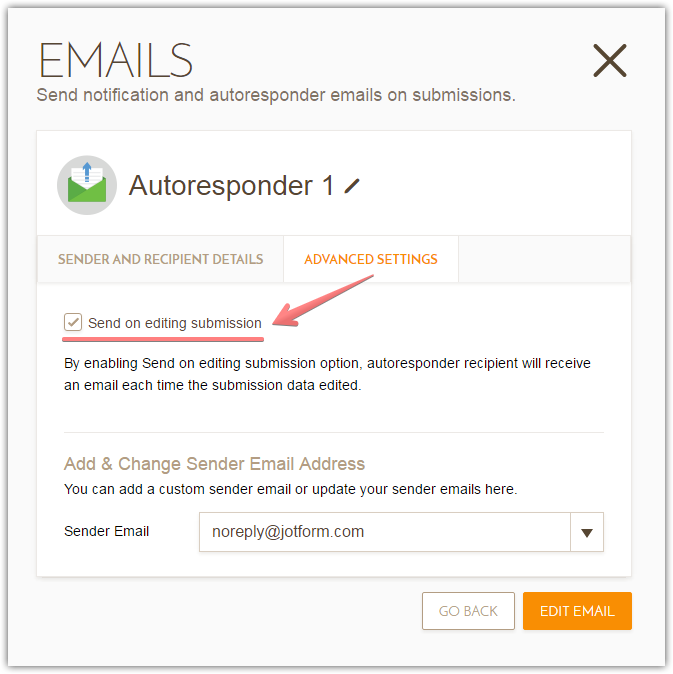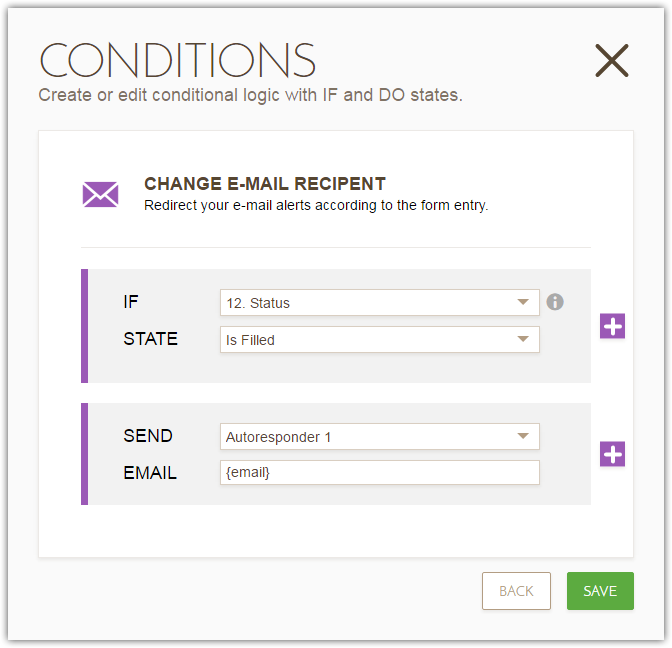-
iqueofficeAsked on April 4, 2016 at 1:20 PM
I need to know how I can have JotForm send me an email when an employee fills out a Time Off Request form and I need to be able to edit this submission to show if I approve or deny this and then auto email the employee. How can I do this?
-
MikeReplied on April 4, 2016 at 3:41 PM
Please follow the next steps:
1) Add the approve field/section to your form.
Example:

2) Add an email notification to receive the form submission email alerts.
Setting Up Email Notifications
You will be able to edit form entries from submissions page, and/or using an edit link (which can be included into the emails).
3) Add an email autoresponder to email the form users.
Make sure to select a 'Send on editing submission' under advanced settings.

4) Use conditional logic in order to email the form users when their request is approved/denied.
Smart Forms Using Conditional Logic
Condition example:

If you need any further assistance, please let us know.
- Mobile Forms
- My Forms
- Templates
- Integrations
- Products
- PRODUCTS
Form Builder
Jotform Enterprise
Jotform Apps
Store Builder
Jotform Tables
Jotform Inbox
Jotform Mobile App
Jotform Approvals
Report Builder
Smart PDF Forms
PDF Editor
Jotform Sign
Jotform for Salesforce Discover Now
- Support
- GET HELP
- Contact Support
- Help Center
- FAQ
- Dedicated Support
Get a dedicated support team with Jotform Enterprise.
Contact Sales - Professional ServicesExplore
- Enterprise
- Pricing