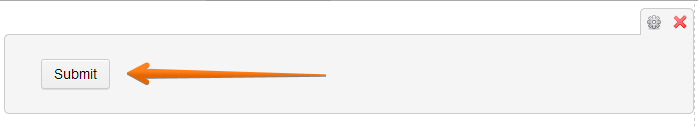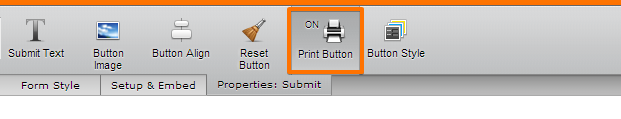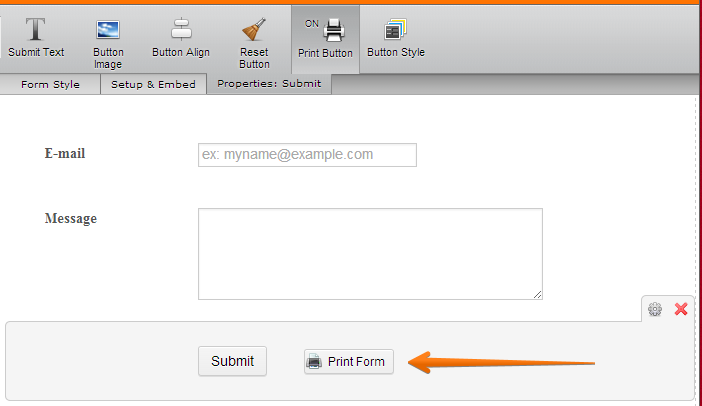-
shotovermediaAsked on April 18, 2016 at 10:18 PM
-
liyamReplied on April 19, 2016 at 3:35 AM
Hello,
You can print your form by converting it to PDF then print it after. This user guide will teach you how to convert your form to a PDF.
Another option is to add a print button on your form by editing your form and selecting the submit button.

On the Submit button properties, click "Print" button from the toolbar to enable Print Button. You will be able to see the button with a word "ON" on it:

The print button should appear. Save and publish your form and click the print button to print your form.

If you have questions, please do let us know.
Thanks.
- Mobile Forms
- My Forms
- Templates
- Integrations
- Products
- PRODUCTS
Form Builder
Jotform Enterprise
Jotform Apps
Store Builder
Jotform Tables
Jotform Inbox
Jotform Mobile App
Jotform Approvals
Report Builder
Smart PDF Forms
PDF Editor
Jotform Sign
Jotform for Salesforce Discover Now
- Support
- GET HELP
- Contact Support
- Help Center
- FAQ
- Dedicated Support
Get a dedicated support team with Jotform Enterprise.
Contact Sales - Professional ServicesExplore
- Enterprise
- Pricing