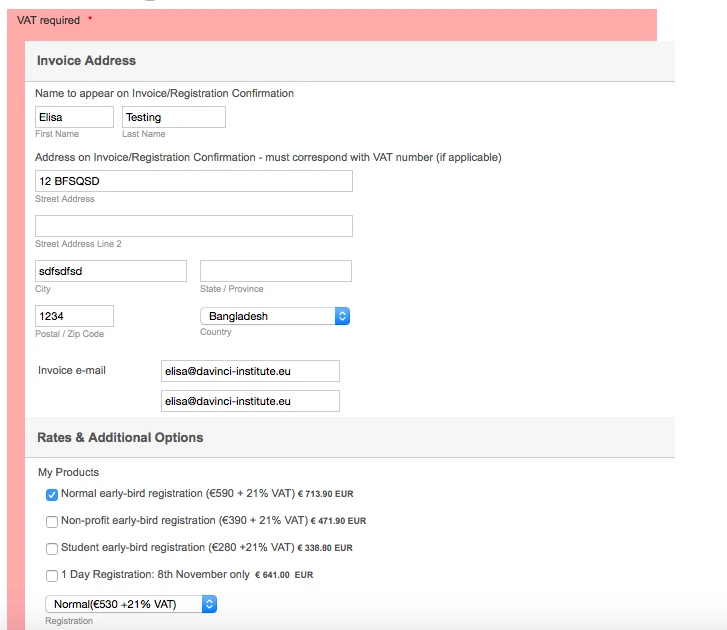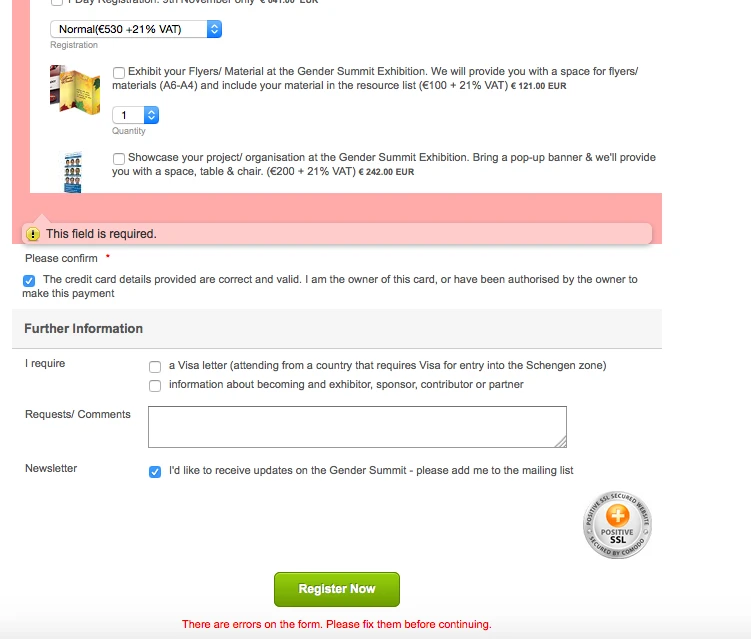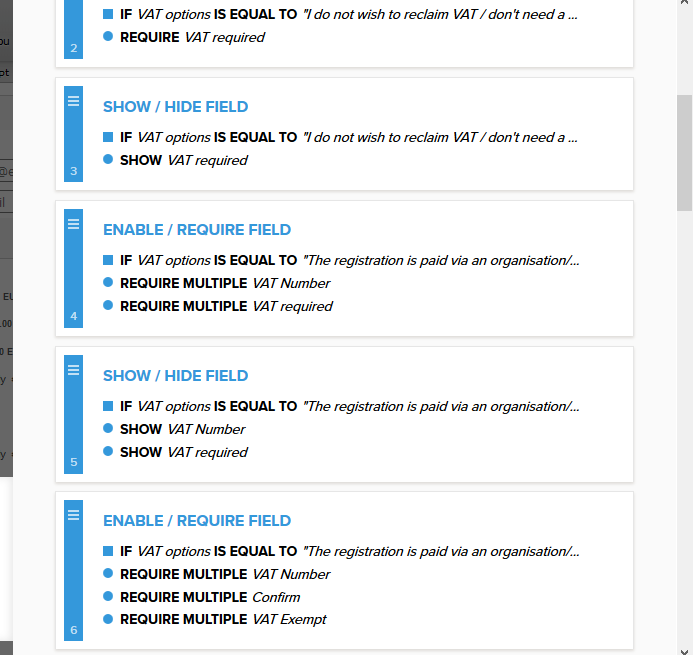-
GSAdminAsked on June 3, 2016 at 12:04 PM
Hello -
I have created a multiple payment form that allows for different rates depending on the VAT status of a person. Both forms of payment are with Stripe. I followed the instructions in this post: https://www.jotform.com/help/182-How-to-Create-a-Basic-Multiple-Payment-form
Everything seemed to work well with setting up, but when I go to test it, it says that there is a field missing and doesn't let me submit.
Here are screenshots (sorry I couldn't get it all in one shot):


My stripe is linked, I have freshbooks integrated to collect the information, and I used the test credit card info given by stripe. I've tried various things but cannot figure out what seems to be missing.
I have also have a questions about if I need to have the fields in the original payment form required or not? Or if having the iframe widget itself in the main form is sufficient.
Thank you!
-
Welvin Support Team LeadReplied on June 3, 2016 at 1:04 PM
It's not advisable to set the iframe widget as required. You have widgets as required based on the conditional logic:

And I'm sorry to say that how you set up your form is incorrect. Your base form should only contain the field whereby you can select what payment method to choose, in this case, only the radio button should suppose to be there.
Right now, you have all the fields in the base form and the other forms are embedded in it via the iframe widget. Please note that the base form will only submit its own fields and won't submit the embedded forms via the iframe widget.
I would suggest restructuring your form and follow the same format from the guide. I think you have the embedded form shown based on the VAT selection so, in this case, you should create three identical forms with different VAT rates and embed it in one form.
Let us know if you need any further assistance.
- Mobile Forms
- My Forms
- Templates
- Integrations
- Products
- PRODUCTS
Form Builder
Jotform Enterprise
Jotform Apps
Store Builder
Jotform Tables
Jotform Inbox
Jotform Mobile App
Jotform Approvals
Report Builder
Smart PDF Forms
PDF Editor
Jotform Sign
Jotform for Salesforce Discover Now
- Support
- GET HELP
- Contact Support
- Help Center
- FAQ
- Dedicated Support
Get a dedicated support team with Jotform Enterprise.
Contact Sales - Professional ServicesExplore
- Enterprise
- Pricing