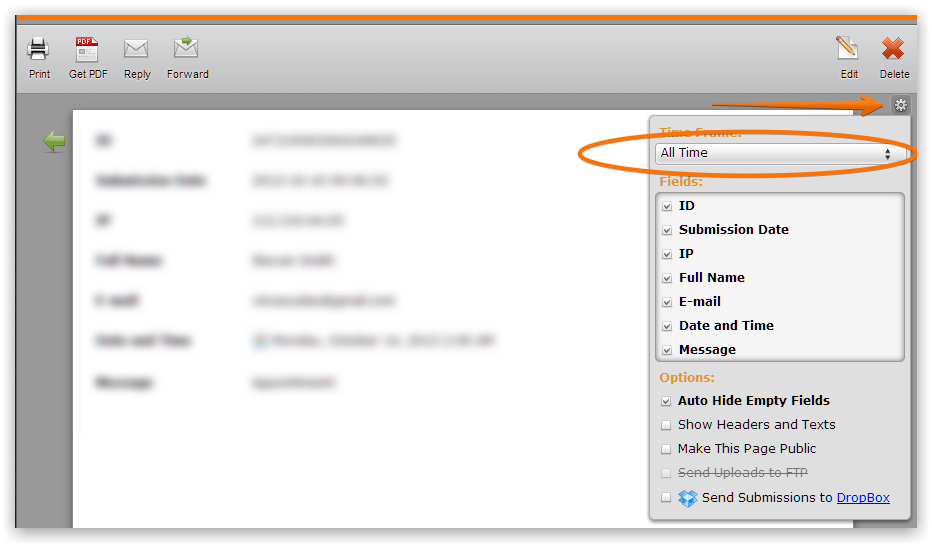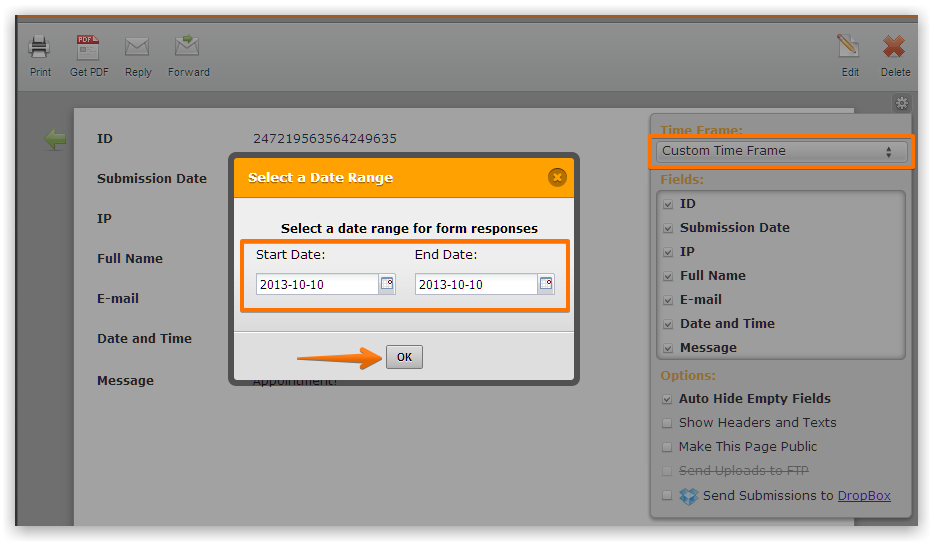-
tperonaRIAsked on June 27, 2016 at 9:32 PM
Hello there,
We use JotForm for our agents to submit entire files. Is there a way for the receiver of the form to download all the files uploaded at one time instead of having to click on each individual file, especially when it is a batch upload? Please advise. Thanks so much!!
-
jonathanReplied on June 27, 2016 at 11:23 PM
Can download all the uploaded files in your form's submissions panel.
User guide: How to view form submissions
Example:

Hope this help. Let us know if you need further assistance.
-
tperonaRIReplied on June 28, 2016 at 2:45 PMHi there,
Thanks for getting back to me so quickly. I have looked at what you sent,
read the forum, and tried it myself. So I don't think I missed something
but figured I would check. What we really need is a way to do exactly what
this does but for one form at a time. Unless I am missing something, when
I click on the "Download All Uploads" it downloads all from every
submission. Am I correct?
I tried only highlighting one submission at a time and it still downloads
all uploads from every submission. We have applicants sending their
information to us all day and our admin would like to be able to go into
this back page and batch download all uploads per submission. We don't
need to download every submissions uploads every single time, since we
would have already downloaded them previously. Is there a way to do one
submission at a time?
*Tanisha-Nicole Perona*
*Sales Agent*
*, S35815 Direct Line: 401-484-0130*
*Lenox Realty Group*
380 Broadway
Providence, RI 02909
Tel: 401-572-3322 | Fax: 888-716-2001
*tnperona@gmail.com *| *www.LenoxProperty.com
*
... -
victorReplied on June 28, 2016 at 3:20 PM
If I understand you correctly, you would like to select a range of submission so you can download only the submission that you have not downloaded yet.
In the submission page you can select a range to be displayed in the grid by pressing the gear icon (setting button)and select the dropdown to select a custom range

This will open a new window where you can select the date range you wish to view:

This is the range that will be displayed in the grid and if you press any download option, only the submission displayed in the grid will be downloaded. Please review our users guide for further information.
-
tperonaRIReplied on June 29, 2016 at 6:45 PMThanks so much that is EXACTLY what we needed! Thanks again!!
*Tanisha-Nicole Perona*
*Sales Agent*
*, S35815 Direct Line: 401-484-0130*
*Lenox Realty Group*
380 Broadway
Providence, RI 02909
Tel: 401-572-3322 | Fax: 888-716-2001
*tnperona@gmail.com *| *www.LenoxProperty.com
*
... -
victorReplied on June 29, 2016 at 6:48 PM
You are very welcome. If you require additional assistance, please do not hesitate contacting us. We will be glad to help.
- Mobile Forms
- My Forms
- Templates
- Integrations
- Products
- PRODUCTS
Form Builder
Jotform Enterprise
Jotform Apps
Store Builder
Jotform Tables
Jotform Inbox
Jotform Mobile App
Jotform Approvals
Report Builder
Smart PDF Forms
PDF Editor
Jotform Sign
Jotform for Salesforce Discover Now
- Support
- GET HELP
- Contact Support
- Help Center
- FAQ
- Dedicated Support
Get a dedicated support team with Jotform Enterprise.
Contact Sales - Professional ServicesExplore
- Enterprise
- Pricing