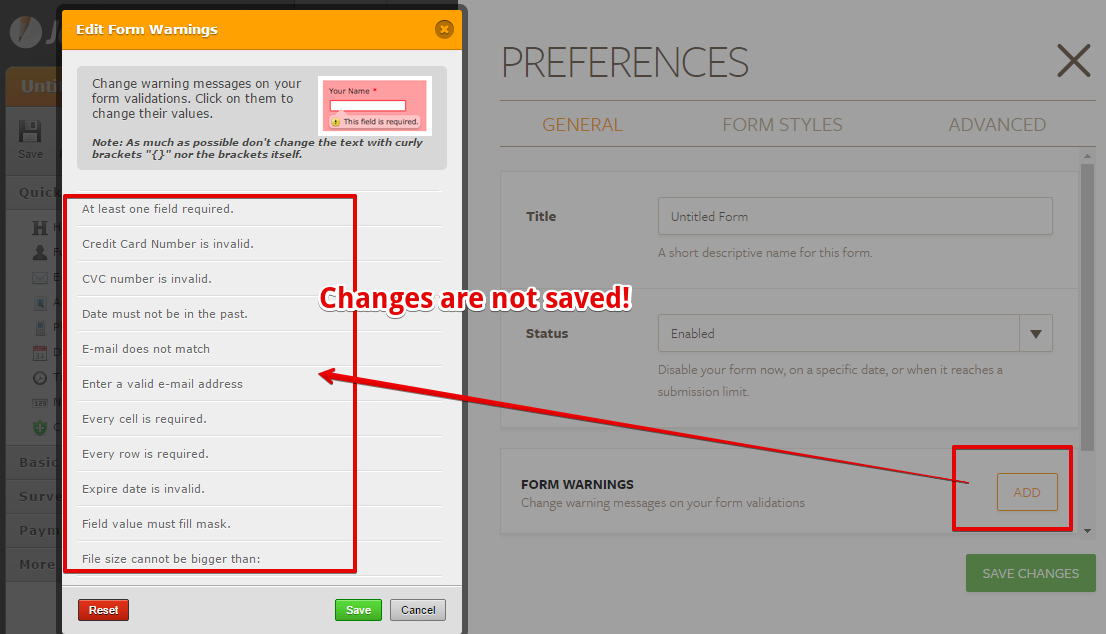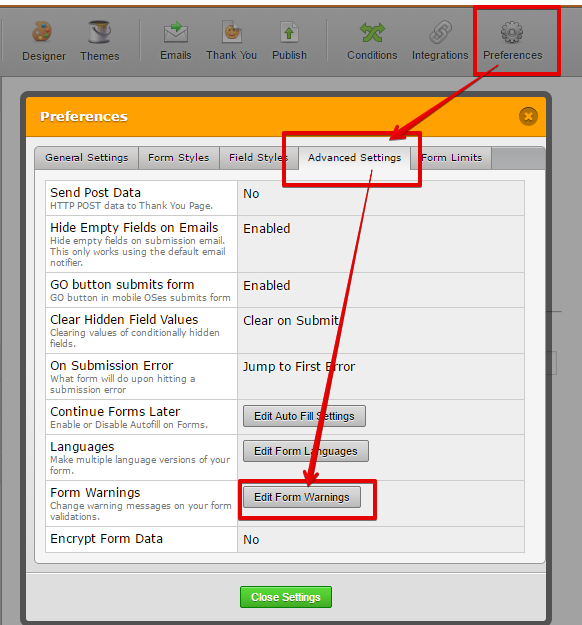-
RahmanAuliaAsked on August 20, 2016 at 12:38 AM
Hi, please help, i can't change the error message.
-
jonathanReplied on August 20, 2016 at 1:26 AM
You can follow this user guide: https://www.jotform.com/help/61-How-to-Change-Form-Warnings
I test on your form https://www.jotform.me/form/62301004767447 and it was working

-
RahmanAuliaReplied on August 20, 2016 at 1:48 AM
I mean the change i've made is not saved by the system. It is still default warnings.
-
Elton Support Team LeadReplied on August 20, 2016 at 3:38 AM
Thanks for reporting. I was able to reproduce the problem. I have now raised this to our developers so they can fix this as soon as possible. We'll let you know via this thread.

For now, we suggest editing the form warnings in the old preferences wizard. It should work.
Here's how:
1. Append &old parameter in the address URL while editing your form or visit this URL https://www.jotform.com/?old
2. Go to Preferences > Advanced Settings then edit your Form Warnings

Make sure to save your form after that.
If in case you want to go back to the new wizard again, replace &old with &test
If you need further assistance, let us know.
-
hasan JotForm DeveloperReplied on August 22, 2016 at 9:59 AM
Hello,
Thanks for your report. We fixed the issue. Could you please try it again and let us know if you have any problems?
Thank you.
- Mobile Forms
- My Forms
- Templates
- Integrations
- Products
- PRODUCTS
Form Builder
Jotform Enterprise
Jotform Apps
Store Builder
Jotform Tables
Jotform Inbox
Jotform Mobile App
Jotform Approvals
Report Builder
Smart PDF Forms
PDF Editor
Jotform Sign
Jotform for Salesforce Discover Now
- Support
- GET HELP
- Contact Support
- Help Center
- FAQ
- Dedicated Support
Get a dedicated support team with Jotform Enterprise.
Contact Sales - Professional ServicesExplore
- Enterprise
- Pricing