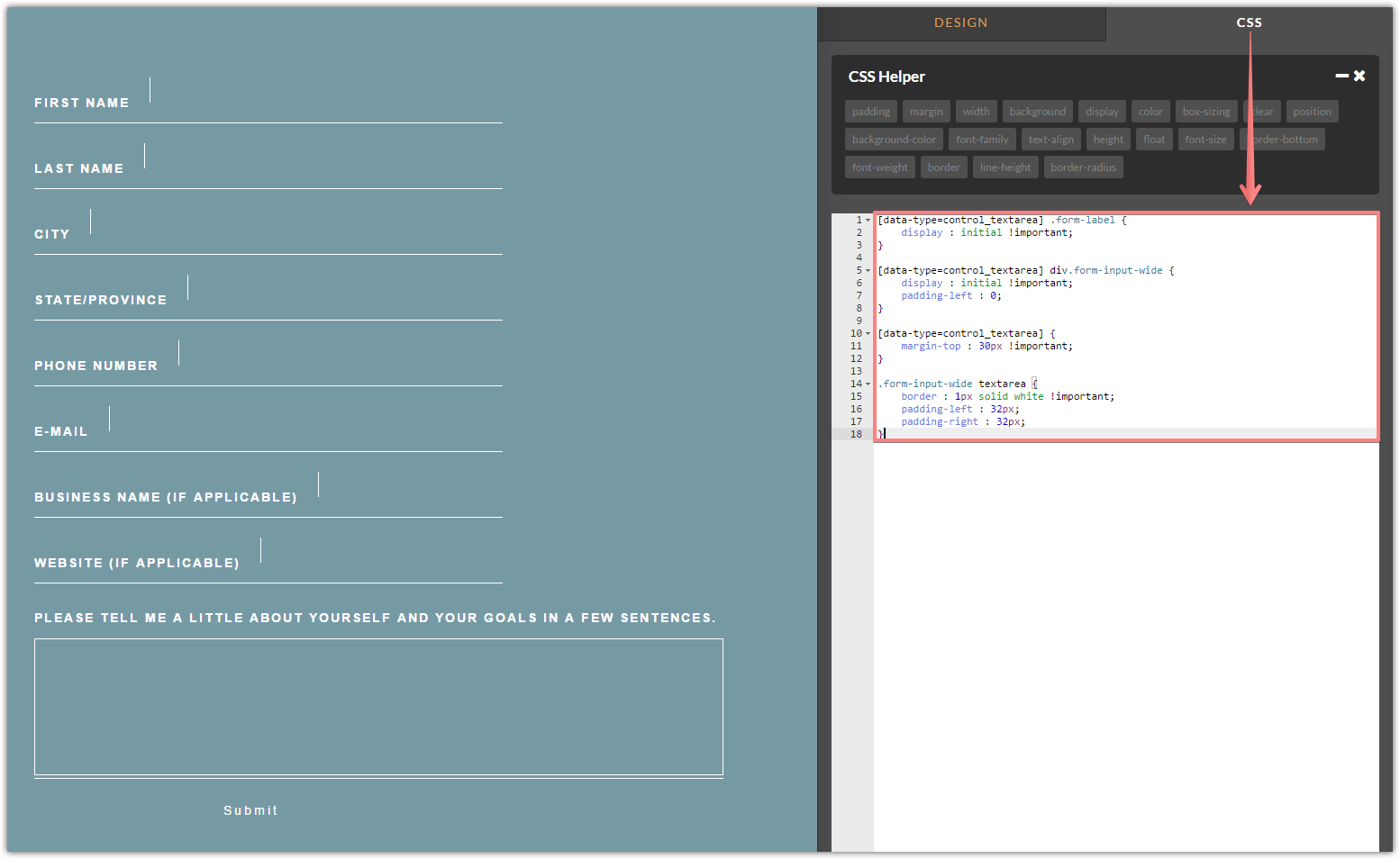-
dogbreathAsked on August 25, 2016 at 3:14 PM
Hi there! I am using the theme 'Cool and Minimal' by omer, and so far Ive been able to tweak things to make everything perfect. BUT there's one last thing that I can't figure out for the life of me! I'm hoping somebody might be able to help.
When you add a text area to the form (In this case, I'd like an open space for people to be able to type a few sentences about what they'd like to learn at my photography workshops) and then go to preview the form and try to type in that box -- it just doesnt work. Im totally perplexed? Any chance someone could take a look at that theme, try to add a text area and let me know if I need to inject some special code to make it work? Thank you so much!!
Warmly,
Kaylee
-
MikeReplied on August 25, 2016 at 4:58 PM
You can try the following:
1) Set the Label Align to the Top for your Text Area.

2) Add a custom CSS from the next link to your form via form designer.
http://pastebin.com/raw/X0NcdJF6

If you need any further assistance, please let us know.
-
dogbreathReplied on August 30, 2016 at 2:08 PM
Oh wow! This worked like a charm! You are brilliant! Thank you so much Mike!!!
-
dogbreathReplied on August 30, 2016 at 2:14 PM
Okay, maybe one more question now that I am trying to implement this into my site. Is there a way to make the text on: ''Please tell me a little about yourself and your goals in a few sentences" wrap so that its displayed in two lines? This way, when looking at it on a mobile device, the text for that box doesnt disappear off the edge of the screen? Thank you so much in advance!
-
David JotForm SupportReplied on August 30, 2016 at 5:23 PM
Add the following code to your for to adjust the text area width on mobile:
https://www.jotform.com/help/117-How-to-Inject-Custom-CSS-Codes
@media only screen and (max-width: 480px){
.form-textarea {
max-width : 300px !important;
}
}Adjust the width to your liking.
- Mobile Forms
- My Forms
- Templates
- Integrations
- Products
- PRODUCTS
Form Builder
Jotform Enterprise
Jotform Apps
Store Builder
Jotform Tables
Jotform Inbox
Jotform Mobile App
Jotform Approvals
Report Builder
Smart PDF Forms
PDF Editor
Jotform Sign
Jotform for Salesforce Discover Now
- Support
- GET HELP
- Contact Support
- Help Center
- FAQ
- Dedicated Support
Get a dedicated support team with Jotform Enterprise.
Contact Sales - Professional ServicesExplore
- Enterprise
- Pricing