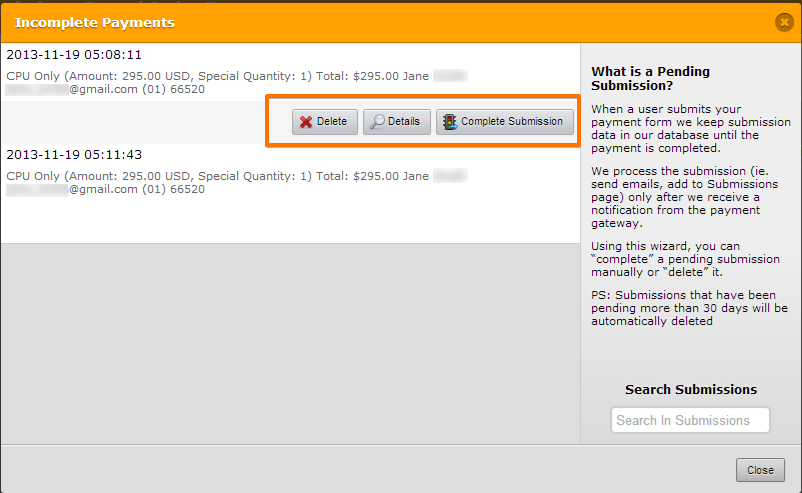-
Dee4011Asked on September 21, 2016 at 12:41 PM
I have a registrations for under my terms and conditions page. Iim getting the emails sent to me once the form
is filled out. None of it issuing sent to any of my emails. Can you help?
-
David JotForm Support ManagerReplied on September 21, 2016 at 2:51 PM
You have not received notifications, because you have received incomplete payments:

What does it mean? It means the form submitter did not complete the payment on PayPal side.
Just to let you know, each submission on a Paypal-integrated form is initially considered an Incomplete Payment entry. JotForm uses the IPN message to determine whether a submission's payment is successful or not. If successful, the submission is marked as completed, the post-submission actions are then performed, such as sending out the notifier and autoresponder emails.
Refer to this guide: https://www.jotform.com/help/272-Paypal-Incomplete-Payments-FAQ
I would recommend you enable PayPal IPN(Instant Payment Notification) in your PayPal account. IPN is a POST message sent by Paypal whenever a transaction is completed on their side.
Refer to this guide: https://www.jotform.com/help/276-How-to-Enable-IPN-for-Paypal
On regards of how to view and process incomplete payments, here is how: https://www.jotform.com/help/564-how-to-view-incomplete-payments-of-your-payment-forms/

Note: Completing a submissions will NOT process any payment as there was no payment information to begin with. The system will simply treat this as a regular submission so it can be included on form reports, and that email alerts can be fired off as usual.
If you would like to receive email notifications even though the payment is not completed, please check this guide: https://www.jotform.com/help/273-How-to-Setup-Incomplete-Payment-Notification-E-Mail
Let us know if you have more questions, and open a new thread if you need anything else, we will be glad to assist you.
- Mobile Forms
- My Forms
- Templates
- Integrations
- Products
- PRODUCTS
Form Builder
Jotform Enterprise
Jotform Apps
Store Builder
Jotform Tables
Jotform Inbox
Jotform Mobile App
Jotform Approvals
Report Builder
Smart PDF Forms
PDF Editor
Jotform Sign
Jotform for Salesforce Discover Now
- Support
- GET HELP
- Contact Support
- Help Center
- FAQ
- Dedicated Support
Get a dedicated support team with Jotform Enterprise.
Contact Sales - Professional ServicesExplore
- Enterprise
- Pricing