The 21st century has seen lots of technological innovations, but at least one aspect of the business world has remained the same — the value of email. As smartphones and social media have seemingly taken over, email marketing has remained powerful, delivering an ROI of $42 for every dollar spent.
The email marketing process itself has advanced, however. At Jotform, we’re always looking for ways to boost our users’ campaigns. That’s why we’re excited to announce our new MailerLite integration. MailerLite is email marketing software that lets users create email campaigns as well as landing pages, popups, automations, and more.
Because MailerLite “believes in a customer-friendly approach that removes complexity while still offering advanced features,” this new integration is a natural fit for Jotform. You can use it to collect subscriber emails through your online forms, automatically send this data to MailerLite, and manage subscriber lists.
Pro Tip
Collect subscriber info and boost your email marketing plan with Jotform’s free MailerLite integration.
How to add the MailerLite integration to your forms
Once you’ve customized your form in the Jotform Form Builder, go to Settings, located in the top menu bar between Build and Publish.
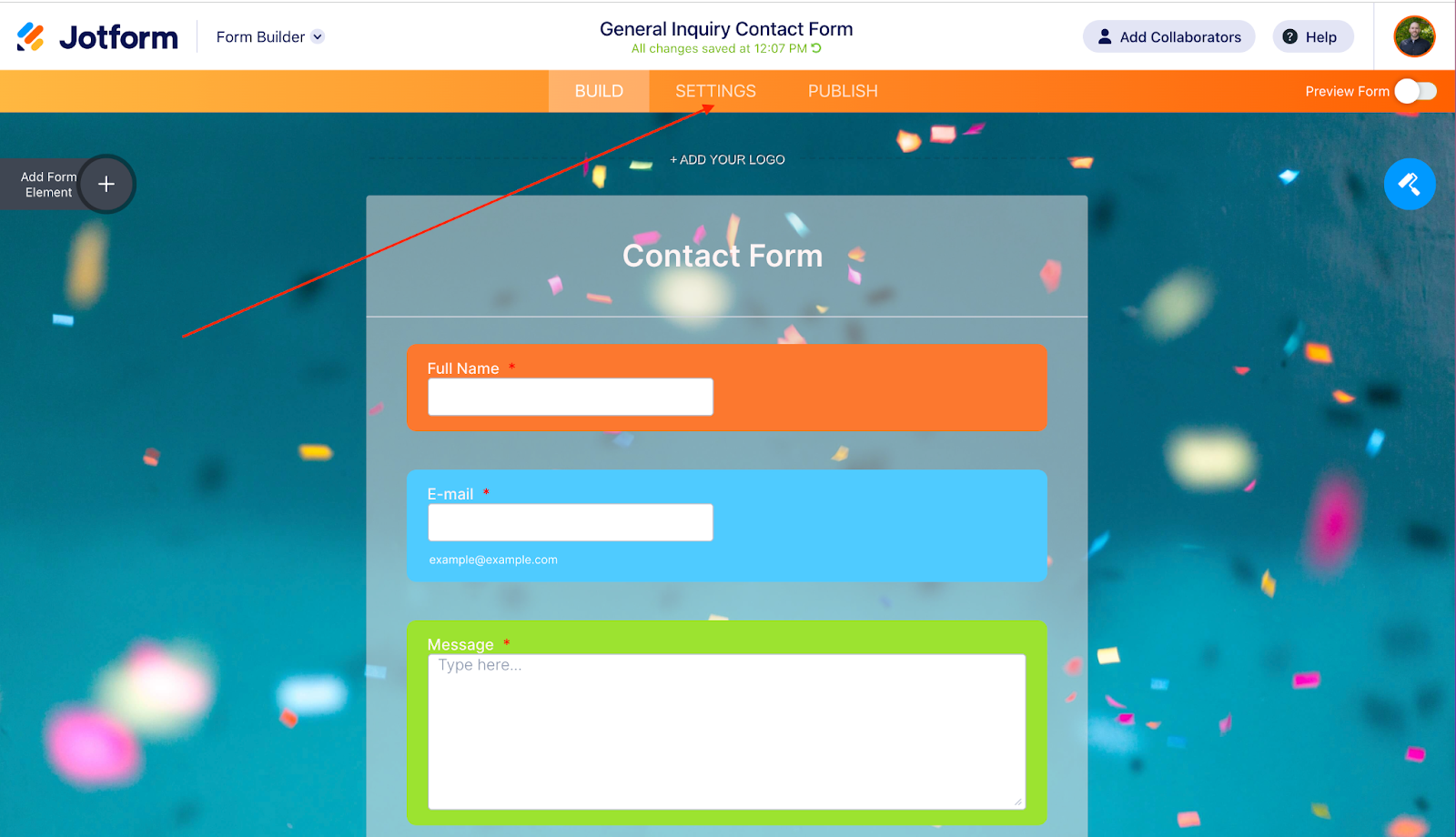
Once there, you’ll see the Integrations tab on the left side of your screen. After opening it, scroll down to find the MailerLite integration, or use the search bar to pull it up.
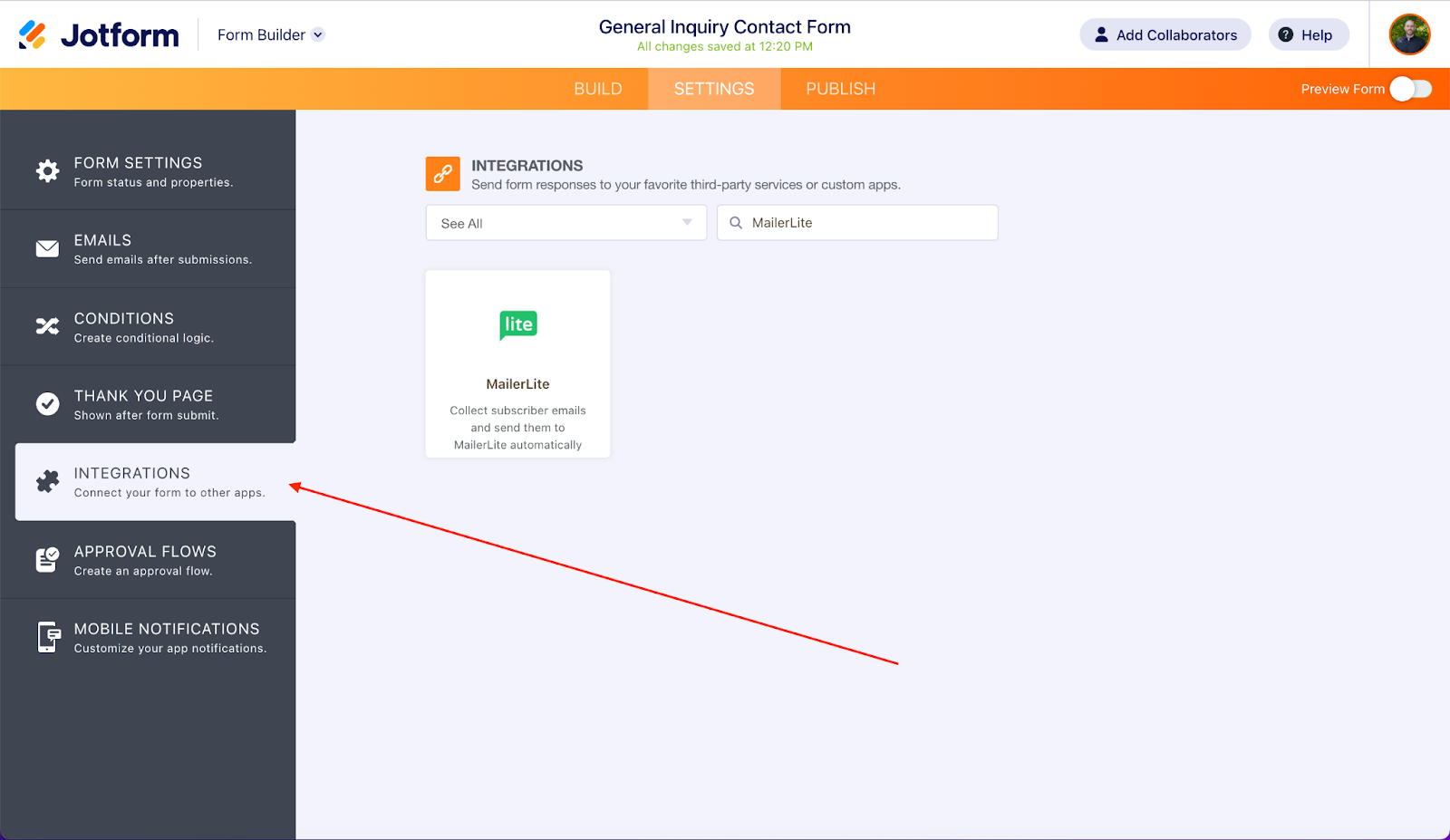
Next, click on the MailerLite integration. You’ll be asked to authenticate your MailerLite account via an API key. You can find your API key here.
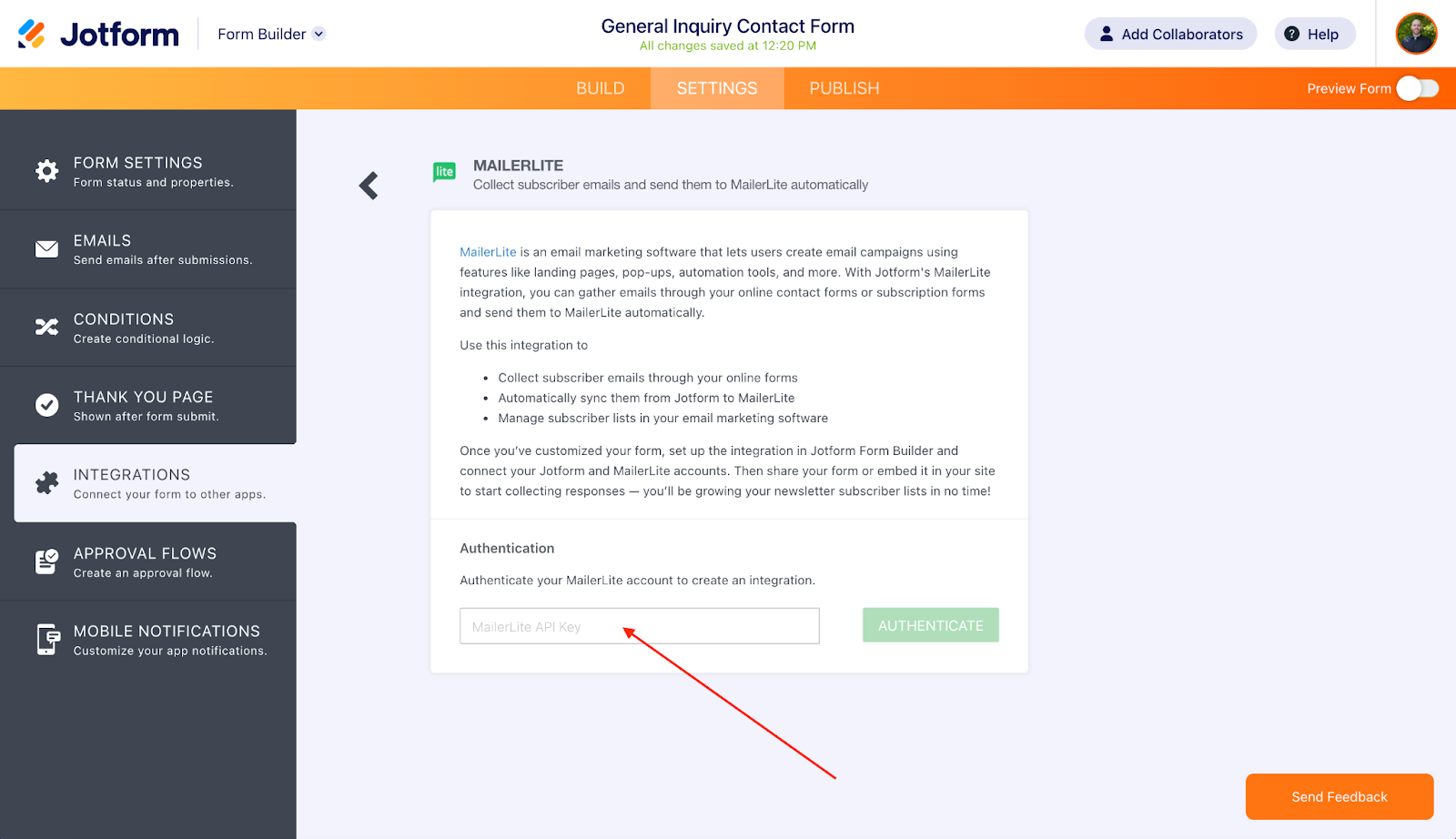
After entering your API key, match your MailerLite fields to the fields in your form. You can then select whether or not to add subscribers to a MailerLite group and choose whether to automatically update existing contacts within MailerLite. If you do add subscribers to a group, you can add existing submissions to MailerLite.
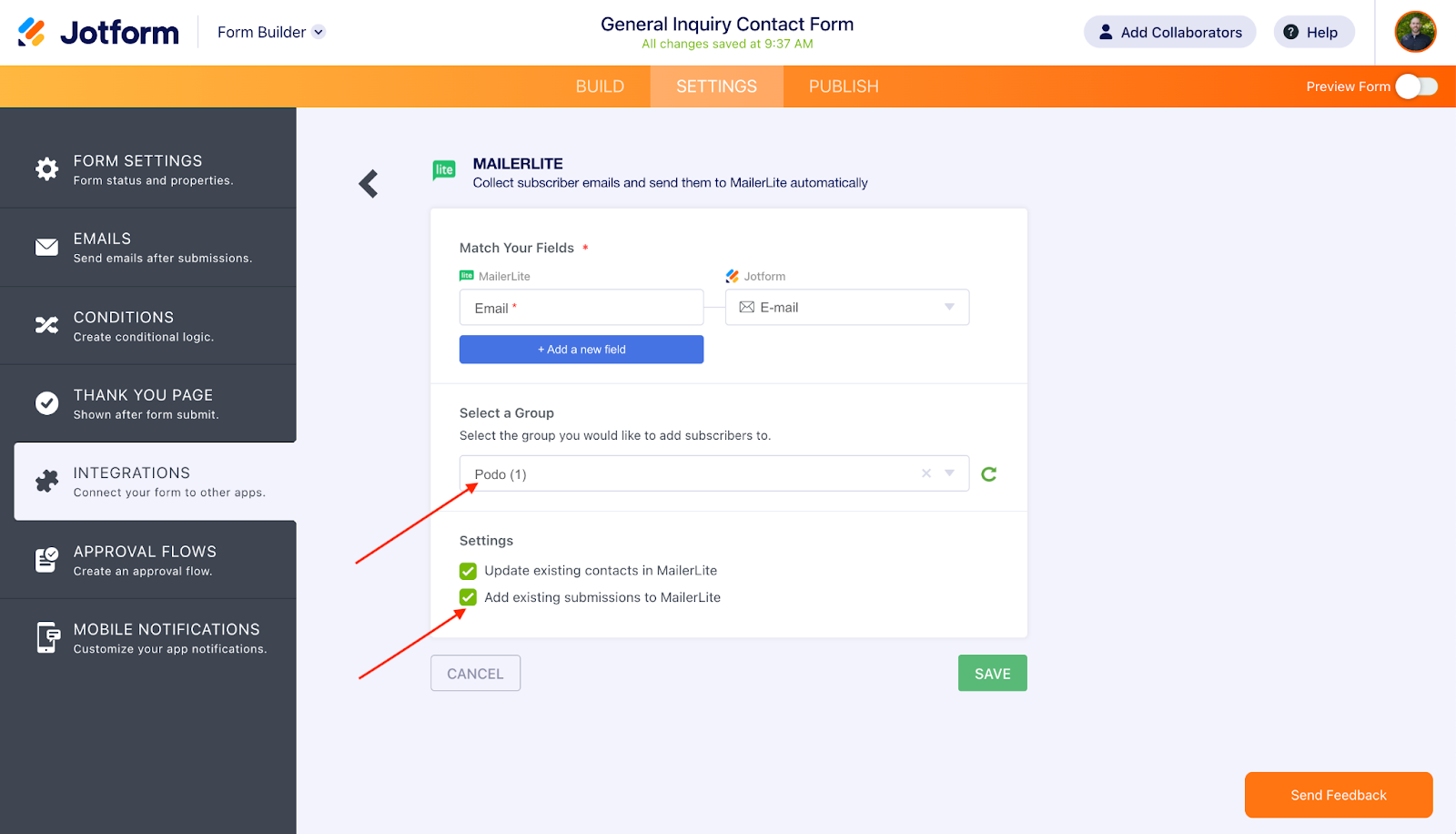
Once you save your settings, your Jotform and MailerLite accounts will be connected. Click the Finish button, and you’ll see that the MailerLite integration now has a green check mark above it.
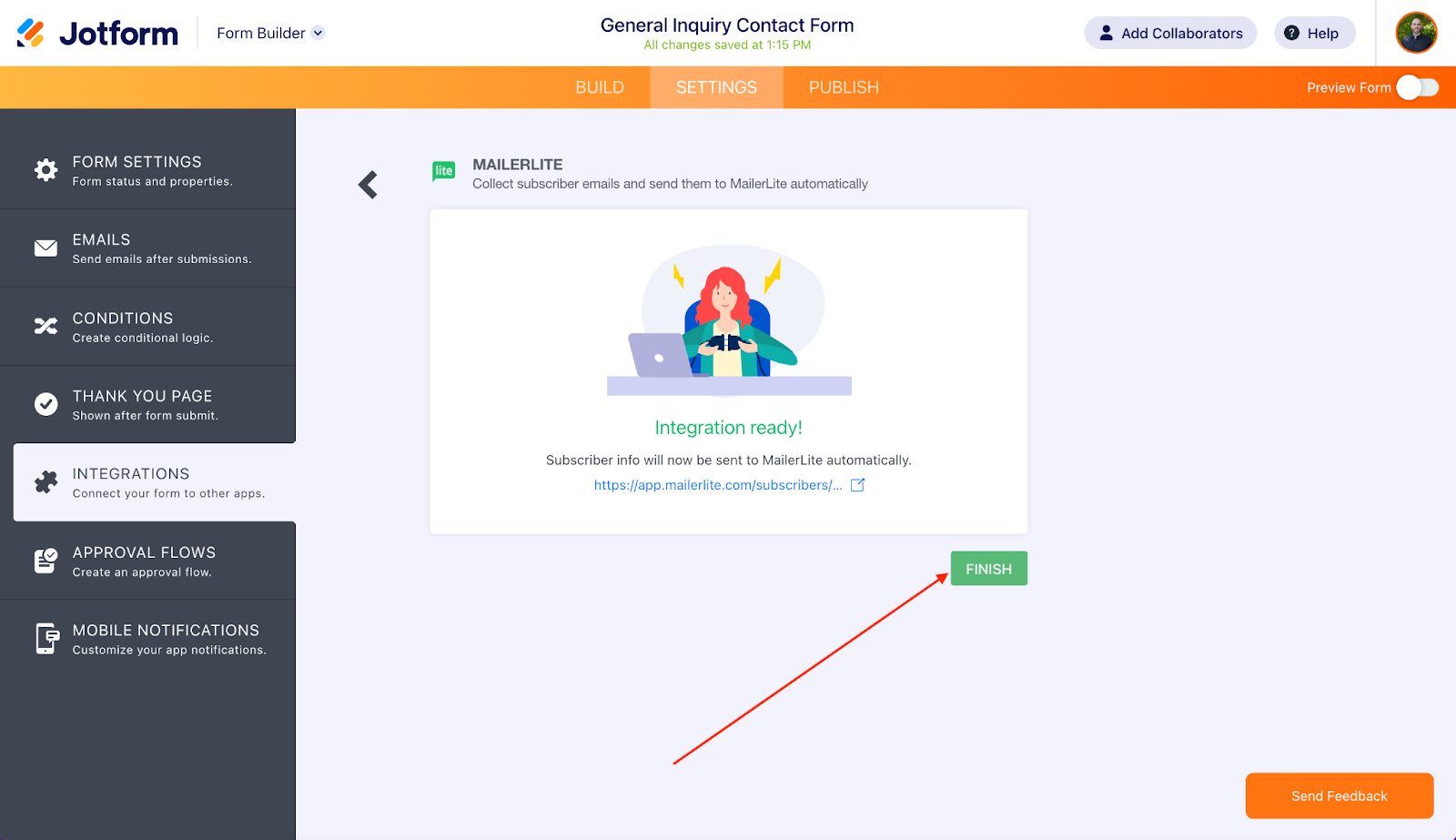
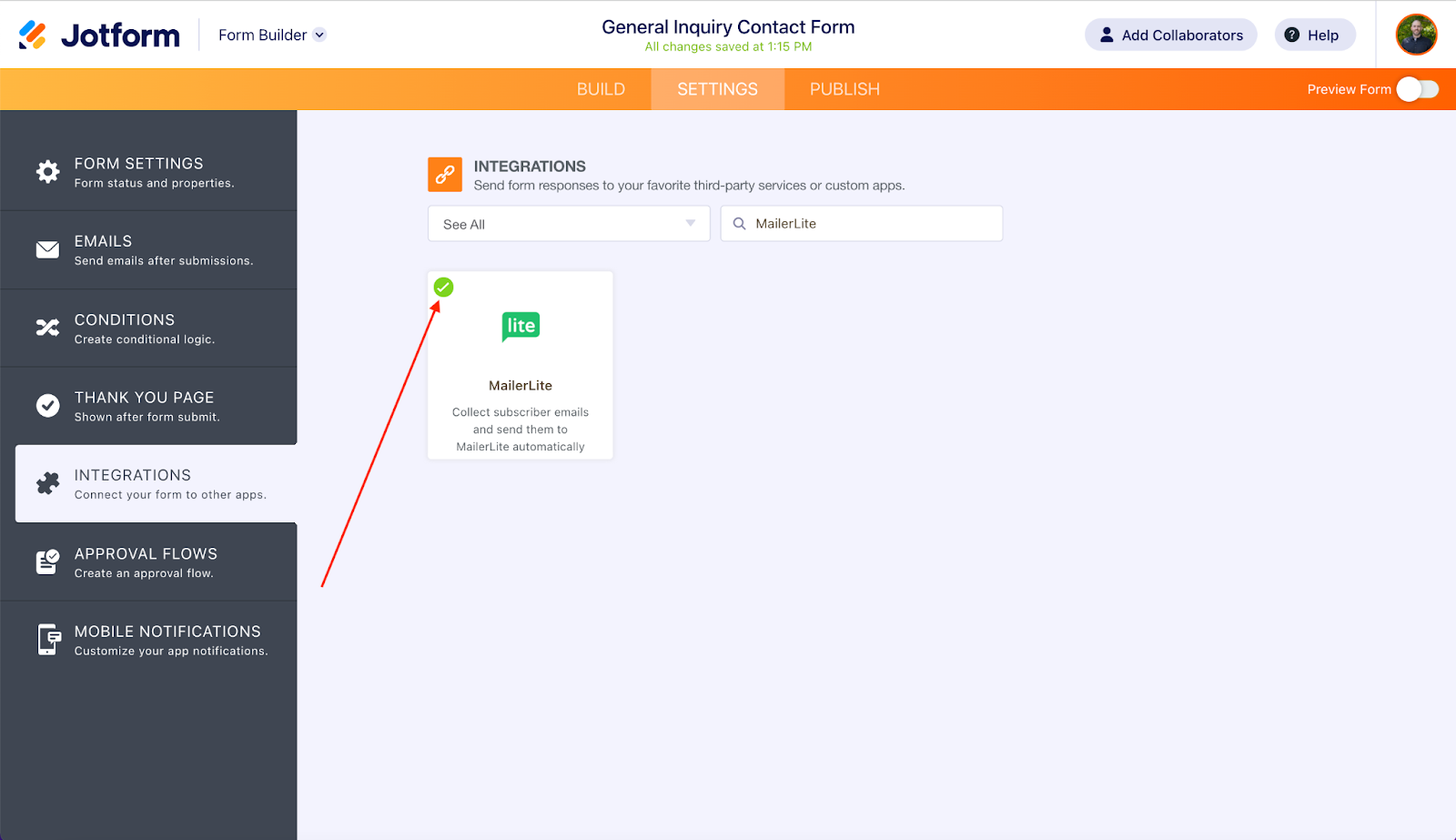
Conclusion
Email marketing has been an effective way to reach clients and potential customers for decades, and it still is. But while it has survived the test of time, it has also changed. You need to use modern software tools that can make the most of your email marketing campaigns.
With Jotform’s new MailerLite integration, you’ll be doing just that. If you’ve yet to take advantage of MailerLite, give it a try. There’s a free plan available, just as there is with Jotform. That means you can get started right away and take advantage of every email address you collect in no time.

































































































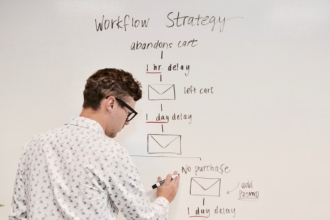
Send Comment:
5 Comments:
More than a year ago
My wife receive a link to put on her car from Kellogg’s. They used your form to get her information.
She would get $850 a week.
Does this seem legit to you?
More than a year ago
Hai thanks so much to charging this post
More than a year ago
Thank you so much to sharing this post.
More than a year ago
This is great! But is there a way to create info in another field based on a condition? For example, in Mailerlite, I have another field named "type" and I enter "adult" or "child" based on the Jotform that says "are you enrolling for yourself or your child?" So if they say "myself" I want it to put "adult" in the "type" field in Mailerlite. And if they answer "child" then I want it to put "child" in the type field. Make sense?
More than a year ago
Love working with you all